filmov
tv
Use SharedPreferences to store, fetch and edit values using android 3.5.3 | Android app Dev video#31

Показать описание
This tutorial shows How to use SharedPreferences in Android to store, fetch and edit values
For queries contact at:
android sharedpreferences tutorial,android sharedpreferences,android tutorial for beginners,android application development tutorial,slidenerd android,slidenerd,android,vivz,shared preferences,shared preferences android,shared,preferences,how to use shared preferences,android data storage,data storage shared preferences,how to add shared preferences,shared preferences code,android studio shared preferences,shared preferences android studio tutorial,arsl tech tutorials,arsl tech,shared preferences arsl tech tutorial,android,development,tutorial,beginners,eclipse,studio,sdk,app,application,2015,lesson,download,install,learn,programming,lecture,beginner,android (operating system),sharedpreferences in android,sharedpreferences in android studio,sharedpreferences in android kotlin,sharedpreferences in androidhive,sharedpreferences in android example,sharedpreferences in android javatpoint,sharedpreferences in android abhiandroid,sharedpreferences in android example androidhive,shared preference in android,shared preference in android studio,android sharedpreferences,shared preferences,android sharedpreferences tutorial,android,android tutorial in hindi,android sharedpreferences,sharedpreferences,android studio,software (industry),android (operating system),android development,android development in urdu,jahan numma,jahan numma android development,u4universe,saif channel,saif android development,u4universe android development,android shared preferences,shared preferences in urdu,shared preferences introuduction,shared preferences jahan numma,shared preferences u4universe
Android Shared Preferences Overview
Shared Preferences allows activities and applications to keep preferences, in the form of key-value pairs similar to a Map that will persist even when the user closes the application.
SharedPreferences is application specific, i.e. the data is lost on performing one of the following options:
on uninstalling the application
on clearing the application data (through Settings)
As the name suggests, the primary purpose is to store user-specified configuration details, such as user specific settings, keeping the user logged into the application.
Basic idea of SharedPreferences is to store things on XML file.
Declare your xml file path.(if you don't have this file, Android will create it. If you have this file, Android will access it.)
For queries contact at:
android sharedpreferences tutorial,android sharedpreferences,android tutorial for beginners,android application development tutorial,slidenerd android,slidenerd,android,vivz,shared preferences,shared preferences android,shared,preferences,how to use shared preferences,android data storage,data storage shared preferences,how to add shared preferences,shared preferences code,android studio shared preferences,shared preferences android studio tutorial,arsl tech tutorials,arsl tech,shared preferences arsl tech tutorial,android,development,tutorial,beginners,eclipse,studio,sdk,app,application,2015,lesson,download,install,learn,programming,lecture,beginner,android (operating system),sharedpreferences in android,sharedpreferences in android studio,sharedpreferences in android kotlin,sharedpreferences in androidhive,sharedpreferences in android example,sharedpreferences in android javatpoint,sharedpreferences in android abhiandroid,sharedpreferences in android example androidhive,shared preference in android,shared preference in android studio,android sharedpreferences,shared preferences,android sharedpreferences tutorial,android,android tutorial in hindi,android sharedpreferences,sharedpreferences,android studio,software (industry),android (operating system),android development,android development in urdu,jahan numma,jahan numma android development,u4universe,saif channel,saif android development,u4universe android development,android shared preferences,shared preferences in urdu,shared preferences introuduction,shared preferences jahan numma,shared preferences u4universe
Android Shared Preferences Overview
Shared Preferences allows activities and applications to keep preferences, in the form of key-value pairs similar to a Map that will persist even when the user closes the application.
SharedPreferences is application specific, i.e. the data is lost on performing one of the following options:
on uninstalling the application
on clearing the application data (through Settings)
As the name suggests, the primary purpose is to store user-specified configuration details, such as user specific settings, keeping the user logged into the application.
Basic idea of SharedPreferences is to store things on XML file.
Declare your xml file path.(if you don't have this file, Android will create it. If you have this file, Android will access it.)
Комментарии
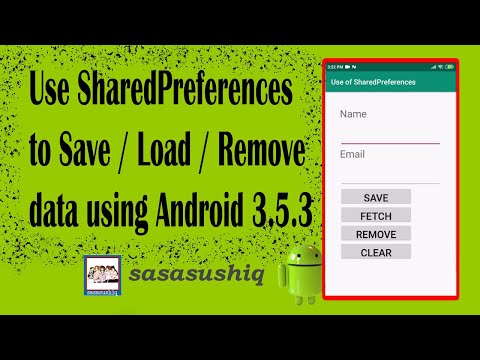 0:07:44
0:07:44
 0:10:36
0:10:36
 0:06:44
0:06:44
 0:03:32
0:03:32
 0:06:26
0:06:26
 0:01:30
0:01:30
 0:06:54
0:06:54
 0:08:20
0:08:20
 0:37:04
0:37:04
 0:00:55
0:00:55
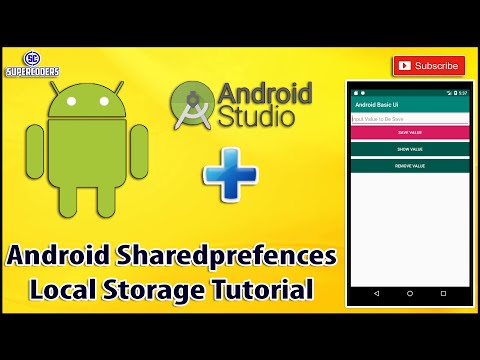 0:09:36
0:09:36
 0:03:26
0:03:26
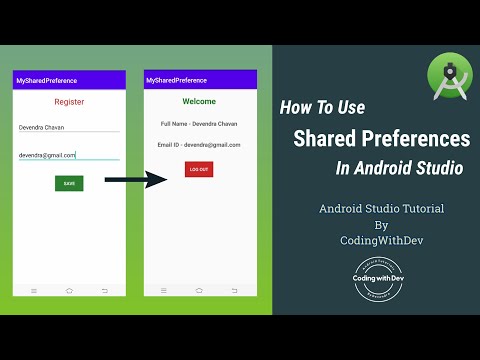 0:13:32
0:13:32
 0:00:42
0:00:42
 0:04:10
0:04:10
 0:09:55
0:09:55
 0:04:48
0:04:48
 0:02:18
0:02:18
 0:12:12
0:12:12
 0:05:30
0:05:30
 0:11:46
0:11:46
 0:00:32
0:00:32
 0:01:37
0:01:37
 0:28:36
0:28:36