filmov
tv
BEST SETTINGS for ELITE 2 CONTROLLER | Xbox Hardware

Показать описание
The Xbox Elite Series 2 has finally arrived and the level of customisation is INCREDIBLE. It can be quite intimidating to know where to get started, so in this video Benny takes us through some of his personal preferences for games like Call of Duty Modern Warfare, Apex Legends and Forza Horizon 4.
FPS Profile:
Thumbsticks -1x regular Xbox one thumbstick on the left-hand side, 1x tall thumbstick for the right. Set the controller to high thumbstick tension.
Paddles - 2x mini paddles on the back. The left paddle is always my ‘A’ button so I can jump easier, and then my right paddle changes from B in Modern Warfare to mount my weapon and melee, to up on the D-Pad in Apex Legends so that I can easily access my shields and meds.
Hair trigger locks - highest setting, allowing me to press my triggers as quickly as I can. Paired with going into the Xbox accessories app and making triggers dead zone as short as possible to make them super reactive.
Disable the controller's vibration on the off chance that it could throw my aim off slightly.
Then, I make my left thumbstick sensitivity curve instant, so I’m able to make in game movement as fast and reactive as possible.
Racing Profile:
Two of the medium paddles on the back of the controller. The top left is for shifting down gears and then the right for shifting up. You can also put a mini paddle on the top left to act as your handbrake which works especially well in drift races.
Thumbsticks - use 2x regular Xbox one thumbsticks and then have no hair trigger lock on my right trigger so I can control acceleration as much as possible. Then on the left trigger, I do the exact same.
On the left thumbstick, change the sensitivity curve to be instant, to maximise those reactions in tight races.
Maximise the vibration. So you can really feel the road, feel the car braking and have the best drive that you can.
Media Profile:
Take advantage of that new shift key functionality - Having up and down on the d-pad to change TV volume, right on the D-Pad to launch YouTube and then Left on the D-Pad launch Netflix.
You can of course edit this to what you watch most. I then make the X button mute the TV. This is actually the only setup that I don’t use any paddles on, but I’d suggest adding a paddle for every media app that you have on your console!
#Xbox #EliteSeries2 #ControllerSettings
Xbox On is YOUR home for everything Xbox. Join Benny, Leah, Sam and Charleyy as they bring you all the latest and greatest news, games and updates in the Xbox world.
Want more of the team?
Benny
Leah
Sam
Charleyy
Music courtesy of Audio Network
FPS Profile:
Thumbsticks -1x regular Xbox one thumbstick on the left-hand side, 1x tall thumbstick for the right. Set the controller to high thumbstick tension.
Paddles - 2x mini paddles on the back. The left paddle is always my ‘A’ button so I can jump easier, and then my right paddle changes from B in Modern Warfare to mount my weapon and melee, to up on the D-Pad in Apex Legends so that I can easily access my shields and meds.
Hair trigger locks - highest setting, allowing me to press my triggers as quickly as I can. Paired with going into the Xbox accessories app and making triggers dead zone as short as possible to make them super reactive.
Disable the controller's vibration on the off chance that it could throw my aim off slightly.
Then, I make my left thumbstick sensitivity curve instant, so I’m able to make in game movement as fast and reactive as possible.
Racing Profile:
Two of the medium paddles on the back of the controller. The top left is for shifting down gears and then the right for shifting up. You can also put a mini paddle on the top left to act as your handbrake which works especially well in drift races.
Thumbsticks - use 2x regular Xbox one thumbsticks and then have no hair trigger lock on my right trigger so I can control acceleration as much as possible. Then on the left trigger, I do the exact same.
On the left thumbstick, change the sensitivity curve to be instant, to maximise those reactions in tight races.
Maximise the vibration. So you can really feel the road, feel the car braking and have the best drive that you can.
Media Profile:
Take advantage of that new shift key functionality - Having up and down on the d-pad to change TV volume, right on the D-Pad to launch YouTube and then Left on the D-Pad launch Netflix.
You can of course edit this to what you watch most. I then make the X button mute the TV. This is actually the only setup that I don’t use any paddles on, but I’d suggest adding a paddle for every media app that you have on your console!
#Xbox #EliteSeries2 #ControllerSettings
Xbox On is YOUR home for everything Xbox. Join Benny, Leah, Sam and Charleyy as they bring you all the latest and greatest news, games and updates in the Xbox world.
Want more of the team?
Benny
Leah
Sam
Charleyy
Music courtesy of Audio Network
Комментарии
 0:08:01
0:08:01
 0:07:35
0:07:35
 0:03:15
0:03:15
 0:26:33
0:26:33
 0:09:28
0:09:28
 0:19:39
0:19:39
 0:13:17
0:13:17
 0:17:06
0:17:06
 0:03:23
0:03:23
 0:08:24
0:08:24
 0:10:17
0:10:17
 0:31:54
0:31:54
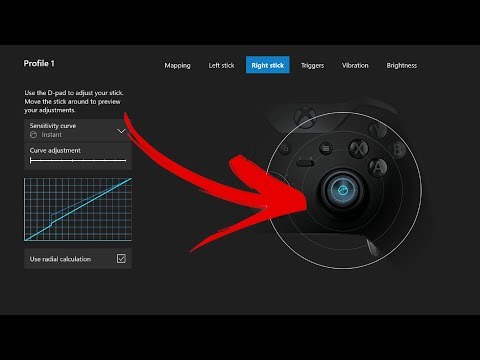 0:06:14
0:06:14
 0:27:40
0:27:40
 0:02:46
0:02:46
 0:07:18
0:07:18
 0:36:56
0:36:56
 0:05:01
0:05:01
 0:08:01
0:08:01
 0:03:42
0:03:42
 0:06:10
0:06:10
 0:07:43
0:07:43
 0:15:16
0:15:16
 0:38:33
0:38:33