filmov
tv
How To Start, Drive, And Charge Tesla Model 3

Показать описание
Max guides you how to get in, start, drive, charge, and configure the Tesla Model 3.
Find all of our Amazon must-haves here:
Please consider supporting our channel through Patreon:
For more behind the scenes content:
Twitter: @Out_of_Spec
Max's Twitter: @MaxPatten
0:00 Intro
0:40 Keycard Access and Unlocking
2:00 Adjusting Seats
2:32 The Center Screen and Seeing Percentage/Range
3:08 Power Windows and Getting Out
4:20 Climate Controls and Bottom Strip Settings
5:51 Adjusting Mirrors and Steering Wheel
8:14 The Energy App for Projecting Range/Consumption
8:50 Trunk and Frunk
10:59 The J1772 Adapter and CCS Compatability
12:23 The Level 1 EVSE
13:04 Setting Up the Tesla App
14:36 App Interface
16:55 Driver Profiles and Cloud Syncing
18:43 The Wiper and High Beams Stalk
19:57 Pedal Sensitivity, Steering, and Regen Settings
21:47 Music Controls and Sources
23:14 Volume Control for Passenger and EQ Settings
23:58 Putting Model 3 into Drive
25:10 Regenerative Braking and One-Pedal Driving
28:00 Understanding the Driver Display
28:59 Using Basic Autopilot (Adaptive Cruise Control and Lance Centering)
33:12 On Regenerative Braking and the Cold
34:35 Why You Shouldn't Full-Charge (Most of the Time)
36:22 How to Supercharge
39:37 Level 2 Charging In Public Or at Home
41:05 Conclusion
#Tesla #Model3 #Guide
Find all of our Amazon must-haves here:
Please consider supporting our channel through Patreon:
For more behind the scenes content:
Twitter: @Out_of_Spec
Max's Twitter: @MaxPatten
0:00 Intro
0:40 Keycard Access and Unlocking
2:00 Adjusting Seats
2:32 The Center Screen and Seeing Percentage/Range
3:08 Power Windows and Getting Out
4:20 Climate Controls and Bottom Strip Settings
5:51 Adjusting Mirrors and Steering Wheel
8:14 The Energy App for Projecting Range/Consumption
8:50 Trunk and Frunk
10:59 The J1772 Adapter and CCS Compatability
12:23 The Level 1 EVSE
13:04 Setting Up the Tesla App
14:36 App Interface
16:55 Driver Profiles and Cloud Syncing
18:43 The Wiper and High Beams Stalk
19:57 Pedal Sensitivity, Steering, and Regen Settings
21:47 Music Controls and Sources
23:14 Volume Control for Passenger and EQ Settings
23:58 Putting Model 3 into Drive
25:10 Regenerative Braking and One-Pedal Driving
28:00 Understanding the Driver Display
28:59 Using Basic Autopilot (Adaptive Cruise Control and Lance Centering)
33:12 On Regenerative Braking and the Cold
34:35 Why You Shouldn't Full-Charge (Most of the Time)
36:22 How to Supercharge
39:37 Level 2 Charging In Public Or at Home
41:05 Conclusion
#Tesla #Model3 #Guide
Комментарии
 0:00:11
0:00:11
 0:22:15
0:22:15
 0:41:31
0:41:31
 0:32:51
0:32:51
 0:02:43
0:02:43
 0:42:02
0:42:02
 0:24:02
0:24:02
 0:17:55
0:17:55
 0:00:16
0:00:16
 0:28:38
0:28:38
 0:19:48
0:19:48
 0:02:29
0:02:29
 0:11:20
0:11:20
 0:02:20
0:02:20
 0:06:13
0:06:13
 0:27:35
0:27:35
 0:06:17
0:06:17
 0:41:09
0:41:09
 0:05:14
0:05:14
 0:15:40
0:15:40
 0:37:10
0:37:10
 0:03:11
0:03:11
 0:01:11
0:01:11
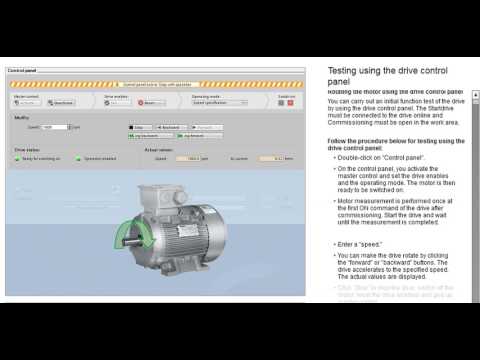 1:06:24
1:06:24