filmov
tv
How to schedule sessions for MSIgnite and other MS Tech Community experiences

Показать описание
Whether you're attending #MSIgnite in person or you plan to experience the videos and content remotely, this video is for you. The session scheduler for Microsoft Ignite 2019 is live and lots of other engaging experiences to learn and join the conversations.
Every breakout and theater session will be live streamed! Wow!
Anna Chu and I walk through the MyIgnite experience, from sign in to profile building, following learning pathways to finding your favourite speakers, attendees and sponsors. Use the jump links below to answer your questions and get the best experience of MSIgnite that you can.
1:52 MyIgnite and the Microsoft Tech Community
3:40 Which account should I use to sign in?
5:51 Why should I complete my profile?
9:28 Make your profile visible in the MyIgnite directory
11:57 Use the search box to find sessions, speakers, attendees and sponsors.
14:00 Use Learning Paths to select sessions for common topics
18:18 Reserve / RSVP for Unconference sessions early.
19:52 More smart refiners to help you find sessions for your schedule
23:21 Viewing your schedule
24:42 Tips for scheduling sessions. It's OK to double and triple book.
26:38 Favorite things to make them eaiser to find.
28:58 Using recommendations for sessions to attend, people to connect with, sponsors to visit.
31:16 The #MSIgnite Blog
34:26 Use the official hashtag #MSIgnite on Twitter, in searches and conversations.
34:58 Visit sessions from the scheduler early and engage in conversation with speakers and other attendees. Ask questions. Share knowledge and opinions.
Every breakout and theater session will be live streamed! Wow!
Anna Chu and I walk through the MyIgnite experience, from sign in to profile building, following learning pathways to finding your favourite speakers, attendees and sponsors. Use the jump links below to answer your questions and get the best experience of MSIgnite that you can.
1:52 MyIgnite and the Microsoft Tech Community
3:40 Which account should I use to sign in?
5:51 Why should I complete my profile?
9:28 Make your profile visible in the MyIgnite directory
11:57 Use the search box to find sessions, speakers, attendees and sponsors.
14:00 Use Learning Paths to select sessions for common topics
18:18 Reserve / RSVP for Unconference sessions early.
19:52 More smart refiners to help you find sessions for your schedule
23:21 Viewing your schedule
24:42 Tips for scheduling sessions. It's OK to double and triple book.
26:38 Favorite things to make them eaiser to find.
28:58 Using recommendations for sessions to attend, people to connect with, sponsors to visit.
31:16 The #MSIgnite Blog
34:26 Use the official hashtag #MSIgnite on Twitter, in searches and conversations.
34:58 Visit sessions from the scheduler early and engage in conversation with speakers and other attendees. Ask questions. Share knowledge and opinions.
 0:05:49
0:05:49
 0:01:39
0:01:39
 0:37:29
0:37:29
 0:06:51
0:06:51
 0:01:10
0:01:10
 0:03:20
0:03:20
 0:07:01
0:07:01
 0:01:30
0:01:30
 0:01:01
0:01:01
 0:00:57
0:00:57
 0:02:29
0:02:29
 0:09:21
0:09:21
 0:06:14
0:06:14
 0:01:20
0:01:20
 0:01:06
0:01:06
 0:03:50
0:03:50
 0:20:19
0:20:19
 0:02:10
0:02:10
 0:02:01
0:02:01
 0:02:50
0:02:50
 0:25:05
0:25:05
 0:03:49
0:03:49
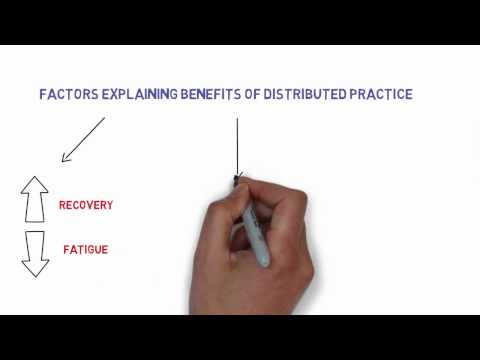 0:02:31
0:02:31
 0:14:39
0:14:39