filmov
tv
Automatically post to Slack community or Team channels - social calendar Airtable/Make Part 7

Показать описание
This tutorial will demonstrate how to use Airtable and Make to automate your social media schedules (Integromat). We concentrated on scheduling Instagram posts in Part 1 so that they could be posted automatically on a predetermined timetable. The addition of video publishing to Instagram is covered in this part 2, while the posting of video content as reels was covered in part 3.
We have been looking for a way to centralize and streamline the creation of social media content for our business. A great solution for keeping all of your video footage in one location and collaborating on it is Airtable.
Airtable, which is shown in this video, is our team's central content management system. We discuss different drafts of the content creation strategy, provide feedback, and collaborate to create the final images and prose for social media posts. We used a number of automations after the material was approved to automatically schedule posting to Instagram, Facebook, LinkedIn, Twitter, Slack, and other platforms.
Because of the flexibility of this Airtable social media calendar, we can post to only Instagram, Slack, or all channels at the same time. This scenario can also be used to post images or videos.
Slack becomes more increasingly more important tool to manage businesses and community. Set up an automated posting and make sure you are delivering content to your team or community regularly.
Subscribe to Business Automated for more video automation tutorials 🚀:
Details of the video:
0:00 - Introduction
1:14 - Setting up Integromat/Make
2:38 - Creating bot/user Slack connection
3:08 - Slack Block Kit Builder
4:40 - Posting vidoes and images to Slack
6:00 - Creating Integromat / Make filters
7:17 - Example of video posted to Slack via API
You can read more about it on Medium:
#slack #airtable #automation
 0:09:31
0:09:31
 0:01:48
0:01:48
 0:04:19
0:04:19
 0:44:04
0:44:04
 0:09:43
0:09:43
 0:04:48
0:04:48
 0:01:29
0:01:29
 0:39:54
0:39:54
 0:35:05
0:35:05
 0:07:35
0:07:35
 0:04:29
0:04:29
 0:03:28
0:03:28
 0:04:46
0:04:46
 0:01:19
0:01:19
 0:00:26
0:00:26
 0:01:18
0:01:18
 0:00:59
0:00:59
 0:23:27
0:23:27
 0:00:26
0:00:26
 0:11:12
0:11:12
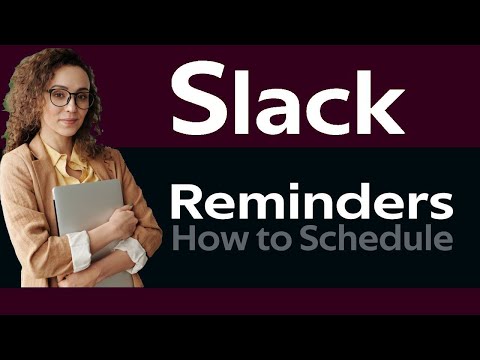 0:01:19
0:01:19
 0:09:26
0:09:26
 0:10:47
0:10:47
 0:00:32
0:00:32