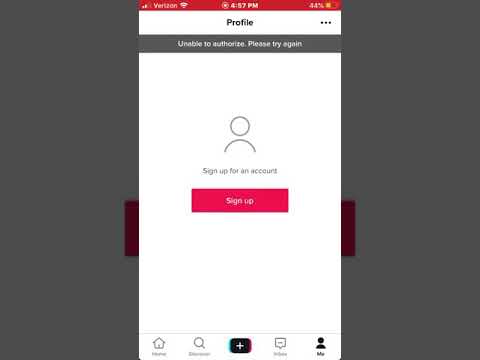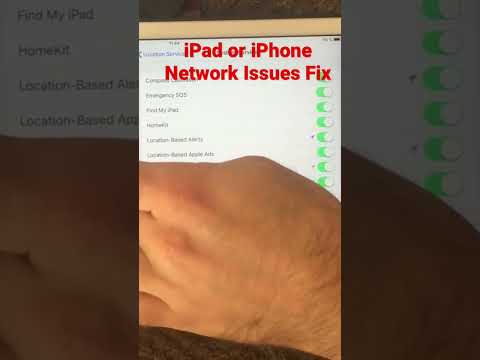filmov
tv
How to Fix Unable to Reset PC Problem in Windows 11

Показать описание
How to fix unable to reset PC problem in Windows 11? Is your Windows 11 unable to reset the PC? In this video, you will see how to fix unable to reset PC issue in Windows 11.
The video contains the following points-
0:00 Intro
0:16 Run SFC Scan
0:47 Restore Health using DISM
1:29 Rename System and Software Registry
3:05 Disable and Enable Reagent
3:39 Use a System Restore Point
4:12 Install a Fresh Windows
Like | Share | Subscribe
#unabletoreset #windows11 #fixwindows11 #windows11fix
The video contains the following points-
0:00 Intro
0:16 Run SFC Scan
0:47 Restore Health using DISM
1:29 Rename System and Software Registry
3:05 Disable and Enable Reagent
3:39 Use a System Restore Point
4:12 Install a Fresh Windows
Like | Share | Subscribe
#unabletoreset #windows11 #fixwindows11 #windows11fix
Комментарии