filmov
tv
how to remove ubuntu from dual boot windows 10 in uefi

Показать описание
#Removeubuntufromdualboot #removeubuntudualbootwindows10 #deleteubuntu #Uninstallubuntu
In this video, It is shown, how to completely remove Ubuntu (Linux) from dual boot windows 10 in UEFI that has Windows 10 and Ubuntu 20.04 dual boot. And the system running on UEFI.
Let me brief about my PC details first:
My PC is running on UEFI mode and two operating systems are installed on it that is: Windows 10 and Ubuntu 20.04
Now, I want to remove ubuntu from dual boot with Windows 10 UEFI.
-----------------
Steps Performed:
-----------------
Step 1:
1. Open Disk Management
2. Delete all the partitions associated with Ubuntu. (Be careful while deleting partition. double check the partitons and be sure that those are the partition of Ubuntu before deleting.)
Step 2 (list of Commands):
1. Open command prompt in Administrator mode
2. type diskpart
3. list disk
4. select disk 0 (the number may change if you have more than one hard drive attached. Select that disk where your OS is installed)
5. list partition
6. select partition 2 (find for system type partition. then use select partition command with that number.)
7. assign letter=Z (Use a letter which is not used by your system).
8. exit
9. Z:
10. cd efi
11. dir
12. rd ubuntu /s (Replace ubuntu with your linux distribution name)
13. exit
--------------------------------------------------------------------------------
N.B:- Please note that these procedures are only appplicable with UEFI systems.
--------------------------------------------------------------------------------
Check these videos too:
--------------------------------------------------------------------------------
Additional Tags:
uninstall ubuntu from dual boot windows 10, remove linux from dual boot windows 10, remove ubuntu 20.04, delete ubuntu from dual boot windows 10, how to safely uninstall ubuntu from a windows dual-boot pc, remove Linux partition on dual boot
-~-~~-~~~-~~-~-
Please watch: "how to remove photo background in paint 3d"
-~-~~-~~~-~~-~-
In this video, It is shown, how to completely remove Ubuntu (Linux) from dual boot windows 10 in UEFI that has Windows 10 and Ubuntu 20.04 dual boot. And the system running on UEFI.
Let me brief about my PC details first:
My PC is running on UEFI mode and two operating systems are installed on it that is: Windows 10 and Ubuntu 20.04
Now, I want to remove ubuntu from dual boot with Windows 10 UEFI.
-----------------
Steps Performed:
-----------------
Step 1:
1. Open Disk Management
2. Delete all the partitions associated with Ubuntu. (Be careful while deleting partition. double check the partitons and be sure that those are the partition of Ubuntu before deleting.)
Step 2 (list of Commands):
1. Open command prompt in Administrator mode
2. type diskpart
3. list disk
4. select disk 0 (the number may change if you have more than one hard drive attached. Select that disk where your OS is installed)
5. list partition
6. select partition 2 (find for system type partition. then use select partition command with that number.)
7. assign letter=Z (Use a letter which is not used by your system).
8. exit
9. Z:
10. cd efi
11. dir
12. rd ubuntu /s (Replace ubuntu with your linux distribution name)
13. exit
--------------------------------------------------------------------------------
N.B:- Please note that these procedures are only appplicable with UEFI systems.
--------------------------------------------------------------------------------
Check these videos too:
--------------------------------------------------------------------------------
Additional Tags:
uninstall ubuntu from dual boot windows 10, remove linux from dual boot windows 10, remove ubuntu 20.04, delete ubuntu from dual boot windows 10, how to safely uninstall ubuntu from a windows dual-boot pc, remove Linux partition on dual boot
-~-~~-~~~-~~-~-
Please watch: "how to remove photo background in paint 3d"
-~-~~-~~~-~~-~-
Комментарии
 0:04:16
0:04:16
 0:03:14
0:03:14
 0:03:36
0:03:36
 0:02:22
0:02:22
 0:06:38
0:06:38
 0:01:50
0:01:50
 0:12:27
0:12:27
 0:04:35
0:04:35
 0:05:40
0:05:40
 0:09:21
0:09:21
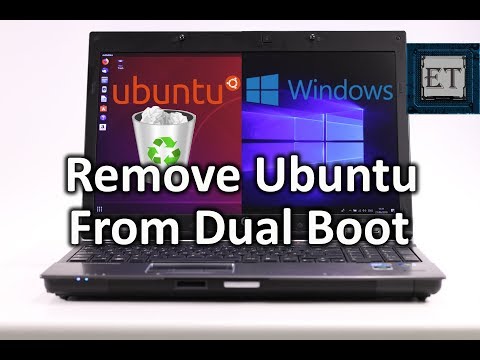 0:08:21
0:08:21
 0:05:45
0:05:45
 0:06:05
0:06:05
 0:04:59
0:04:59
 0:04:15
0:04:15
 0:02:23
0:02:23
 0:05:31
0:05:31
 0:02:08
0:02:08
 0:03:08
0:03:08
 0:03:51
0:03:51
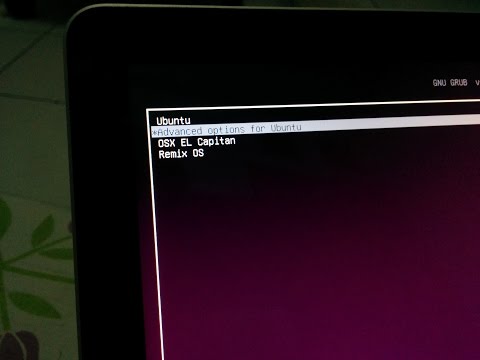 0:01:22
0:01:22
 0:01:24
0:01:24
 0:05:16
0:05:16
 0:08:22
0:08:22