filmov
tv
Fixing Regex Errors in JavaScript Date Validation: MM/DD/YYYY Format

Показать описание
Summary: Learn how to troubleshoot and fix common regex errors in JavaScript when validating dates in the MM/DD/YYYY format. Enhance your coding skills with our expert tips.
---
Disclaimer/Disclosure - Portions of this content were created using Generative AI tools, which may result in inaccuracies or misleading information in the video. Please keep this in mind before making any decisions or taking any actions based on the content. If you have any concerns, don't hesitate to leave a comment. Thanks.
---
When writing a JavaScript function to validate dates in the MM/DD/YYYY format, the use of regular expressions (regex) can often lead to errors if not properly configured. Whether you're an intermediate developer looking to refine your skills or a more advanced programmer troubleshooting pesky bugs, understanding the nuances of regex is essential.
Understanding the Regex Pattern
For date validation in the MM/DD/YYYY format, a typical regex pattern might look something like this:
[[See Video to Reveal this Text or Code Snippet]]
Let's break down this pattern:
Month (0[1-9]|1[0-2]): This part of the regex ensures that the month can only be from 01 to 12. It uses a logical OR (|) operator to match either a month starting from 01 to 09 or from 10 to 12.
Day (0[1-9]|[12]\d|3[01]): This segment checks for valid days from 01 to 31. Again, using logical OR rules, it accounts for days in various ranges (01 to 09, 10 to 29, and 30 to 31).
Year (19|20)\d{2}: The year part ensures acceptance of years between 1900 and 2099. It is set to accept years starting with either 19 or 20, followed by any two digits.
The delimiter / is used to match the slashes in the date format.
Common Regex Errors and Fixes
Incorrect Anchoring: Ensure that you use the ^ at the start and $ at the end of your regex pattern to anchor your regex. This restricts the pattern to match the entire string, thereby ensuring a full date match rather than any portion.
Overlooking Leap Year Validation: While a regex won't handle complex conditions like checking leap years, consider incorporating additional logic in your validation function to manage dates like 02/29.
Dynamic Errors: While testing, make sure your string inputs do not have additional spaces or unexpected characters. These issues can result in failed matches.
Enhancing Your Validation Logic
To tackle limitations, you can combine your regex with JavaScript date object methods to enhance validation, specifically handling edge cases:
[[See Video to Reveal this Text or Code Snippet]]
By combining traditional regex with the Date object, you can ensure comprehensive validation, catching everything from format issues to calendar-specific errors.
Conclusion
Mastering regex for date validation in JavaScript not only fortifies your code but also broadens your understanding of constructing robust, error-resistant applications. With these insights, you'll be well-equipped to tackle regex-related bugs in date validation tasks.
---
Disclaimer/Disclosure - Portions of this content were created using Generative AI tools, which may result in inaccuracies or misleading information in the video. Please keep this in mind before making any decisions or taking any actions based on the content. If you have any concerns, don't hesitate to leave a comment. Thanks.
---
When writing a JavaScript function to validate dates in the MM/DD/YYYY format, the use of regular expressions (regex) can often lead to errors if not properly configured. Whether you're an intermediate developer looking to refine your skills or a more advanced programmer troubleshooting pesky bugs, understanding the nuances of regex is essential.
Understanding the Regex Pattern
For date validation in the MM/DD/YYYY format, a typical regex pattern might look something like this:
[[See Video to Reveal this Text or Code Snippet]]
Let's break down this pattern:
Month (0[1-9]|1[0-2]): This part of the regex ensures that the month can only be from 01 to 12. It uses a logical OR (|) operator to match either a month starting from 01 to 09 or from 10 to 12.
Day (0[1-9]|[12]\d|3[01]): This segment checks for valid days from 01 to 31. Again, using logical OR rules, it accounts for days in various ranges (01 to 09, 10 to 29, and 30 to 31).
Year (19|20)\d{2}: The year part ensures acceptance of years between 1900 and 2099. It is set to accept years starting with either 19 or 20, followed by any two digits.
The delimiter / is used to match the slashes in the date format.
Common Regex Errors and Fixes
Incorrect Anchoring: Ensure that you use the ^ at the start and $ at the end of your regex pattern to anchor your regex. This restricts the pattern to match the entire string, thereby ensuring a full date match rather than any portion.
Overlooking Leap Year Validation: While a regex won't handle complex conditions like checking leap years, consider incorporating additional logic in your validation function to manage dates like 02/29.
Dynamic Errors: While testing, make sure your string inputs do not have additional spaces or unexpected characters. These issues can result in failed matches.
Enhancing Your Validation Logic
To tackle limitations, you can combine your regex with JavaScript date object methods to enhance validation, specifically handling edge cases:
[[See Video to Reveal this Text or Code Snippet]]
By combining traditional regex with the Date object, you can ensure comprehensive validation, catching everything from format issues to calendar-specific errors.
Conclusion
Mastering regex for date validation in JavaScript not only fortifies your code but also broadens your understanding of constructing robust, error-resistant applications. With these insights, you'll be well-equipped to tackle regex-related bugs in date validation tasks.
 0:03:17
0:03:17
 0:01:14
0:01:14
 0:01:48
0:01:48
 0:01:24
0:01:24
 0:01:43
0:01:43
 0:33:07
0:33:07
 0:01:36
0:01:36
 0:01:57
0:01:57
 0:01:41
0:01:41
 0:01:51
0:01:51
 0:00:22
0:00:22
 0:01:36
0:01:36
 0:20:52
0:20:52
 0:01:31
0:01:31
 0:00:16
0:00:16
 0:01:31
0:01:31
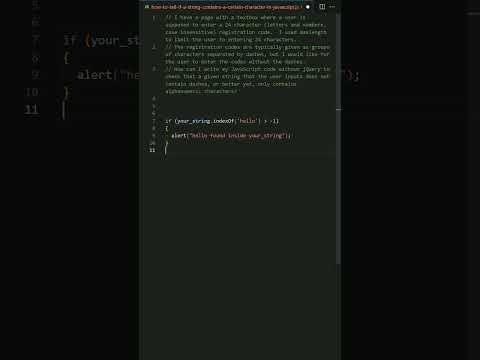 0:00:42
0:00:42
 0:02:09
0:02:09
 0:02:19
0:02:19
 0:00:12
0:00:12
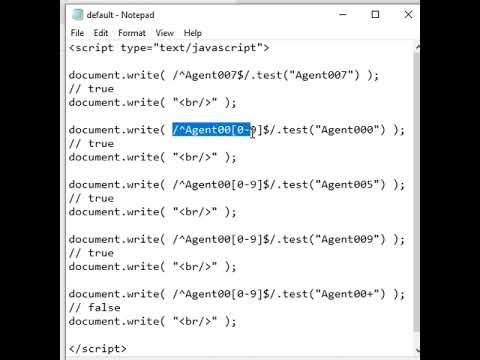 0:01:00
0:01:00
 0:00:36
0:00:36
 0:01:43
0:01:43
 0:01:29
0:01:29