filmov
tv
Scientific writing in JupyterLab with MyST Markdown

Показать описание
MyST makes it possible to write preprints, articles, papers, technical reports and even a thesis directly in markdown files and Jupyter notebooks with first class support for the things you'd expect from authoring in LaTeX; citations, reference management, equations, figures and tables with captions, numbering, cross referencing and more.
MyST Markdown is now available directly inside JupyterLab via an extension, allowing you bring your authoring work into your research environment and can be used alongside the MyST command line tools to produce PDFs or LaTeX outputs on demand, in a growing number of templates as well as creating interactive websites that can connect to computing resources via Binder or JupyterLite.
In this webinar, we'll focus on writing a paper in JupyterLab using the jupyterlab-myst extension, and taking this through to producing a submission ready PDF, as well as creating and publishing a supporting interactive website, all from the same body of markdown documents and notebooks.
During the webinar you'll learn about:
* Installing and getting started with the MyST JupyterLab extension
* How to write a paper in a Jupyter Notebook
* Key authoring features from "frontmatter" through equation numbering and citations
* Using interactive MyST features including inline execution and ipywidgets integration in markdown
* Using markdown files to create manuscripts linked to notebooks
* Creating PDF outputs using a journal template
* Building an interactive website from your publication and deploying this to the web
By the end of the webinar, you'll know setup JupyterLab with MyST, and how to start using the authoring and reproducible communication possibilities it opens up in your own work.
Комментарии
 0:50:36
0:50:36
 0:00:54
0:00:54
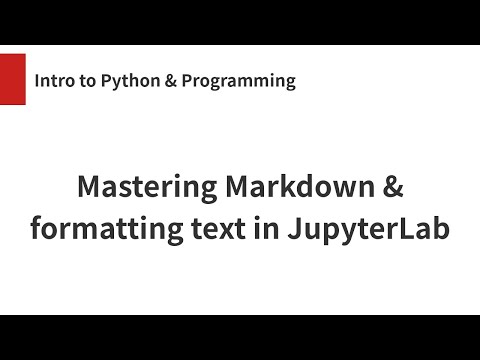 0:10:59
0:10:59
 0:30:03
0:30:03
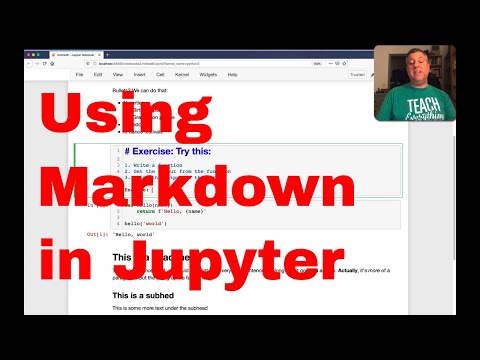 0:09:13
0:09:13
 0:00:58
0:00:58
 0:25:12
0:25:12
 0:14:12
0:14:12
 0:01:24
0:01:24
 0:00:27
0:00:27
 0:26:16
0:26:16
 0:29:25
0:29:25
 0:52:13
0:52:13
 0:31:21
0:31:21
 1:01:43
1:01:43
 0:56:04
0:56:04
 0:18:26
0:18:26
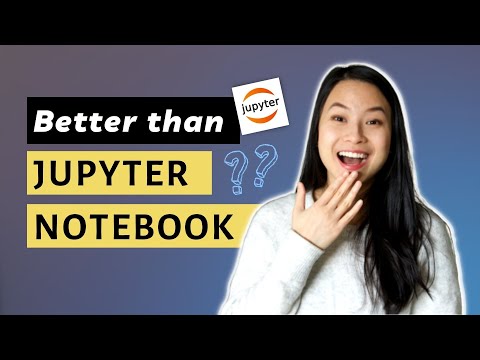 0:05:20
0:05:20
 0:21:00
0:21:00
 0:20:07
0:20:07
 0:08:50
0:08:50
 0:02:09
0:02:09
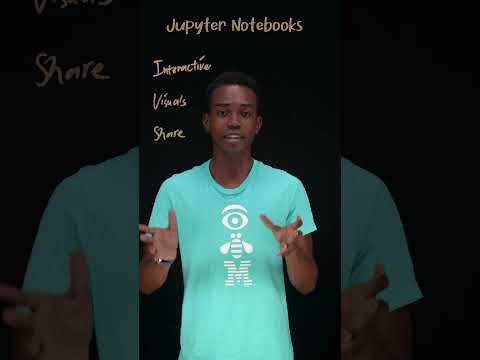 0:00:43
0:00:43
 0:46:46
0:46:46