filmov
tv
Java Build Failed in flutter application | Execution failed for task | Invalid source release

Показать описание
Hello everyone!
In this tutorial I'm going to show you how to fix the error in Flutter:
Build Failed
Execution failed for task' : package_info_plus:compileDebugJavaWithJavac'.
Error: Invalid source release: 17
Steps:
1) Install the Java Development Kit (JDK) 17 version and set the environment variable and JAVA_HOME variable
2) Set the compilation Java version for your Flutter project
4) Reload and Run the Project
Comment below if you faced for any other issue or special tutorial request.
Thank you!
#flutterexplained #flutterflow #flutter #android #appdevelopment #mobileapp #flutterwidgets #fluttertutorials #error #execution #application
In this tutorial I'm going to show you how to fix the error in Flutter:
Build Failed
Execution failed for task' : package_info_plus:compileDebugJavaWithJavac'.
Error: Invalid source release: 17
Steps:
1) Install the Java Development Kit (JDK) 17 version and set the environment variable and JAVA_HOME variable
2) Set the compilation Java version for your Flutter project
4) Reload and Run the Project
Comment below if you faced for any other issue or special tutorial request.
Thank you!
#flutterexplained #flutterflow #flutter #android #appdevelopment #mobileapp #flutterwidgets #fluttertutorials #error #execution #application
Java Build Failed in flutter application | Execution failed for task | Invalid source release
Your project's Gradle version is incompatible with the Java version that Flutter is using for G...
build failed fix vs code
[Solved] Execution failed for task :flutter_plugin_android_lifecycle:compileDebugJavaWithJavac
Fix Flutter Error: Failure - build failed with an exception
FAILURE: Build failed with an exception Exception: Gradle task assembleDebug failed with exit code 1
How to solve gradle:compilegroovy Failed error in flutter | ./gradlew signingReport failed | SHA1
Fix Flutter Android Error Unable to Make Field Private Final java.lang.String java.io.File.path
Fix for 'Execution failed for task :app:mapDebugSourceSetPaths' Error in Flutter & Fir...
Build failed with an exception . The supplied javaHome seems to be invalid.Flutter error solve.
Gradle task assembleDebug failed with exit code 1 | How to fix Gradle task assembleDebug failed
How to Fix Flutter (Android) upgrade/Gradle Issues
Flutter App Build Failed || FAILURE: Build failed with an exception. || Old Flutter Apps Not Running
Flutter build runtime JAR files in the classpath should have the same version
Gradle task assembleDebug failed with exit code 1 (vscode Flutter)
gradle build failed problem solved
solved|electricEel bug| The supplied javaHome seems to be invalid. I cannot find the java executable
Build failed due to use of deprecated Android v1 embedding | vs code Build failed
Build failed due to use of deprecated Android v1 embedding when building Flutter app ❘ 100% fixed
Deprecated imperative apply of Flutter's Gradle plugins fix 2024 | Gradle error migrate
[Solved] Execution failed for task ':shared_preferences_android:compileDebugJavaWithJavac'...
SOLVED| ERROR:D8: Cannot fit requested classes in a single dex file | Flutter | Android | Firebase
Flutter App stuck at “Running Gradle task 'assembleDebug'. SOLUTION
Flutter project build failed with Kotlin Gradle plugin version error | Flutter Errors | 2 methods
Комментарии
 0:06:11
0:06:11
 0:01:56
0:01:56
 0:01:36
0:01:36
![[Solved] Execution failed](https://i.ytimg.com/vi/Wthmab2pI-o/hqdefault.jpg) 0:00:58
0:00:58
 0:04:01
0:04:01
 0:01:42
0:01:42
 0:03:35
0:03:35
 0:01:54
0:01:54
 0:01:05
0:01:05
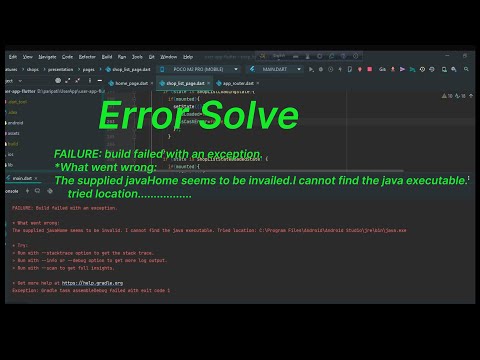 0:02:47
0:02:47
 0:01:42
0:01:42
 0:04:24
0:04:24
 0:03:52
0:03:52
 0:00:59
0:00:59
 0:01:47
0:01:47
 0:00:30
0:00:30
 0:02:08
0:02:08
 0:01:40
0:01:40
 0:02:37
0:02:37
 0:07:49
0:07:49
![[Solved] Execution failed](https://i.ytimg.com/vi/rVwDHBNvxuM/hqdefault.jpg) 0:01:15
0:01:15
 0:00:57
0:00:57
 0:02:22
0:02:22
 0:03:32
0:03:32