filmov
tv
How to Create a Moon in Clouds Photo: Step by Step HDR Tutorial

Показать описание
Many say the Moon is the easiest target for astrophotography — but if you've ever tried to capture it surrounded by glowing clouds, you'll know it can be surprisingly tricky! In this video, I'll show you how to create a stunning HDR image of the Moon using basic photography gear and Adobe Lightroom and Photoshop.
No dedicated astrophotography equipment? No problem! All you need is a camera, a telephoto lens (or a superzoom), and a bit of patience. I'll walk you through:
The gear you need (and how to support it)
How to shoot bracketed exposures of the Moon
Step-by-step editing in Lightroom and Photoshop to combine your images into a stunning HDR composition
Join me as we uncover a simple, yet effective way to bring out the magic of the Moon and clouds in your night sky shots.
Question for you: Have you tried photographing the Moon in clouds? How did it go? Let me know in the comments! I'd love to hear your experiences and tips.
If you enjoyed this video, don't forget to like, subscribe, and hit the bell icon to stay updated with more astrophotography tips and techniques.
Until the next video — clear skies... or maybe just the right amount of clouds!
No dedicated astrophotography equipment? No problem! All you need is a camera, a telephoto lens (or a superzoom), and a bit of patience. I'll walk you through:
The gear you need (and how to support it)
How to shoot bracketed exposures of the Moon
Step-by-step editing in Lightroom and Photoshop to combine your images into a stunning HDR composition
Join me as we uncover a simple, yet effective way to bring out the magic of the Moon and clouds in your night sky shots.
Question for you: Have you tried photographing the Moon in clouds? How did it go? Let me know in the comments! I'd love to hear your experiences and tips.
If you enjoyed this video, don't forget to like, subscribe, and hit the bell icon to stay updated with more astrophotography tips and techniques.
Until the next video — clear skies... or maybe just the right amount of clouds!
Комментарии
 0:03:25
0:03:25
 0:01:00
0:01:00
 0:09:25
0:09:25
 0:00:46
0:00:46
 0:08:02
0:08:02
 0:00:27
0:00:27
 0:00:46
0:00:46
 0:05:19
0:05:19
 0:00:16
0:00:16
 0:08:58
0:08:58
 0:05:02
0:05:02
 0:00:23
0:00:23
 0:01:00
0:01:00
 0:09:49
0:09:49
 0:00:37
0:00:37
 0:01:51
0:01:51
 0:00:18
0:00:18
 0:05:14
0:05:14
 0:00:24
0:00:24
 0:00:16
0:00:16
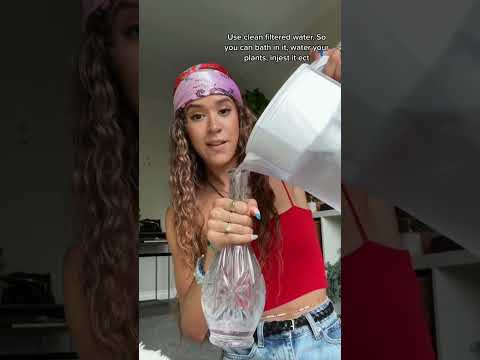 0:00:15
0:00:15
 0:00:57
0:00:57
 0:00:45
0:00:45
 0:00:16
0:00:16