filmov
tv
Docker Desktop for Windows 11: Complete Installation Guide
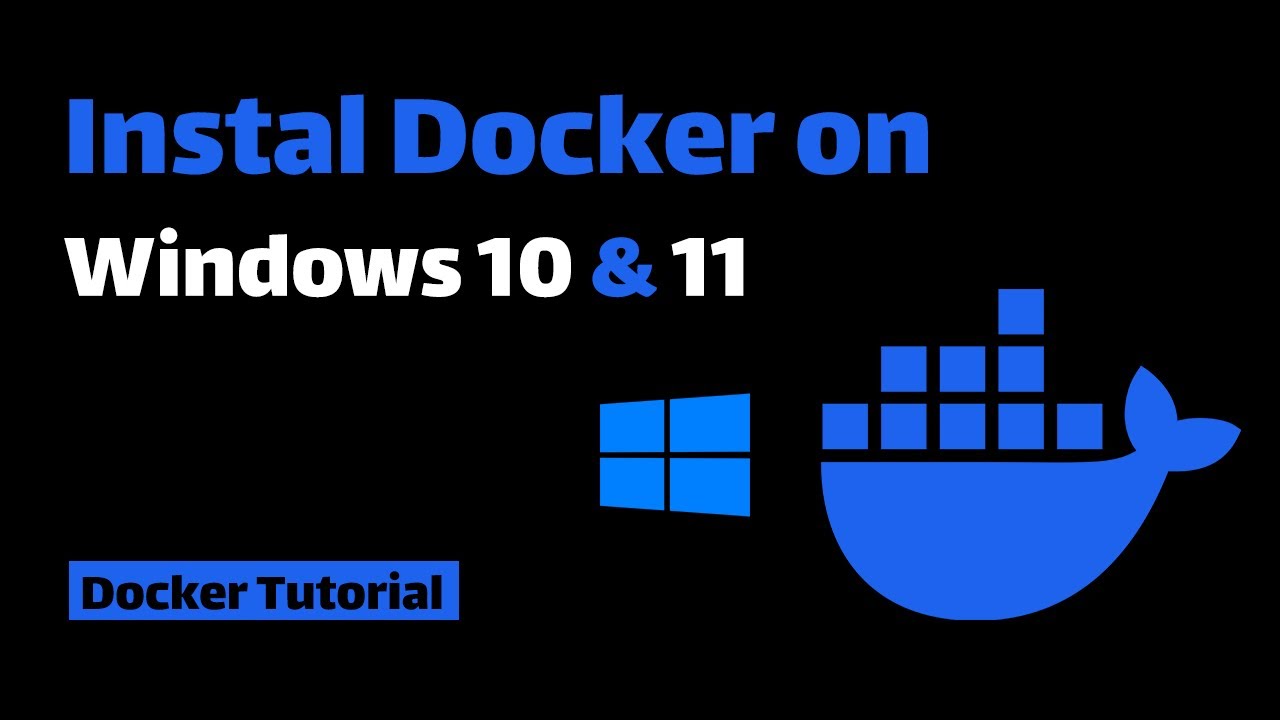
Показать описание
*Install Docker Desktop on Windows 11 & Run Your First Container!*
This video guides you through installing Docker on Windows 11 and Windows 10.
This guide is for Windows 10 and Windows 11. If you want to install Docker on Windows Server 2022, click on the following video link:
Docker Desktop is the official way to run Docker on Windows 10 and 11. It leverages WSL 2, a Microsoft technology that lets you run Linux environments directly on Windows.
If you want to learn more about WSL 2, click the following link:
We'll check if WSL 2 is enabled and then download and run the Docker Desktop installer.
Once Docker Desktop is up and running, we'll test it by launching a simple "Hello world" container to verify everything is working as expected.
We'll also explore switching between Linux and Windows container modes, giving you a well-rounded introduction to Docker on Windows.
By the end of this video, you'll have Docker Desktop installed and be ready to start exploring containerized applications on your Windows machine!
#docker #dockertraining #dockertutorial #windows #windows10 #windows11
*Timestamp*
00:00 - Intro.
00:28 - Before We Begin.
01:18 - System Requirements.
02:13 - Demo: Install Docker Desktop on Windows 10 & 11.
02:30 - Check if WSL 2 has been enabled.
02:52 - Enable WSL 2.
04:06 - Download the Docker installer for Windows.
04:36 - Run the installer.
05:42 - Check the Docker version.
05:54 - Run a Docker container on Windows.
06:17 - Linux Containers vs. Windows Containers.
06:36 - Switching to Windows containers.
06:55 - Enable the Windows containers feature.
07:55 - Run Windows containers.
09:00 - Switching to Linux containers.
09:20 - What's the next step?
This video guides you through installing Docker on Windows 11 and Windows 10.
This guide is for Windows 10 and Windows 11. If you want to install Docker on Windows Server 2022, click on the following video link:
Docker Desktop is the official way to run Docker on Windows 10 and 11. It leverages WSL 2, a Microsoft technology that lets you run Linux environments directly on Windows.
If you want to learn more about WSL 2, click the following link:
We'll check if WSL 2 is enabled and then download and run the Docker Desktop installer.
Once Docker Desktop is up and running, we'll test it by launching a simple "Hello world" container to verify everything is working as expected.
We'll also explore switching between Linux and Windows container modes, giving you a well-rounded introduction to Docker on Windows.
By the end of this video, you'll have Docker Desktop installed and be ready to start exploring containerized applications on your Windows machine!
#docker #dockertraining #dockertutorial #windows #windows10 #windows11
*Timestamp*
00:00 - Intro.
00:28 - Before We Begin.
01:18 - System Requirements.
02:13 - Demo: Install Docker Desktop on Windows 10 & 11.
02:30 - Check if WSL 2 has been enabled.
02:52 - Enable WSL 2.
04:06 - Download the Docker installer for Windows.
04:36 - Run the installer.
05:42 - Check the Docker version.
05:54 - Run a Docker container on Windows.
06:17 - Linux Containers vs. Windows Containers.
06:36 - Switching to Windows containers.
06:55 - Enable the Windows containers feature.
07:55 - Run Windows containers.
09:00 - Switching to Linux containers.
09:20 - What's the next step?
Комментарии
 0:06:52
0:06:52
 0:05:15
0:05:15
 0:13:17
0:13:17
 0:17:55
0:17:55
 0:04:27
0:04:27
 0:09:39
0:09:39
 0:09:35
0:09:35
 0:16:03
0:16:03
 0:12:47
0:12:47
 0:04:12
0:04:12
 0:09:40
0:09:40
 0:08:35
0:08:35
 0:16:38
0:16:38
 0:20:30
0:20:30
 0:03:07
0:03:07
 0:05:36
0:05:36
 0:16:08
0:16:08
 0:07:01
0:07:01
 0:11:29
0:11:29
 0:11:58
0:11:58
 0:02:04
0:02:04
 0:17:22
0:17:22
 0:02:02
0:02:02
 0:16:14
0:16:14