filmov
tv
How to Use Google Keep for Students | Organise Your Notes Like a Pro
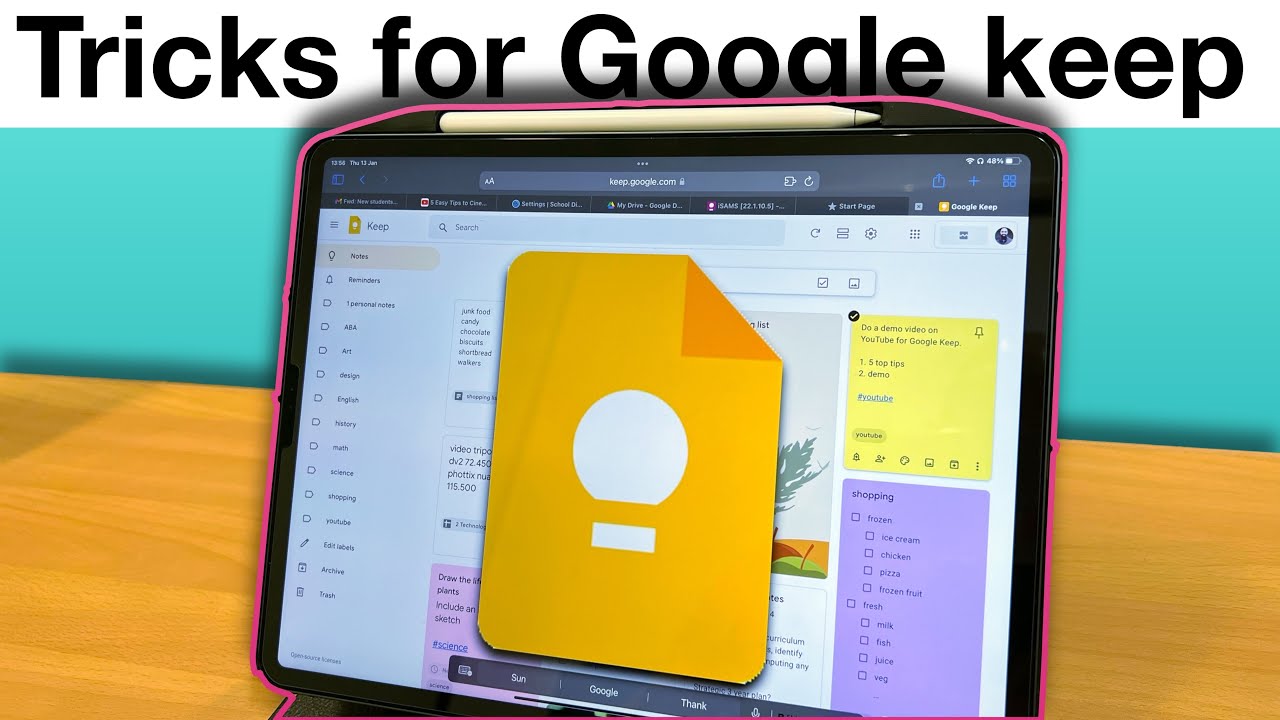
Показать описание
In today’s video, I’m breaking down how you can use Google Keep to organise your notes, track assignments, and stay on top of your schoolwork! 📚💡 Whether you’re juggling short-term tasks or planning for the long haul, Google Keep can help you digitise your thoughts and ideas so you’ll never lose another sticky note again.
In this video, you’ll learn:
How to set up Google Keep as an app on your desktop for easy access 📱
How to link Google Keep notes to your Google Docs, Slides, and other Google Workspace tools 📝
The power of labels and colour-coding for better organisation 🎨
How to archive notes and keep your workspace clutter-free 🗃️
Tips for collaborating with classmates by sharing your notes 👫
Whether you’re a high school or college student, Google Keep is a game-changer for staying organised and on top of your workload. Watch the video and transform the way you take notes!
🔗 Check My Channel for Related videos:
How to Time Block with Google Calendar 📅
Google Tasks Tutorial for Students ✅
Don’t forget to like, subscribe, and hit the notification bell 🔔 so you don’t miss out on more helpful educational tech tips!
#GoogleKeep #StudentTips #EducationalTechnology #NoteTaking #Productivity #GoogleWorkspace
In this video, you’ll learn:
How to set up Google Keep as an app on your desktop for easy access 📱
How to link Google Keep notes to your Google Docs, Slides, and other Google Workspace tools 📝
The power of labels and colour-coding for better organisation 🎨
How to archive notes and keep your workspace clutter-free 🗃️
Tips for collaborating with classmates by sharing your notes 👫
Whether you’re a high school or college student, Google Keep is a game-changer for staying organised and on top of your workload. Watch the video and transform the way you take notes!
🔗 Check My Channel for Related videos:
How to Time Block with Google Calendar 📅
Google Tasks Tutorial for Students ✅
Don’t forget to like, subscribe, and hit the notification bell 🔔 so you don’t miss out on more helpful educational tech tips!
#GoogleKeep #StudentTips #EducationalTechnology #NoteTaking #Productivity #GoogleWorkspace
Комментарии
 0:09:12
0:09:12
 0:08:04
0:08:04
 0:15:03
0:15:03
 0:10:59
0:10:59
 0:06:59
0:06:59
 0:02:41
0:02:41
 0:08:50
0:08:50
 0:21:17
0:21:17
 0:05:38
0:05:38
 0:13:03
0:13:03
 0:00:52
0:00:52
 0:08:21
0:08:21
 0:05:53
0:05:53
 0:02:47
0:02:47
 0:10:58
0:10:58
 0:06:55
0:06:55
 0:16:35
0:16:35
 0:06:14
0:06:14
 0:00:46
0:00:46
 0:26:14
0:26:14
 0:10:52
0:10:52
 0:15:52
0:15:52
 0:15:53
0:15:53
 0:00:53
0:00:53