filmov
tv
Reverse Proxy Methods: Connecting a Domain to your MakeStories Account(#MakeStoriesDomainSetup 2)
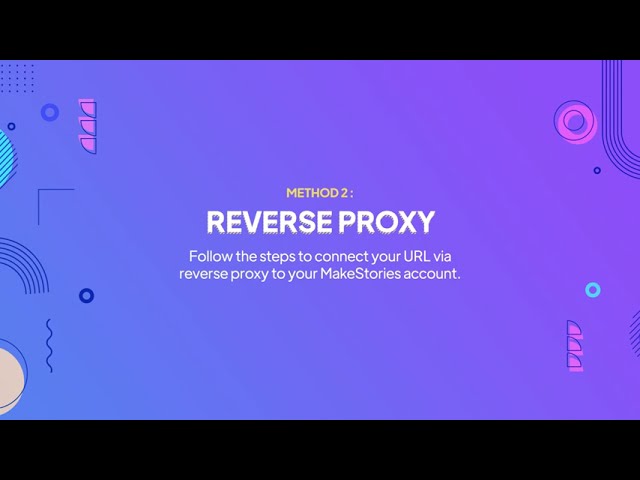
Показать описание
Follow the steps to connect your URL via reverse proxy to your MakeStories account.
Step 1: Navigate to the ‘Domain’ section your dashboard sidebar
Step 2: Enter your primary domain name of your URL and click on Setup a Domain Name.
Step 3: Enter your desired URL name and click on Proceed.
Step 4: Once the setup has completed, the page will display the endpoint which needs to be configured by your technical team who
Will configure the reverse proxy.
Step 5: Once the reverse proxy has been set up, Navigate to the ‘Domains’ section of your dashboard and click ‘Verify’.
Step 6: Once your reverse proxy has been verified successfully, you’ll be able to see the API endpoints and sitemap url for your subdomain
That’s it. Your subdomain has now been successfully linked to your MakeStories Account.
#makestories #makestoriesreverseproxy #makestoriestutioral #makestoriesdomainsetup #nocode
Social link as follow:-
PIXABAY LICENSE CERTIFICATE
==============================================
Licensor's Username:
Licensee:
u_omuey292os
Audio File Title:
Ambient Cinematic Hip-Hop
Audio File URL:
Audio File ID:
22168
Date of download:
2022-06-30 06:52:17 UTC
Pixabay GmbH c/o Lacore Rechtsanwälte LLP
Berliner Freiheit 2, 10785 Berlin, Germany
Pixabay is a user-contributed stock content website. The above-named Licensor is responsible for this audio file. Pixabay monitors uploaded audio files only to a reasonable extent. Pixabay cannot be held responsible for the acts or omissions of its users and does not represent or warrant that any required third-party consents or licenses have been obtained.
==== THIS IS NOT A TAX RECEIPT OR INVOICE ====
Step 1: Navigate to the ‘Domain’ section your dashboard sidebar
Step 2: Enter your primary domain name of your URL and click on Setup a Domain Name.
Step 3: Enter your desired URL name and click on Proceed.
Step 4: Once the setup has completed, the page will display the endpoint which needs to be configured by your technical team who
Will configure the reverse proxy.
Step 5: Once the reverse proxy has been set up, Navigate to the ‘Domains’ section of your dashboard and click ‘Verify’.
Step 6: Once your reverse proxy has been verified successfully, you’ll be able to see the API endpoints and sitemap url for your subdomain
That’s it. Your subdomain has now been successfully linked to your MakeStories Account.
#makestories #makestoriesreverseproxy #makestoriestutioral #makestoriesdomainsetup #nocode
Social link as follow:-
PIXABAY LICENSE CERTIFICATE
==============================================
Licensor's Username:
Licensee:
u_omuey292os
Audio File Title:
Ambient Cinematic Hip-Hop
Audio File URL:
Audio File ID:
22168
Date of download:
2022-06-30 06:52:17 UTC
Pixabay GmbH c/o Lacore Rechtsanwälte LLP
Berliner Freiheit 2, 10785 Berlin, Germany
Pixabay is a user-contributed stock content website. The above-named Licensor is responsible for this audio file. Pixabay monitors uploaded audio files only to a reasonable extent. Pixabay cannot be held responsible for the acts or omissions of its users and does not represent or warrant that any required third-party consents or licenses have been obtained.
==== THIS IS NOT A TAX RECEIPT OR INVOICE ====
Комментарии
 0:00:55
0:00:55
 0:02:05
0:02:05
 0:02:42
0:02:42
 0:26:21
0:26:21
 0:05:27
0:05:27
 0:17:12
0:17:12
 0:09:46
0:09:46
 0:11:13
0:11:13
 2:09:15
2:09:15
 0:12:04
0:12:04
 0:11:33
0:11:33
 0:01:00
0:01:00
 0:09:00
0:09:00
 0:03:38
0:03:38
 0:14:43
0:14:43
 0:21:24
0:21:24
 0:28:54
0:28:54
 0:09:02
0:09:02
 0:00:58
0:00:58
 0:04:49
0:04:49
 0:11:42
0:11:42
 0:40:16
0:40:16
 0:07:22
0:07:22
 0:04:14
0:04:14