filmov
tv
How to Set Up WooCommerce Order Notifications: Complete Guide 2024

Показать описание
Everything you need to know about WooCommerce order notifications! Learn how to set them up, customize them, and even send new order emails to different addresses based on the product or category.
Other Links:
Unfortunately, the Order Alert for WooCommerce Application has been discontinued.
Why would I want WooCommerce to send different emails for different products?
Lots of online stores sell products from a central WordPress website, allowing customers to choose products and check out with one cart. After the admin or store manager receives the order, they distribute it to the appropriate supplier who processes and fulfills the order.
Setting up custom order notifications in WooCommerce can improve your order fulfillment process. However, the default email notification sends to the same recipients regardless of the products ordered. If you want to send the "New Order" email to different people for different products, you need a plugin to customize the notification settings.
For example:
- Do you send order information to different suppliers, who then send the products to the customer?
- Does your store route each order to a different vendor or distributor?
- Do you need to send conditional emails depending on the product, product group, or category in the order?
The WooCommerce Multiple Email Recipients plugin can help you send emails to different recipients per product.
If you found this video helpful please consider subscribing! We frequently upload WordPress tutorials, plugin reviews, helpful hints, and industry news catered to WordPress users.
Barn2 is the company behind a suite of professional WordPress and WooCommerce plugins. Expertly developed and supported by our friendly team, the plugins serve as solutions to a wide range of problems and enhancements to your WordPress site or WooCommerce store.
👋 Connect with us on Social Media!
Video Chapters:
0:00 Why use automation?
0:28 What you'll learn today
0:51 Set up multiple email recipients in WooCommerce
1:20 Problems with this method
1:40 Reasons you might need an email plugin
2:11 WooCommerce Multiple Email Recipients plugin
2:58 How to add new emails by product or category
4:39 How to add mobile order notifications
5:18 Allow customers to add more email addresses
5:36 Final Tips
Some of the links above are affiliate (referral) links which means if you click and purchase through them, then Barn2 may receive a commission. This does not cost you anything extra and helps us support the free content on this channel.
Other Links:
Unfortunately, the Order Alert for WooCommerce Application has been discontinued.
Why would I want WooCommerce to send different emails for different products?
Lots of online stores sell products from a central WordPress website, allowing customers to choose products and check out with one cart. After the admin or store manager receives the order, they distribute it to the appropriate supplier who processes and fulfills the order.
Setting up custom order notifications in WooCommerce can improve your order fulfillment process. However, the default email notification sends to the same recipients regardless of the products ordered. If you want to send the "New Order" email to different people for different products, you need a plugin to customize the notification settings.
For example:
- Do you send order information to different suppliers, who then send the products to the customer?
- Does your store route each order to a different vendor or distributor?
- Do you need to send conditional emails depending on the product, product group, or category in the order?
The WooCommerce Multiple Email Recipients plugin can help you send emails to different recipients per product.
If you found this video helpful please consider subscribing! We frequently upload WordPress tutorials, plugin reviews, helpful hints, and industry news catered to WordPress users.
Barn2 is the company behind a suite of professional WordPress and WooCommerce plugins. Expertly developed and supported by our friendly team, the plugins serve as solutions to a wide range of problems and enhancements to your WordPress site or WooCommerce store.
👋 Connect with us on Social Media!
Video Chapters:
0:00 Why use automation?
0:28 What you'll learn today
0:51 Set up multiple email recipients in WooCommerce
1:20 Problems with this method
1:40 Reasons you might need an email plugin
2:11 WooCommerce Multiple Email Recipients plugin
2:58 How to add new emails by product or category
4:39 How to add mobile order notifications
5:18 Allow customers to add more email addresses
5:36 Final Tips
Some of the links above are affiliate (referral) links which means if you click and purchase through them, then Barn2 may receive a commission. This does not cost you anything extra and helps us support the free content on this channel.
Комментарии
 0:15:57
0:15:57
 0:26:10
0:26:10
 0:27:47
0:27:47
 4:12:56
4:12:56
 1:11:21
1:11:21
 3:16:46
3:16:46
 0:12:40
0:12:40
 0:08:06
0:08:06
 0:08:25
0:08:25
 5:09:39
5:09:39
 2:49:20
2:49:20
 0:15:05
0:15:05
 0:08:53
0:08:53
 3:52:31
3:52:31
 0:03:02
0:03:02
 1:31:56
1:31:56
 0:25:31
0:25:31
 0:14:13
0:14:13
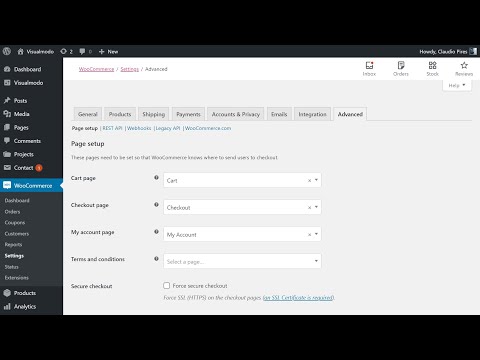 0:07:27
0:07:27
 0:14:25
0:14:25
 0:07:36
0:07:36
 0:10:37
0:10:37
 2:45:36
2:45:36
 0:04:20
0:04:20