filmov
tv
Complete WooCommerce Tutorial For Beginners | eCommerce Tutorial

Показать описание
In this WooCommerce tutorial, I will show you from start to finish how to create a webshop using WordPress and WooCommerce. This eCommerce tutorial is both for people that want to create a fully functional webshop from scratch and for people that want to extend their WordPress website with a webshop.
If you start from scratch, I will show you how to get your own domain name and Webhosting. After that, we will install WordPress and WooCommerce so you can start selling products on your website.
There are 6 different kinds of products we will create:
1. A simple product with only one option.
2. A variable product where visitors have multiple options to choose from. Like size and color.
3. A Virtual product like a coaching call or a service.
4. A digital downloadable product, like an eBook, Image, Video, or any other digital file.
5. An affiliate product so you can send visitors to an external product or service using your affiliate link and when they buy the product, you get a commission.
6. A grouped product where you can sell multiple products on one product page.
We will talk about the title of your product, pricing, discount, scheduled discount, categories, subcategories, tags, featured images, gallery.
We will adjust our shop page to your wishes and add sidebar widgets like a search widget, price filter widget, category widget, featured product widget and a cart widget.
In order to boost the sales on your woocommerce website, we will talk about coupons. Coupons with discount in dollars and in percentage. Free shipping coupon codes. Coupons for specific products. We will also talk about limitations like spending at least $35 dollars for a coupon code to be valid. Or limit the amount of times people can make use of the coupon.
We will automate the whole shipping process. Based on the total weight of the cart. Or the total price. Based on where people come from. And we will encourage visitors to spend more on your webshop so they get free shipping.
I will show you how to apply taxes. How to set it up manually, with different countries, states and normal and reduced rates. I will also show you how let WooCommerce calculate the taxes automatically.
I show you how to add payment methods to your WooCommerce website so people can pay using creditcard, PayPal, klarna and other payment providers.
We will learn how to deal with incoming orders and how to change the content, look and feel of confirmation emails you send to customers.
After we make backups of our website we will learn how to import a pre made website (starter site) so you can save yourself a ton of time. At the end of the tutorial you will have a fully functional WooCommerce webshop on autopilot. They only think you need to take care of is sending the right products to the right address.
Imporant Links:
Timestamps:
00:00 Intro
06:44 What Is A Domain name And Webhosting
WordPress
14:24 Install WordPress
19:29 Clean Up Your WordPress Website
20:02 Permalinks
24:40 Create a Great SEO Site Title
WordPress Blocksy Theme
29:35 Download The Free Blocksy Theme
33:03 Download The Images I Use In The WooCommerce Tutorial
WooCommerce
36:23 Install WooCommerce
37:48 Configure Your WooCommerce Webshop
Create Your First WooCommerce Product
40:54 Create A Simple Product
43:10 WooCommerce Product Title
44:32 Short Description
45:28 Change The Webshop Currency
46:21 Product Price
47:15 Discounted Price
48:49 Product Inventory
55:39 Product Reviews
58:03 WooCommerce Categories and Tags
1:00:40 Product Image
1:05:07 Create A Variable Product
1:17:32 Create A Virtual Product
1:24:04 Create A Digital Downloadable Product
1:27:02 Create An Affiliate Marketing Product
1:28:54 Create A Grouped Product
1:34:18 Make Your Webshop Look Better
1:49:34 Upsells And Cross-Sells
1:51:47 Sidebar and Widgets
2:01:12 Add A Cart To The Header
2:02:42 WooCommerce Coupon Codes
2:14:07 WooCommerce Shipping
2:21:48 WooCommerce Taxes
2:31:53 Create Legal Pages
2:36:45 Add Payment Methods To Your Webshop
2:45:21 Test The Website By Buying A Product With Real Money
2:50:02 Configuring Confirmation Emails Settings And Layout
3:04:16 How To Handle Incoming Orders
3:07:35 Adjust The Colors In Your Website
3:10:18 Create An Amazing Header For Your Website
3:24:46 How To Backup Your Website
3:29:18 Import A Starter Template
3:40:08 Change The Fonts In Your WordPress Website
3:50:28 Thank You
If you start from scratch, I will show you how to get your own domain name and Webhosting. After that, we will install WordPress and WooCommerce so you can start selling products on your website.
There are 6 different kinds of products we will create:
1. A simple product with only one option.
2. A variable product where visitors have multiple options to choose from. Like size and color.
3. A Virtual product like a coaching call or a service.
4. A digital downloadable product, like an eBook, Image, Video, or any other digital file.
5. An affiliate product so you can send visitors to an external product or service using your affiliate link and when they buy the product, you get a commission.
6. A grouped product where you can sell multiple products on one product page.
We will talk about the title of your product, pricing, discount, scheduled discount, categories, subcategories, tags, featured images, gallery.
We will adjust our shop page to your wishes and add sidebar widgets like a search widget, price filter widget, category widget, featured product widget and a cart widget.
In order to boost the sales on your woocommerce website, we will talk about coupons. Coupons with discount in dollars and in percentage. Free shipping coupon codes. Coupons for specific products. We will also talk about limitations like spending at least $35 dollars for a coupon code to be valid. Or limit the amount of times people can make use of the coupon.
We will automate the whole shipping process. Based on the total weight of the cart. Or the total price. Based on where people come from. And we will encourage visitors to spend more on your webshop so they get free shipping.
I will show you how to apply taxes. How to set it up manually, with different countries, states and normal and reduced rates. I will also show you how let WooCommerce calculate the taxes automatically.
I show you how to add payment methods to your WooCommerce website so people can pay using creditcard, PayPal, klarna and other payment providers.
We will learn how to deal with incoming orders and how to change the content, look and feel of confirmation emails you send to customers.
After we make backups of our website we will learn how to import a pre made website (starter site) so you can save yourself a ton of time. At the end of the tutorial you will have a fully functional WooCommerce webshop on autopilot. They only think you need to take care of is sending the right products to the right address.
Imporant Links:
Timestamps:
00:00 Intro
06:44 What Is A Domain name And Webhosting
WordPress
14:24 Install WordPress
19:29 Clean Up Your WordPress Website
20:02 Permalinks
24:40 Create a Great SEO Site Title
WordPress Blocksy Theme
29:35 Download The Free Blocksy Theme
33:03 Download The Images I Use In The WooCommerce Tutorial
WooCommerce
36:23 Install WooCommerce
37:48 Configure Your WooCommerce Webshop
Create Your First WooCommerce Product
40:54 Create A Simple Product
43:10 WooCommerce Product Title
44:32 Short Description
45:28 Change The Webshop Currency
46:21 Product Price
47:15 Discounted Price
48:49 Product Inventory
55:39 Product Reviews
58:03 WooCommerce Categories and Tags
1:00:40 Product Image
1:05:07 Create A Variable Product
1:17:32 Create A Virtual Product
1:24:04 Create A Digital Downloadable Product
1:27:02 Create An Affiliate Marketing Product
1:28:54 Create A Grouped Product
1:34:18 Make Your Webshop Look Better
1:49:34 Upsells And Cross-Sells
1:51:47 Sidebar and Widgets
2:01:12 Add A Cart To The Header
2:02:42 WooCommerce Coupon Codes
2:14:07 WooCommerce Shipping
2:21:48 WooCommerce Taxes
2:31:53 Create Legal Pages
2:36:45 Add Payment Methods To Your Webshop
2:45:21 Test The Website By Buying A Product With Real Money
2:50:02 Configuring Confirmation Emails Settings And Layout
3:04:16 How To Handle Incoming Orders
3:07:35 Adjust The Colors In Your Website
3:10:18 Create An Amazing Header For Your Website
3:24:46 How To Backup Your Website
3:29:18 Import A Starter Template
3:40:08 Change The Fonts In Your WordPress Website
3:50:28 Thank You
Комментарии
 3:52:31
3:52:31
 5:09:39
5:09:39
 1:49:06
1:49:06
 3:16:46
3:16:46
 0:15:57
0:15:57
 1:28:41
1:28:41
 4:09:56
4:09:56
 1:31:56
1:31:56
 0:00:57
0:00:57
 2:45:32
2:45:32
 0:15:05
0:15:05
 0:27:47
0:27:47
 2:07:27
2:07:27
 2:49:20
2:49:20
 2:20:32
2:20:32
 1:24:27
1:24:27
 1:23:34
1:23:34
 2:12:47
2:12:47
 0:30:57
0:30:57
 1:11:21
1:11:21
 0:25:31
0:25:31
 1:52:09
1:52:09
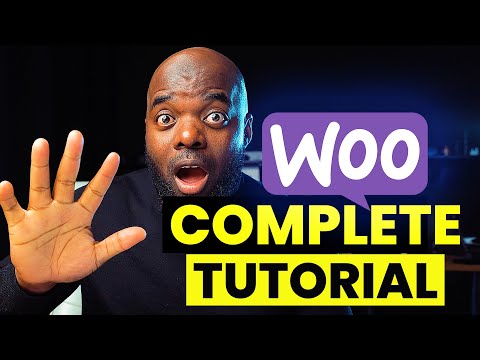 1:37:07
1:37:07
 0:29:38
0:29:38