filmov
tv
How to Create Word Cloud Text Portrait Designs!

Показать описание
Tutorial showing how to create awesome, word cloud text portrait designs that are filled with custom text. You can use the original photo's own colors or pick custom colors and choose how you want the text to fill the portrait.
Royalty-free stock photos provided by Shutterstock
ID #: 141565012 by mimagephotography
ID #: 768140896 By Nadya Korobkova
ID #: 762790210 by WAYHOME studio
High quality, copyright-free music for YouTube.
Music track: "Elemental"
Subscribe to Blue Lightning TV!:
Become a Channel Member:
Support Blue Lightning TV on Patreon for as little as $2/month!
BLTV MERCH:
BLTV Channel:
BLTV Website:
BLTV Facebook:
BLTV Facebook “Subscriber Page”:
Tumblr:
Twitter:
Google+:
Pinterest:
LinkedIn:
Royalty-free stock photos provided by Shutterstock
ID #: 141565012 by mimagephotography
ID #: 768140896 By Nadya Korobkova
ID #: 762790210 by WAYHOME studio
High quality, copyright-free music for YouTube.
Music track: "Elemental"
Subscribe to Blue Lightning TV!:
Become a Channel Member:
Support Blue Lightning TV on Patreon for as little as $2/month!
BLTV MERCH:
BLTV Channel:
BLTV Website:
BLTV Facebook:
BLTV Facebook “Subscriber Page”:
Tumblr:
Twitter:
Google+:
Pinterest:
LinkedIn:
How to make a word cloud in microsoft word
How to create a word cloud
Create A Word Cloud In Microsoft Word
WORD CLOUD GENERATOR USING CANVA | WORD CLOUD TUTORIAL
How to Create Word Cloud in Word Cloud Generator
How To Create a Word Cloud Text Portrait in Canva
How to make a WORD CLOUD in Word | Create an easy WORD CLOUD
How to create a WORD CLOUD in POWERPOINT with ANIMATION using MORPH. A quick and easy tutorial.
Create and Insert a 'Word Cloud' in One click in powerpoint presentation. #stayhome learn ...
how to make word cloud in PowerPoint... #wordcloud #powerpoint #finallychamka
Word Cloud Generator - Make Word Clouds For FREE !
Word Cloud Generator | Using Canva for Word Shape Clouds
How To Create A Word Cloud In Python | Tutorial [EASY] 💻
How to Create Word Cloud Text Portrait Designs!
How to Create a Word Cloud in PowerPoint - Make Custom Word Clouds FAST
Create a Word Cloud in Tableau
How to create a word cloud in Tableau
How to create a Word Cloud with Microsoft Word!
[1 Minute] How to Set Up an Interactive Word Cloud | AhaSlides
Create a Word Cloud in PowerPoint [ ClassPoint Tutorial ]
Make Word Cloud For FREE (Easy Data Analyst Project)
How to make a Word Cloud in Excel | Word Cloud generator | Make a Word Cloud | Excel Graph Tutorial
Free Word Cloud Generator Shapes And Images
How to make Word Cloud using Excel?
Комментарии
 0:03:04
0:03:04
 0:00:32
0:00:32
 0:04:58
0:04:58
 0:08:22
0:08:22
 0:00:49
0:00:49
 0:03:39
0:03:39
 0:14:10
0:14:10
 0:05:25
0:05:25
 0:05:39
0:05:39
 0:00:12
0:00:12
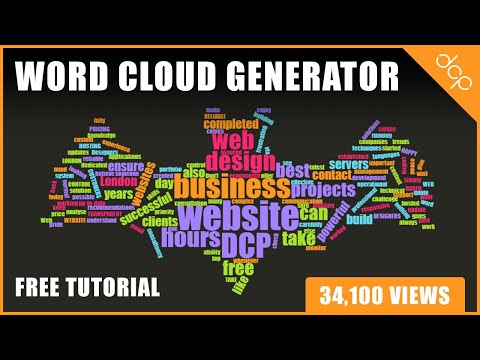 0:13:04
0:13:04
 0:09:36
0:09:36
 0:04:34
0:04:34
 0:08:11
0:08:11
 0:01:27
0:01:27
 0:03:12
0:03:12
 0:00:32
0:00:32
 0:04:23
0:04:23
![[1 Minute] How](https://i.ytimg.com/vi/ciA_OBIXcSk/hqdefault.jpg) 0:01:10
0:01:10
 0:01:59
0:01:59
 0:05:42
0:05:42
 0:03:04
0:03:04
 0:07:18
0:07:18
 0:04:02
0:04:02