filmov
tv
Our Colocation Hosting versus AWS Costs Compared 2020 Edition

Показать описание
In this video, we compare our website hosting costs in colocation versus Amazon AWS. STH left AWS EC2 hosting in 2013 with our first colocation. After around 8 years, we have moved data centers and figured out what we need to maintain decent reliability and keep costs low. In this video, we are going to discuss how much we save annually. We also discuss the success of our previous efforts in 2018 estimating our AWS costs.
-----------------------------
Table of Contents
-----------------------------
00:00 Introduction
00:34 Brief History of STH Hosting
02:47 2018 Estimate 1-year Reserved and Partial Upfront on AWS
03:26 2018 Estimate Colocation
04:17 2018-2020 Our Self-Hosting Estimate Accuracy
08:32 STH 2020 Colocation v. AWS Assumptions
12:05 AWS 1-year Reserved Breakdown
14:22 AWS 3-year Reserved Breakdown (Mislabeled 1-year)
15:04 Building a 2020-2021 Colocation Estimate
18:38 Wrap-up
===================================
Other STH Content Mentioned in this Video
===================================
Комментарии
 0:20:55
0:20:55
 0:01:22
0:01:22
 0:04:48
0:04:48
 0:03:46
0:03:46
 0:08:33
0:08:33
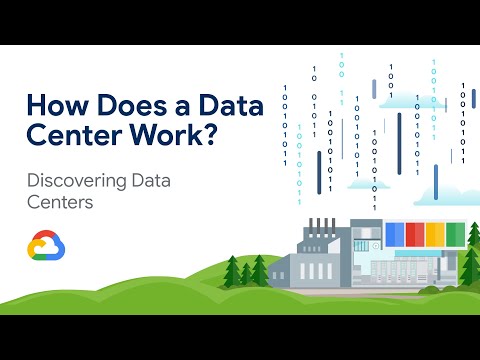 0:02:45
0:02:45
 0:04:56
0:04:56
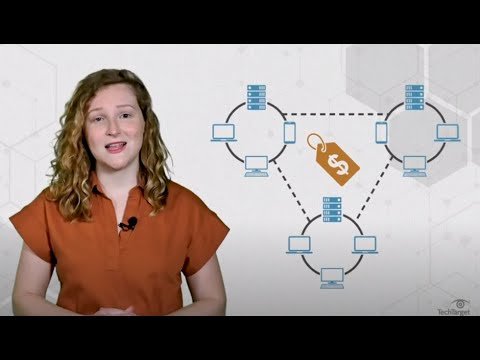 0:03:18
0:03:18
 0:09:32
0:09:32
 0:00:09
0:00:09
 0:01:33
0:01:33
 0:38:03
0:38:03
 0:02:47
0:02:47
 0:45:53
0:45:53
 0:30:04
0:30:04
 0:05:11
0:05:11
 0:43:05
0:43:05
 0:22:03
0:22:03
 0:05:28
0:05:28
 0:00:16
0:00:16
 0:51:32
0:51:32
 0:54:37
0:54:37
 0:46:16
0:46:16
 0:33:30
0:33:30