filmov
tv
How to Send an Email via JavaMail API - Android Studio Tutorial

Показать описание
Today, I’m going to show you how to send email from android app using java mail API. Watch to learn how it work and don’t forget to turn on your notifications!
First you need to create app password for send email from app.Follow the instructions.
Create & use App Passwords
Note: If you use 2-Step-Verification and are seeing a "password incorrect" error when trying to access your Google Account, an App Password may solve the problem.
Go to your Google Account.
On the left navigation panel, choose Security.
On the "Signing in to Google" panel, choose App Passwords. If you don’t see this option:
2-Step Verification is not set up for your account.
2-Step Verification is set up for security keys only.
Your account is through work, school, or other organization.
You’ve turned on Advanced Protection for your account.
At the bottom, choose Select app and choose the app you’re using.
Choose Select device and choose the device you’re using.
Choose Generate.
Follow the instructions to enter the App Password. The App Password is the 16-character code in the yellow bar on your device.
Choose Done.
Now Use this password for APP
Most of the time, you’ll only have to enter an App Password once per app or device, so don’t worry about memorizing it.
*FOLLOW ME ON SOCIAL MEDIA! *
Have any other questions about this video? Let me know in the comments!
#AndroidStudio
#JavaMailAPI
First you need to create app password for send email from app.Follow the instructions.
Create & use App Passwords
Note: If you use 2-Step-Verification and are seeing a "password incorrect" error when trying to access your Google Account, an App Password may solve the problem.
Go to your Google Account.
On the left navigation panel, choose Security.
On the "Signing in to Google" panel, choose App Passwords. If you don’t see this option:
2-Step Verification is not set up for your account.
2-Step Verification is set up for security keys only.
Your account is through work, school, or other organization.
You’ve turned on Advanced Protection for your account.
At the bottom, choose Select app and choose the app you’re using.
Choose Select device and choose the device you’re using.
Choose Generate.
Follow the instructions to enter the App Password. The App Password is the 16-character code in the yellow bar on your device.
Choose Done.
Now Use this password for APP
Most of the time, you’ll only have to enter an App Password once per app or device, so don’t worry about memorizing it.
*FOLLOW ME ON SOCIAL MEDIA! *
Have any other questions about this video? Let me know in the comments!
#AndroidStudio
#JavaMailAPI
Комментарии
 0:01:17
0:01:17
 0:03:35
0:03:35
 0:02:12
0:02:12
 0:00:16
0:00:16
 0:03:12
0:03:12
 0:00:13
0:00:13
 0:00:59
0:00:59
 0:01:22
0:01:22
 0:05:33
0:05:33
 0:03:40
0:03:40
 0:01:38
0:01:38
 0:03:46
0:03:46
 0:07:01
0:07:01
 0:00:27
0:00:27
 0:08:08
0:08:08
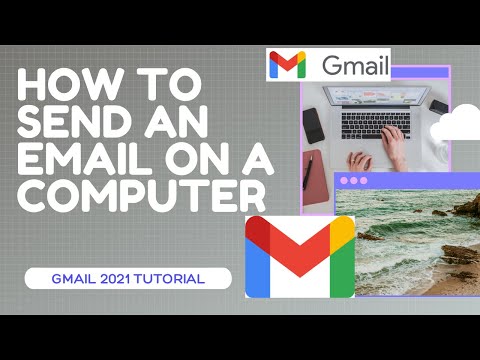 0:06:34
0:06:34
 0:03:40
0:03:40
 0:06:50
0:06:50
 0:00:35
0:00:35
 0:09:45
0:09:45
 0:00:33
0:00:33
 0:03:56
0:03:56
 0:03:15
0:03:15
 0:00:26
0:00:26