filmov
tv
Drupal 6 installation on Windows using wamp
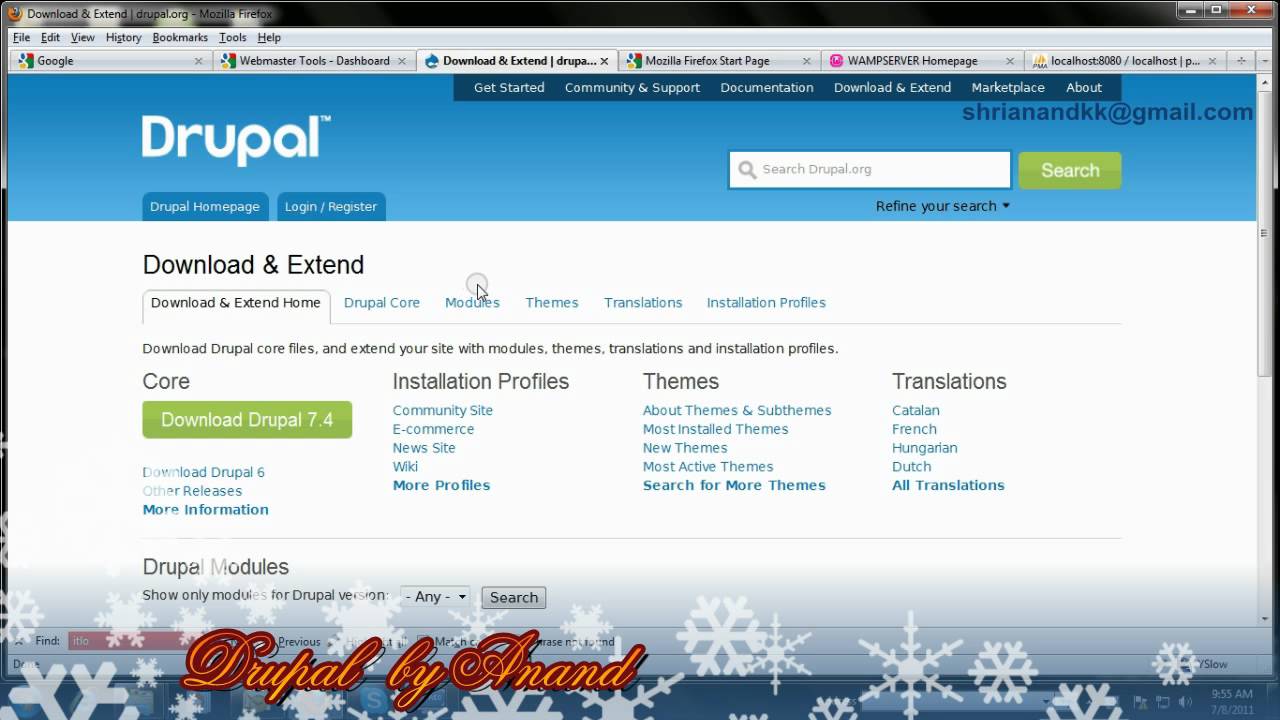
Показать описание
Quickstart Installation
In this section you will learn how to set up a local test site on your Windows PC. You need to do two things on your computer:
* Install the software that Drupal needs in order to run
* Install Drupal itself
You can use an installer that includes Drupal, the most popular being the Microsoft web installer.
Microsoft web installer/platform
The quickest and easiest way to install Drupal on a Windows platform is to use the Microsoft Web Platform Installer 2.0.
Detailed guidance on this method is described in Installing Drupal on Microsoft.
Simply navigate to the Microsoft WebPlatform Installer 2.0 and click the Download button.
Note that the Drupal 6 version is actually Acquia Drupal, not a standard Drupal distribution. Acquia Drupal includes 30 very popular modules for building big sites. Acquia is only one of 118 different distributions of Drupal.
1. Download the Web Platform Installer, the front end for downloading and installing various other software components.
2. Click on the Web Platform tab to view the Frameworks and Runtimes subsection. Check the box next to PHP.
3. Under the Web Applications tab on the left, select Acquia Drupal. Click the Install button.
4. You will see a screen revealing everything that's about to be installed. The Installer will grab any necessary component for you if it detects that one is missing from your selection, such as MySQL.
5. You will also see the Installation confirmation screen. Review the license terms of all the software components and click I Accept.
6. If you are installing MySQL, you will be prompted to enter a password for your root user. If MySQL was already installed, you will be prompted to enter your password to allow the Web PI to create your applications' databases.
7. If prompted, restart your machine.
8. When the downloads and installations are complete, create your databases and database users for Drupal by filling in the form fields, which will save you time by not requiring you to update your databases and edit your configuration files manually.
In this section you will learn how to set up a local test site on your Windows PC. You need to do two things on your computer:
* Install the software that Drupal needs in order to run
* Install Drupal itself
You can use an installer that includes Drupal, the most popular being the Microsoft web installer.
Microsoft web installer/platform
The quickest and easiest way to install Drupal on a Windows platform is to use the Microsoft Web Platform Installer 2.0.
Detailed guidance on this method is described in Installing Drupal on Microsoft.
Simply navigate to the Microsoft WebPlatform Installer 2.0 and click the Download button.
Note that the Drupal 6 version is actually Acquia Drupal, not a standard Drupal distribution. Acquia Drupal includes 30 very popular modules for building big sites. Acquia is only one of 118 different distributions of Drupal.
1. Download the Web Platform Installer, the front end for downloading and installing various other software components.
2. Click on the Web Platform tab to view the Frameworks and Runtimes subsection. Check the box next to PHP.
3. Under the Web Applications tab on the left, select Acquia Drupal. Click the Install button.
4. You will see a screen revealing everything that's about to be installed. The Installer will grab any necessary component for you if it detects that one is missing from your selection, such as MySQL.
5. You will also see the Installation confirmation screen. Review the license terms of all the software components and click I Accept.
6. If you are installing MySQL, you will be prompted to enter a password for your root user. If MySQL was already installed, you will be prompted to enter your password to allow the Web PI to create your applications' databases.
7. If prompted, restart your machine.
8. When the downloads and installations are complete, create your databases and database users for Drupal by filling in the form fields, which will save you time by not requiring you to update your databases and edit your configuration files manually.
 0:09:06
0:09:06
 0:02:40
0:02:40
 0:07:54
0:07:54
 0:11:28
0:11:28
 0:08:25
0:08:25
 0:07:18
0:07:18
 0:05:39
0:05:39
 0:04:43
0:04:43
 0:07:02
0:07:02
 0:01:24
0:01:24
 0:03:26
0:03:26
 0:11:29
0:11:29
 0:00:26
0:00:26
 0:04:13
0:04:13
 0:14:45
0:14:45
 0:03:41
0:03:41
 0:10:10
0:10:10
 0:04:47
0:04:47
 0:03:34
0:03:34
 0:01:18
0:01:18
 0:05:13
0:05:13
 0:10:28
0:10:28
 0:06:13
0:06:13
 0:06:38
0:06:38