filmov
tv
Solving Numeric to Varchar Conversion Errors in Sybase SQL

Показать описание
Learn how to effectively convert `numeric` data types to `varchar` in Sybase SQL, avoiding implicit conversion errors with practical solutions.
---
Visit these links for original content and any more details, such as alternate solutions, latest updates/developments on topic, comments, revision history etc. For example, the original title of the Question was: How to cast or convert numeric to varchar data type on sybase?
If anything seems off to you, please feel free to write me at vlogize [AT] gmail [DOT] com.
---
Understanding Numeric to Varchar Conversion in Sybase SQL
If you're working with Sybase SQL, you may have encountered the frustrating problem of converting numeric data types to varchar. This article will guide you through identifying why you might see errors related to implicit conversion, and how to effectively resolve these issues with the correct usage of conversion functions.
The Problem
When running a script to insert records, you might face errors similar to these:
Error Message 1: [42000][257] Implicit conversion from datatype 'NUMERIC' to 'VARCHAR' is not allowed. Use the CONVERT function to run this query.
Error Message 2: [42000][257] Implicit conversion from datatype 'INT' to 'VARCHAR' is not allowed. Use the CONVERT function to run this query.
These messages indicate that there are implicit conversion issues occurring somewhere in your SQL statements, particularly when trying to insert values into the recipients table.
Analyzing the Error Messages
Implicit Vs. Explicit Conversion
The key to understanding this issue lies in the difference between implicit and explicit conversions:
Implicit Conversion: Occurs automatically and can lead to errors when the data types do not match.
Explicit Conversion: Involves using functions like CAST() or CONVERT() to clearly define how you want your data types to be handled.
In the provided example, despite using cast(), implicit conversion errors are still occurring. Here’s what you need to investigate further:
Identifying Potential Issues
Check Column Data Types:
Review the data types defined for each column in the recipients table.
Numeric to Varchar Issues:
The error mentions a conversion from numeric to varchar. The likely candidates for this mismatch are:
id or inn: If either of these columns is defined as varchar, then you'll need to ensure that the values being inserted match this type either through conversion or adjusting the table definition.
Integer to Varchar Issues:
The second error indicates a conversion from integer to varchar. Here, assess the following columns:
client_id, bill, or version: If any of these are defined as varchar, similar conversion adjustments will be required.
How to Resolve the Problem
Step-by-Step Solution
Use Explicit Conversion Functions:
Modify your insert statement to explicitly convert values that are causing issues:
[[See Video to Reveal this Text or Code Snippet]]
Verify Data Type Definitions:
Ensure that the column types in your table's schema align with the types of data you are trying to insert. If necessary, consider altering the column types.
Testing Your Changes:
Once changes are made, rerun your SQL script to confirm that the conversion issues are resolved.
Conclusion
Handling data type conversions in Sybase SQL requires careful attention to detail. By understanding the nature of implicit versus explicit conversions and taking proactive steps to manage data types, you can avoid common errors and ensure that your SQL scripts execute smoothly. Always remember to double-check your column definitions and explicitly convert data types where necessary to make your queries robust and error-free.
---
Visit these links for original content and any more details, such as alternate solutions, latest updates/developments on topic, comments, revision history etc. For example, the original title of the Question was: How to cast or convert numeric to varchar data type on sybase?
If anything seems off to you, please feel free to write me at vlogize [AT] gmail [DOT] com.
---
Understanding Numeric to Varchar Conversion in Sybase SQL
If you're working with Sybase SQL, you may have encountered the frustrating problem of converting numeric data types to varchar. This article will guide you through identifying why you might see errors related to implicit conversion, and how to effectively resolve these issues with the correct usage of conversion functions.
The Problem
When running a script to insert records, you might face errors similar to these:
Error Message 1: [42000][257] Implicit conversion from datatype 'NUMERIC' to 'VARCHAR' is not allowed. Use the CONVERT function to run this query.
Error Message 2: [42000][257] Implicit conversion from datatype 'INT' to 'VARCHAR' is not allowed. Use the CONVERT function to run this query.
These messages indicate that there are implicit conversion issues occurring somewhere in your SQL statements, particularly when trying to insert values into the recipients table.
Analyzing the Error Messages
Implicit Vs. Explicit Conversion
The key to understanding this issue lies in the difference between implicit and explicit conversions:
Implicit Conversion: Occurs automatically and can lead to errors when the data types do not match.
Explicit Conversion: Involves using functions like CAST() or CONVERT() to clearly define how you want your data types to be handled.
In the provided example, despite using cast(), implicit conversion errors are still occurring. Here’s what you need to investigate further:
Identifying Potential Issues
Check Column Data Types:
Review the data types defined for each column in the recipients table.
Numeric to Varchar Issues:
The error mentions a conversion from numeric to varchar. The likely candidates for this mismatch are:
id or inn: If either of these columns is defined as varchar, then you'll need to ensure that the values being inserted match this type either through conversion or adjusting the table definition.
Integer to Varchar Issues:
The second error indicates a conversion from integer to varchar. Here, assess the following columns:
client_id, bill, or version: If any of these are defined as varchar, similar conversion adjustments will be required.
How to Resolve the Problem
Step-by-Step Solution
Use Explicit Conversion Functions:
Modify your insert statement to explicitly convert values that are causing issues:
[[See Video to Reveal this Text or Code Snippet]]
Verify Data Type Definitions:
Ensure that the column types in your table's schema align with the types of data you are trying to insert. If necessary, consider altering the column types.
Testing Your Changes:
Once changes are made, rerun your SQL script to confirm that the conversion issues are resolved.
Conclusion
Handling data type conversions in Sybase SQL requires careful attention to detail. By understanding the nature of implicit versus explicit conversions and taking proactive steps to manage data types, you can avoid common errors and ensure that your SQL scripts execute smoothly. Always remember to double-check your column definitions and explicitly convert data types where necessary to make your queries robust and error-free.
 0:01:48
0:01:48
 0:07:13
0:07:13
 0:09:34
0:09:34
 0:01:44
0:01:44
 0:03:11
0:03:11
 0:03:34
0:03:34
 0:00:22
0:00:22
 0:01:42
0:01:42
 0:03:20
0:03:20
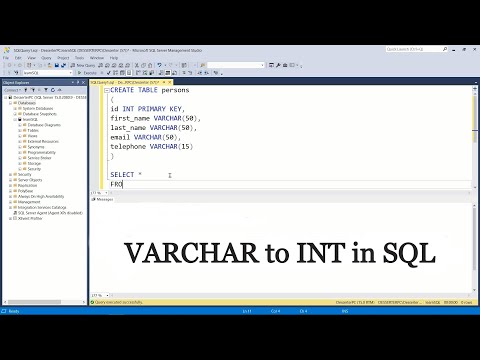 0:00:32
0:00:32
 0:05:52
0:05:52
 0:03:07
0:03:07
 0:00:24
0:00:24
 0:04:00
0:04:00
 0:00:40
0:00:40
 0:01:51
0:01:51
 0:00:24
0:00:24
 0:07:19
0:07:19
 0:00:07
0:00:07
 0:00:36
0:00:36
 0:04:00
0:04:00
 0:02:44
0:02:44
 0:00:54
0:00:54
 0:00:24
0:00:24