filmov
tv
Docker Beginner Tutorial 10 - What are Docker Containers | How to create Docker Containers

Показать описание
Hi, I am Raghav and Today we will learn :
1. What are Containers
2. How to create Containers
3. How to start / stop Containers
4. Basic Commands
TIPS & TRICKS
What are Containers:
Containers are running instances of Docker Images
COMMANDS
: docker ps
: docker run ImageName
: docker start ContainerName/ID
: docker stop ContainerName/ID
: docker pause ContainerName/ID
: docker unpause ContainerName/ID
: docker top ContainerName/ID
: docker stats ContainerName/ID
: docker attach ContainerName/ID
: docker kill ContainerName/ID
: docker rm ContainerName/ID
: docker history ImageName/ID
References:
Notes
A container image is a lightweight, stand-alone, executable package of a piece of software that includes everything needed to run it: code, runtime, system tools, system libraries, settings.
Features of Containers:
Are lightweight
Fewer resources are used
Booting of containers is very fast
Can start, stop, kill, remove containers easily and quickly
Operating System resources can be shared within Docker
Containers run on the same machine sharing the same Operating system Kernel, this makes it faster
You can use the command
docker container create
to create a container in stopped state
_____________________________________________________________
#DockerContainers #WhatIsDocker #DockerTutorials #DockerTraining #DevOpsTools #DevOpsTraining #DockerCommands #DockerForBeginners #DockerFreeTutorials #DockerforDevOps
DOCKER PLAYLIST
YOUTUBE PLAYLIST
YOUTUBE
FACEBOOK
TWITTER
If you like videos on the channel Automation Step by Step, hit the like button and share with others.
Click the SUBSCRIBE button and hit the bell icon to keep getting new videos.
________ ONLINE COURSES TO LEARN ________
------------ Follow ------------
Share your knowledge with everyone and,
Never Stop Learning
Raghav
1. What are Containers
2. How to create Containers
3. How to start / stop Containers
4. Basic Commands
TIPS & TRICKS
What are Containers:
Containers are running instances of Docker Images
COMMANDS
: docker ps
: docker run ImageName
: docker start ContainerName/ID
: docker stop ContainerName/ID
: docker pause ContainerName/ID
: docker unpause ContainerName/ID
: docker top ContainerName/ID
: docker stats ContainerName/ID
: docker attach ContainerName/ID
: docker kill ContainerName/ID
: docker rm ContainerName/ID
: docker history ImageName/ID
References:
Notes
A container image is a lightweight, stand-alone, executable package of a piece of software that includes everything needed to run it: code, runtime, system tools, system libraries, settings.
Features of Containers:
Are lightweight
Fewer resources are used
Booting of containers is very fast
Can start, stop, kill, remove containers easily and quickly
Operating System resources can be shared within Docker
Containers run on the same machine sharing the same Operating system Kernel, this makes it faster
You can use the command
docker container create
to create a container in stopped state
_____________________________________________________________
#DockerContainers #WhatIsDocker #DockerTutorials #DockerTraining #DevOpsTools #DevOpsTraining #DockerCommands #DockerForBeginners #DockerFreeTutorials #DockerforDevOps
DOCKER PLAYLIST
YOUTUBE PLAYLIST
YOUTUBE
If you like videos on the channel Automation Step by Step, hit the like button and share with others.
Click the SUBSCRIBE button and hit the bell icon to keep getting new videos.
________ ONLINE COURSES TO LEARN ________
------------ Follow ------------
Share your knowledge with everyone and,
Never Stop Learning
Raghav
Комментарии
 0:11:38
0:11:38
 0:11:02
0:11:02
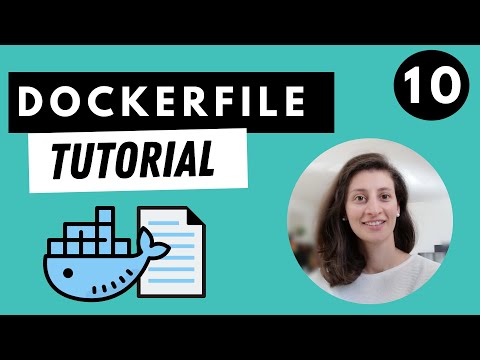 0:24:05
0:24:05
 0:56:04
0:56:04
 0:08:28
0:08:28
 2:46:15
2:46:15
 0:10:37
0:10:37
 0:23:19
0:23:19
 0:10:48
0:10:48
 0:16:09
0:16:09
 1:07:39
1:07:39
 0:08:27
0:08:27
 0:12:15
0:12:15
 1:27:53
1:27:53
 0:19:05
0:19:05
 0:15:52
0:15:52
 2:10:19
2:10:19
 0:17:58
0:17:58
 0:02:07
0:02:07
 2:05:32
2:05:32
 0:17:25
0:17:25
 4:44:21
4:44:21
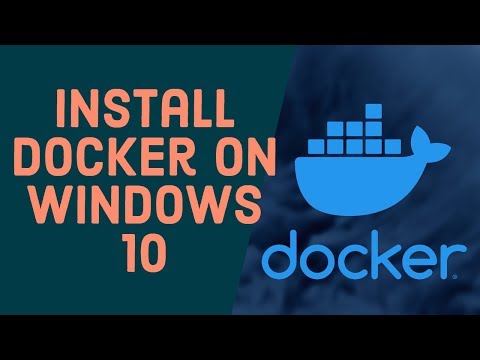 0:11:40
0:11:40
 1:30:31
1:30:31