filmov
tv
How to Add Powershell to Context Menu in Windows 10 [Tutorial]

Показать описание
How to Add Powershell to Context Menu in Windows 10 [Tutorial]
Powershell command:
Windows PowerShell is a task-based command-line shell and scripting language designed especially for system administration. Built on the .NET Framework, Windows PowerShell helps IT professionals and power users control and automate the administration of the Windows operating system and applications that run on Windows.
If you’re a fan of using Windows PowerShell rather than the Command Prompt, you might enjoy being able to access it right from the context menu you get when you right-click a folder in Windows. Here’s how to make it happen.
Windows already includes an “Open command window here” option when you Shift+click a folder. PowerShell offers a more powerful feature set, though, especially if you do any kind of automation through scripting. If you do prefer PowerShell, you either have to open PowerShell and then navigate to the folder or use the command from the menu in File Explorer. Instead, why not add an “Open PowerShell window here” option to the same context menu? It’s easy to do. You just have to dive into the Windows Registry for a couple of quick edits.
On Windows 10, Microsoft continues to fade out Command Prompt in favor of PowerShell. Although you can still use the console, you'll notice that the option is no longer available on the Power User menu (Windows key + X), on the File menu for File Explorer, or in the extended context menu (Shift + Right-click).
While there is an option in the Settings app to add Command Prompt to the Power User menu, you won't find an option to bring it back to the extended context menu. However, it's still possible to re-incorporate the option in Windows 10, if you're comfortable modifying the Registry.
In this Windows 10 tutorial, we walk you through the steps to bring back the "Open command window here" option to the context menu.
This tutorial will apply for computers, laptops, desktops,and tablets running the Windows 10 operating system (Home, Professional, Enterprise, Education) from all supported hardware manufactures, like Dell, HP, Acer, Asus, Toshiba,Lenovo, and Samsung).
Powershell command:
Windows PowerShell is a task-based command-line shell and scripting language designed especially for system administration. Built on the .NET Framework, Windows PowerShell helps IT professionals and power users control and automate the administration of the Windows operating system and applications that run on Windows.
If you’re a fan of using Windows PowerShell rather than the Command Prompt, you might enjoy being able to access it right from the context menu you get when you right-click a folder in Windows. Here’s how to make it happen.
Windows already includes an “Open command window here” option when you Shift+click a folder. PowerShell offers a more powerful feature set, though, especially if you do any kind of automation through scripting. If you do prefer PowerShell, you either have to open PowerShell and then navigate to the folder or use the command from the menu in File Explorer. Instead, why not add an “Open PowerShell window here” option to the same context menu? It’s easy to do. You just have to dive into the Windows Registry for a couple of quick edits.
On Windows 10, Microsoft continues to fade out Command Prompt in favor of PowerShell. Although you can still use the console, you'll notice that the option is no longer available on the Power User menu (Windows key + X), on the File menu for File Explorer, or in the extended context menu (Shift + Right-click).
While there is an option in the Settings app to add Command Prompt to the Power User menu, you won't find an option to bring it back to the extended context menu. However, it's still possible to re-incorporate the option in Windows 10, if you're comfortable modifying the Registry.
In this Windows 10 tutorial, we walk you through the steps to bring back the "Open command window here" option to the context menu.
This tutorial will apply for computers, laptops, desktops,and tablets running the Windows 10 operating system (Home, Professional, Enterprise, Education) from all supported hardware manufactures, like Dell, HP, Acer, Asus, Toshiba,Lenovo, and Samsung).
Комментарии
 0:02:38
0:02:38
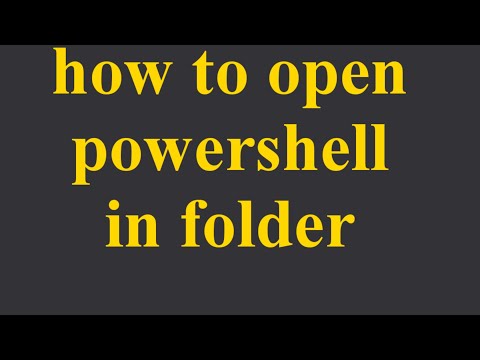 0:00:42
0:00:42
 0:08:11
0:08:11
 0:03:38
0:03:38
 0:09:18
0:09:18
 0:02:57
0:02:57
 0:01:14
0:01:14
 0:06:24
0:06:24
 0:05:20
0:05:20
 0:00:30
0:00:30
 0:05:44
0:05:44
 0:05:09
0:05:09
 0:07:53
0:07:53
 0:01:15
0:01:15
 0:02:21
0:02:21
 0:00:32
0:00:32
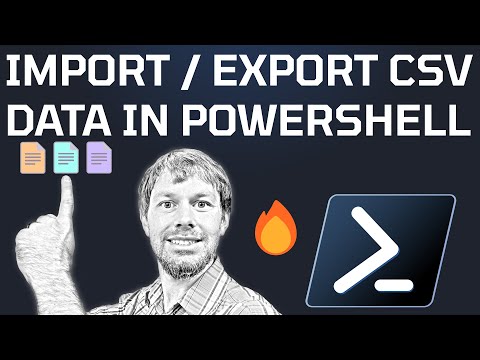 0:14:30
0:14:30
 0:01:29
0:01:29
 0:03:19
0:03:19
 0:03:42
0:03:42
 0:05:25
0:05:25
 0:13:13
0:13:13
 0:03:03
0:03:03
 0:06:58
0:06:58