filmov
tv
Import Large SQL File to Live Domain using BigDump

Показать описание
Technologies used:
- phpMyadmin (Database Manager)
- BigDump (Large SQL Importer)
- CPanel (Website Control Panel)
- WinSCP (FTP Client)
- Sublim Text (Text Editor)
Summary:
- Create a database.
- Create a database user and password.
- Assign the database user to the database.
- Obtain database credentials such as database name, database username, database password.
- Input the database credentials.
- Input the filename of your sql file.
- Connect to your website server using an FTP Client. Input your FTP login credentials to connect to your FTP server. You can obtain your FTP credentials in the control panel.
- Get inside your website's public folder.
- Create a new folder and name it 'bigdump'.
- Click "Start Import"
- The status of the importing of file will be displayed.
- Check the database of your website if the importing was successful.
- Delete the bigdump folder/directory in your website.
If you have any questions or clarifications regarding this tutorial, you can comment it below.
I'll respond to your emails or comments as soon as I can. Don't worry ;)
If you have other ways to do this, I would greatly appreciate it if you comment it below.
Don't forget to like this video and subscribe to my channel.
Thank you so much for watching and enjoy the rest of your day.
- phpMyadmin (Database Manager)
- BigDump (Large SQL Importer)
- CPanel (Website Control Panel)
- WinSCP (FTP Client)
- Sublim Text (Text Editor)
Summary:
- Create a database.
- Create a database user and password.
- Assign the database user to the database.
- Obtain database credentials such as database name, database username, database password.
- Input the database credentials.
- Input the filename of your sql file.
- Connect to your website server using an FTP Client. Input your FTP login credentials to connect to your FTP server. You can obtain your FTP credentials in the control panel.
- Get inside your website's public folder.
- Create a new folder and name it 'bigdump'.
- Click "Start Import"
- The status of the importing of file will be displayed.
- Check the database of your website if the importing was successful.
- Delete the bigdump folder/directory in your website.
If you have any questions or clarifications regarding this tutorial, you can comment it below.
I'll respond to your emails or comments as soon as I can. Don't worry ;)
If you have other ways to do this, I would greatly appreciate it if you comment it below.
Don't forget to like this video and subscribe to my channel.
Thank you so much for watching and enjoy the rest of your day.
Комментарии
 0:03:11
0:03:11
 0:02:58
0:02:58
 0:06:53
0:06:53
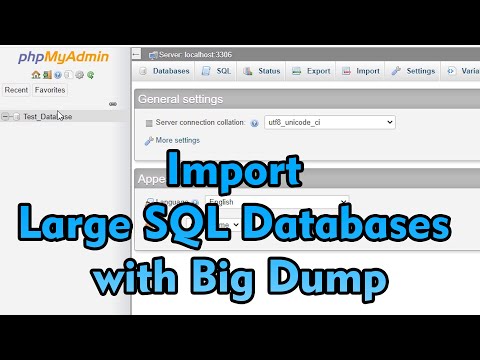 0:05:00
0:05:00
 0:05:24
0:05:24
 0:07:44
0:07:44
 0:04:19
0:04:19
 0:02:24
0:02:24
 2:02:30
2:02:30
 0:04:26
0:04:26
 0:04:58
0:04:58
 0:03:54
0:03:54
 0:03:37
0:03:37
 0:04:59
0:04:59
 0:01:44
0:01:44
 0:06:18
0:06:18
 0:08:47
0:08:47
 0:09:37
0:09:37
 0:05:02
0:05:02
 0:02:21
0:02:21
 0:02:36
0:02:36
 0:08:24
0:08:24
 0:03:25
0:03:25
 0:11:29
0:11:29