filmov
tv
Onscreen Marking - A Unique online Digital Evaluation System

Показать описание
Solution for Digital Scanning using Opex Scanner, along with Simple Interface Yet Powerful Robust MultiFrame Software IOS Marker. Opex Scanner works 24 Hours Shift and High Production Scanner which provides end to end File and workflow for your Answer Script. Within the same Scanner you can define
1. Front Cover - Candidate Data
2. Number of Pages Expected
3. Supplementary if any
4. Number of Supplementary Sheets /Pages
5. Barcode Based Saving
6. Recognition of OCR /Preprinted MICR Optical Character for Security
7. Dual Side Reading at 300 dpi Color
8 . Uploading Directly to cloud or server from Boss PC ( attachment of Opex Scanner)
9. In case of Multijam etc or Skew due to page issue etc. the same can be rectified at Scanning time
10. Less Manpower means More Integrity, Security and Reliablity of your Answer script.
11. Printing of Audit Trails on the first page /multi-page or electronic audit trail for Manual retrievals
12. Multiple Bins for easy collection and retrievals.
---
IOS Marker-
1. Easy Interface for Evaluators
2. Auto Allocation of Answer Sheets to next evaluator if present evaluator did not check them in stipulated time.
DISPLAY
Display Question Paper along with Answer Sheet.
ENCRYPTED FORMAT
The answer sheets data and image transmitted to and from the server in encrypted format.
AUTHENTICATION
Three level of Authentication – 1. USER ID & PASSWORD 2. DAY PASSWORD 3. OTP VERIFICATION THROUGH MOBILE
EVALUATION
Login id and password for each evaluation centre to check the progress of evaluation.
DAILY REPORT
Evaluator wise daily report can be printed at evaluation centre along with data of Sheet No., Marks to get signed from Evaluators and keep in record.
1. Front Cover - Candidate Data
2. Number of Pages Expected
3. Supplementary if any
4. Number of Supplementary Sheets /Pages
5. Barcode Based Saving
6. Recognition of OCR /Preprinted MICR Optical Character for Security
7. Dual Side Reading at 300 dpi Color
8 . Uploading Directly to cloud or server from Boss PC ( attachment of Opex Scanner)
9. In case of Multijam etc or Skew due to page issue etc. the same can be rectified at Scanning time
10. Less Manpower means More Integrity, Security and Reliablity of your Answer script.
11. Printing of Audit Trails on the first page /multi-page or electronic audit trail for Manual retrievals
12. Multiple Bins for easy collection and retrievals.
---
IOS Marker-
1. Easy Interface for Evaluators
2. Auto Allocation of Answer Sheets to next evaluator if present evaluator did not check them in stipulated time.
DISPLAY
Display Question Paper along with Answer Sheet.
ENCRYPTED FORMAT
The answer sheets data and image transmitted to and from the server in encrypted format.
AUTHENTICATION
Three level of Authentication – 1. USER ID & PASSWORD 2. DAY PASSWORD 3. OTP VERIFICATION THROUGH MOBILE
EVALUATION
Login id and password for each evaluation centre to check the progress of evaluation.
DAILY REPORT
Evaluator wise daily report can be printed at evaluation centre along with data of Sheet No., Marks to get signed from Evaluators and keep in record.
 0:04:58
0:04:58
 0:08:46
0:08:46
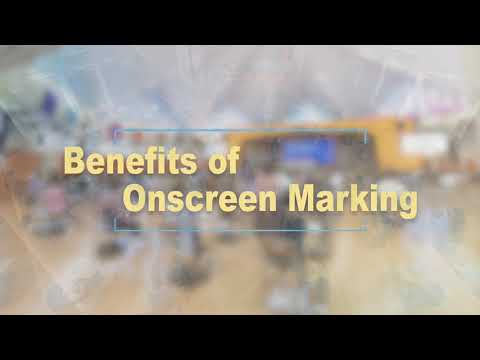 0:01:03
0:01:03
 0:01:14
0:01:14
 0:07:34
0:07:34
 0:05:39
0:05:39
 0:04:25
0:04:25
 0:07:42
0:07:42
 0:05:39
0:05:39
 0:04:36
0:04:36
 0:00:39
0:00:39
 0:02:39
0:02:39
 0:00:54
0:00:54
 0:00:47
0:00:47
 0:01:25
0:01:25
 0:00:09
0:00:09
 0:03:00
0:03:00
 0:00:10
0:00:10
 0:02:47
0:02:47
 0:00:49
0:00:49
 0:03:42
0:03:42
 0:01:51
0:01:51
 0:03:15
0:03:15
 0:09:02
0:09:02