filmov
tv
Docking & Repositioning SecureCRT's Session Manager

Показать описание
This video demonstrates how you can reposition the session manager in SecureCRT and includes bonus content showing keyboard shortcuts for activating the session manager. Lear how to dock the Session Manager to the left, top, right, or bottom side of the SecureCRT window. Also see how the session manager can be undocked, becoming a free-floating window separate from the main SecureCRT window.
Docking & Repositioning SecureCRT's Session Manager
Sessions: 4) Time-saving Tips & Tricks
Move your SecureCRT Config to a New Machine
Sessions: 1) Getting Connected
SecureCRT Button Bar Enhancements
SecureCRT Log File Name Substitution Parameters
The SFTP Tab in SecureCRT
Sessions: 2) The Default Session
Van Dyke SecureCRT - how to import range IP to session manager / version 7.3.1
How to open SecureCRT session in New Tab instead of New Window
SecureCRT's Button Bar
SecureCRT 8.5 and SecureFX Everything You Need to Know
how to patch secureCRT full using
Copy And Paste In SecureCRT
Configure VShell as a File Transfer only Server
Public-Key Authentication: SecureCRT to VShell
GNS3 with SecureCRT Transparent
How to Download SecureCRT
🔴 Destacar palavras-chave no Cisco IOS com SecureCRT ✅💻🧠
How to Highlight Keyword in SecureCrt | Urdu
Комментарии
 0:02:24
0:02:24
 0:05:29
0:05:29
 0:02:36
0:02:36
 0:03:26
0:03:26
 0:03:16
0:03:16
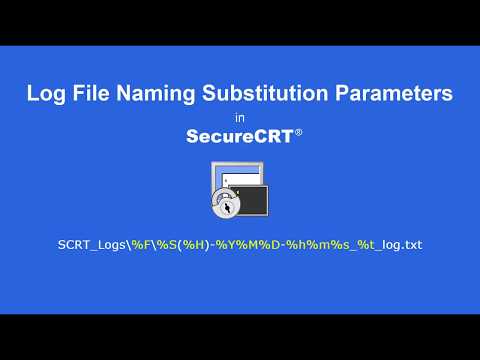 0:03:55
0:03:55
 0:03:59
0:03:59
 0:03:33
0:03:33
 0:05:10
0:05:10
 0:06:53
0:06:53
 0:06:19
0:06:19
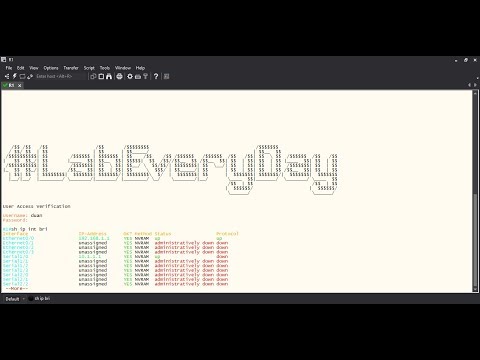 0:21:34
0:21:34
 0:03:37
0:03:37
 0:05:50
0:05:50
 0:03:30
0:03:30
 0:02:18
0:02:18
 0:11:21
0:11:21
 0:01:28
0:01:28
 0:06:33
0:06:33
 0:14:24
0:14:24