filmov
tv
TANK - Transit App Real-Time Tutorial

Показать описание
Here is a quick tutorial of using the Transit App to see real-time bus information. There are 3 methods to plan your trip.
Nearby Bus Stops:
1. The App utilizes your phone's GPS location to show nearby bus stops and routes.
2. Just click the route you are looking for. If you are looking for a different direction that what is shown, just swipe left to see the alternative.
3. Active real-time information is indicated by the flashing lines on the top-right of the "minutes away" (If there are no lines, the information shown is scheduled data).
3. For step by step instruction on how to get to the bus stop, hit the "GO" button, and the navigation tool will direct you to the stop at the appropriate time.
Search Feature:
1. Search the destination you wish to travel to, and select "Directions to Here."
2. The routes will display, and simply click "GO" to begin the detailed navigation.
Browse All Transit Lines:
1. To get a better snapshot of TANK's bus routes, click the search box, and then select "Browse All Transit Lines."
2. Select the TANK drop down box, and navigate to the route you are interested in.
3. By clicking that route, you will see the route in its entirety, and the current location of the buses active on the route.
Nearby Bus Stops:
1. The App utilizes your phone's GPS location to show nearby bus stops and routes.
2. Just click the route you are looking for. If you are looking for a different direction that what is shown, just swipe left to see the alternative.
3. Active real-time information is indicated by the flashing lines on the top-right of the "minutes away" (If there are no lines, the information shown is scheduled data).
3. For step by step instruction on how to get to the bus stop, hit the "GO" button, and the navigation tool will direct you to the stop at the appropriate time.
Search Feature:
1. Search the destination you wish to travel to, and select "Directions to Here."
2. The routes will display, and simply click "GO" to begin the detailed navigation.
Browse All Transit Lines:
1. To get a better snapshot of TANK's bus routes, click the search box, and then select "Browse All Transit Lines."
2. Select the TANK drop down box, and navigate to the route you are interested in.
3. By clicking that route, you will see the route in its entirety, and the current location of the buses active on the route.
 0:01:23
0:01:23
 0:01:22
0:01:22
 0:00:42
0:00:42
 0:05:26
0:05:26
 0:00:44
0:00:44
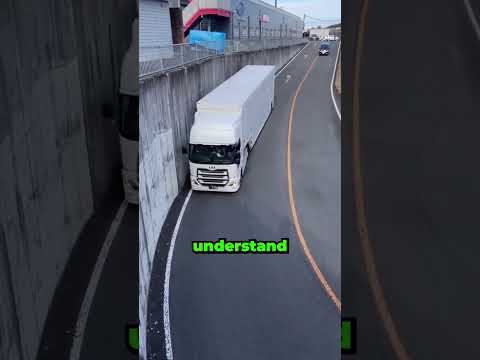 0:00:40
0:00:40
 0:02:59
0:02:59
 0:01:53
0:01:53
 0:00:19
0:00:19
 0:00:22
0:00:22
 0:00:31
0:00:31
 0:00:16
0:00:16
 0:00:16
0:00:16
 0:01:32
0:01:32
 0:00:29
0:00:29
 0:00:48
0:00:48
 0:02:44
0:02:44
 0:00:48
0:00:48
 0:00:26
0:00:26
 0:00:26
0:00:26
 0:04:29
0:04:29
 0:01:03
0:01:03
 0:00:24
0:00:24
 0:00:22
0:00:22