filmov
tv
Use adb and fastboot cmd || Flash TWRP Recovery without PC using Non Rooted Device

Показать описание
Hi Friends ,This is AllTricks and you are watching "Flash Recovery without PC and No root access required"
"How to Install TWRP Without a Computer or PC"
You can use any other non-rooted android device to flash recovery or other partition images using this tutorial.
*****BootLooader should be unlocked First******
Fastboot cmds used:-
fastboot devices
fastboot flash recovery /storage/emulated/0/twrp-CFW.img
(Here "/storage/emulated/0/twrp-CFW.img" is the path of ur recovery img, where "/storage/emulated/0/" represent internal storage location and "twrp-CFW.img" is your recovery image name you saved on internal storage)
After Flashing TWRP successfully, Root using Latest Magisk zip and follow specific steps for your device further.
Requirments:-
1.Bugjaeger App
2.OTG cable:
3.USB Data Cable.
Devices used in this Video
#RecoveryWithoutPCusingNonRootedAndroidDevice #RedmiNote8Pro #Fastboot #ADB
"How to Install TWRP Without a Computer or PC"
You can use any other non-rooted android device to flash recovery or other partition images using this tutorial.
*****BootLooader should be unlocked First******
Fastboot cmds used:-
fastboot devices
fastboot flash recovery /storage/emulated/0/twrp-CFW.img
(Here "/storage/emulated/0/twrp-CFW.img" is the path of ur recovery img, where "/storage/emulated/0/" represent internal storage location and "twrp-CFW.img" is your recovery image name you saved on internal storage)
After Flashing TWRP successfully, Root using Latest Magisk zip and follow specific steps for your device further.
Requirments:-
1.Bugjaeger App
2.OTG cable:
3.USB Data Cable.
Devices used in this Video
#RecoveryWithoutPCusingNonRootedAndroidDevice #RedmiNote8Pro #Fastboot #ADB
How to unlock Android Bootloader using ADB & Fastboot
How to install ADB tools and FASTBOOT drivers on Windows 11 /10
Minimal ADB and Fastboot Tool | ADB Commands | ADB Shell Commands
How to Use ADB & Fastboot Commands When Multiple Devices Are Connected
How to use ADB & fastboot in Termux without root | termux-adb | non-rooted Android
How to install ADB and FASTBOOT driver on Windows 10/8/7 PC
How to Install and fully Set up ADB (Android Debug Bridge) - Step-by-step Guide
How to fix 'Waiting For Any Device' during ADB Fastboot (Custom Rom/Bootloader Unlock/Root...
REDMI 13C POCO C65 AFTER UPDATE TOUCH NOT WORKING FLASH FILE FREE DOWNLOAD
How to use adb and fastboot tool
What is adb fastboot commands?
How to Fix Fastboot device not detected - Fastboot Waiting for device fixed
How to use ADB & FASTBOOT in Termux | No Root
Advanced ADB Shell Commands for Android devices. Root and unroot. Phonlab
How to Install ADB and Fastboot on Windows 10
Useful ADB & Fastboot Commands - Android - Windows
All ADB & Fastboot Commands To Remove FRP On All Brand Mobiles & How To Use
How to use ADB or FASTBOOT commands directly from CMD
How to Install ADB and SDK platform tools Tutorial 2023
YOU NEED TO TRY These ADB Commands! | Best ADB Commands For Android 2021
How to setup ADB and Fastboot using Mac OS easy method | beginers guide 2023
How to unlock Bootloader using cmd
How to install adb and fastboot drivers in Windows 11
Use Adb Commands To Save Hardware Keys To Boot Into Bootloader/Recovery Mode In Any Android Device
Комментарии
 0:03:42
0:03:42
 0:03:29
0:03:29
 0:13:27
0:13:27
 0:13:25
0:13:25
 0:00:48
0:00:48
 0:05:44
0:05:44
 0:05:22
0:05:22
 0:02:37
0:02:37
 0:05:55
0:05:55
 0:02:09
0:02:09
 0:00:30
0:00:30
 0:03:12
0:03:12
 0:02:18
0:02:18
 0:16:55
0:16:55
 0:03:12
0:03:12
 0:05:12
0:05:12
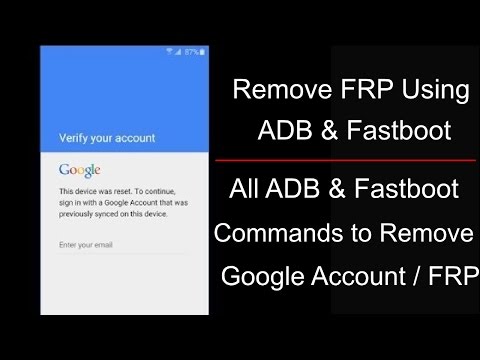 0:11:05
0:11:05
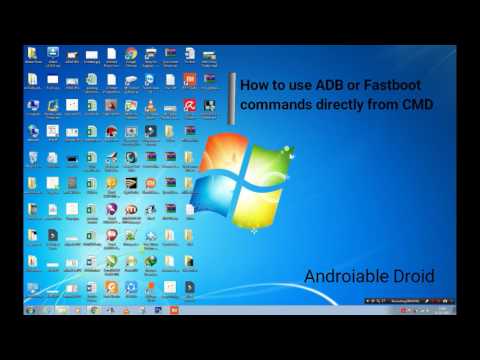 0:04:23
0:04:23
 0:01:38
0:01:38
 0:06:06
0:06:06
 0:04:50
0:04:50
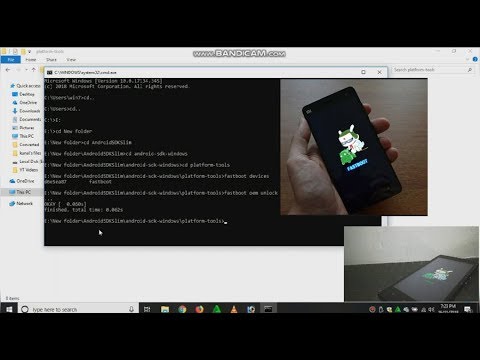 0:03:32
0:03:32
 0:04:46
0:04:46
 0:02:34
0:02:34