filmov
tv
Linksys EA6500 Smart WiFi 802.11ac Router Review (Part 1: 802.11g/n)

Показать описание
2012-11 UPDATE: Part 2a is up.
It is incomplete due to a hardware issue. See the video for more details.
In this first video, I review the Linksys EA6500 HD Video Pro Smart WiFi 802.11ac router on 802.11g and 802.11n. I perform tests of the range and throughput of the router in various locations around the house.
This router uses the newest WiFi standard to deliver up to 1,300 Mbps over 5.0 Ghz. Since not many devices are equipped with 802.11ac yet (as of October 2012), Linksys also provided the WUMC710, a wireless media bridge which connects via single-band 5.0Ghz to the router and has 4 gigabit Ethernet ports, which will be reviewed in a second video.
More on 802.11ac:
Specifications on the EA6500 HD Video Pro:
- simultaneous dual band 2.4 Ghz (802.11g, 802.11n) and 5.0 Ghz (802.11n, 802.11ac)
- 2 USB ports for connecting printers and USB storage (sticks and hard drives) with NTFS support
- 4 gigabit Ethernet ports
Linksys Smart WiFi (formerly Cisco Cloud Connect) is OPTIONAL. You can manage the router completely locally through 192.168.1.1.
Downloads: graphs
It is incomplete due to a hardware issue. See the video for more details.
In this first video, I review the Linksys EA6500 HD Video Pro Smart WiFi 802.11ac router on 802.11g and 802.11n. I perform tests of the range and throughput of the router in various locations around the house.
This router uses the newest WiFi standard to deliver up to 1,300 Mbps over 5.0 Ghz. Since not many devices are equipped with 802.11ac yet (as of October 2012), Linksys also provided the WUMC710, a wireless media bridge which connects via single-band 5.0Ghz to the router and has 4 gigabit Ethernet ports, which will be reviewed in a second video.
More on 802.11ac:
Specifications on the EA6500 HD Video Pro:
- simultaneous dual band 2.4 Ghz (802.11g, 802.11n) and 5.0 Ghz (802.11n, 802.11ac)
- 2 USB ports for connecting printers and USB storage (sticks and hard drives) with NTFS support
- 4 gigabit Ethernet ports
Linksys Smart WiFi (formerly Cisco Cloud Connect) is OPTIONAL. You can manage the router completely locally through 192.168.1.1.
Downloads: graphs
Комментарии
 0:25:08
0:25:08
 0:03:44
0:03:44
 0:00:50
0:00:50
 0:03:33
0:03:33
 0:20:13
0:20:13
 0:03:58
0:03:58
 0:02:49
0:02:49
 0:03:46
0:03:46
 0:01:43
0:01:43
 0:07:59
0:07:59
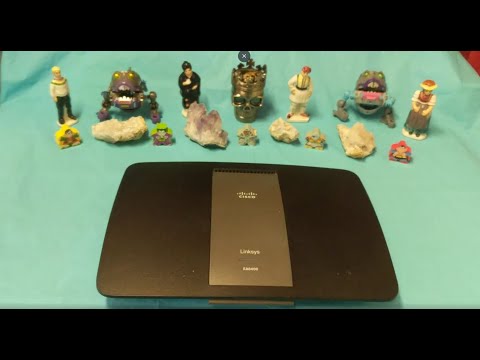 0:05:05
0:05:05
 0:01:06
0:01:06
 0:24:50
0:24:50
 0:04:05
0:04:05
 0:01:58
0:01:58
 0:13:29
0:13:29
 0:07:50
0:07:50
 0:01:57
0:01:57
 0:06:07
0:06:07
 0:03:52
0:03:52
 0:10:52
0:10:52
 0:01:23
0:01:23
 0:09:18
0:09:18
 0:01:52
0:01:52