filmov
tv
DevOps tutorial : Install Tomcat Server 9 and Deploy war file into Staging server

Показать описание
Hello Friends ,
Welcome to DevOps training ,
In this session we will learn how to install tomcat 9 on Ubuntu Server and deploy a war file into staging server.
Below is the steps to install the tomcat 9 on ubuntu server.
sudo apt-get update
sudo apt-get install openjdk-8-jdk
sudo apt install unzip wget
cd /tmp
unzip apache-tomcat-*.zip
sudo mkdir -p /opt/tomcat
sudo mv apache-tomcat-9.0.33 /opt/tomcat/
cd /opt/tomcat/apache-tomcat-9.0.33/conf/ ---- Change the port because Jenkins running on 8080
cd /opt/tomcat/apache-tomcat-9.0.33//bin/
sudo chmod +x *
Provide ID and Password for tomcat
cd /opt/tomcat/apache-tomcat-9.0.33/conf
403 Access Denied on Tomcat 8 Manager App without prompting for user/password
cd /opt/tomcat/apache-tomcat-9.0.33/webapps/manager/META-INF
Welcome to DevOps training ,
In this session we will learn how to install tomcat 9 on Ubuntu Server and deploy a war file into staging server.
Below is the steps to install the tomcat 9 on ubuntu server.
sudo apt-get update
sudo apt-get install openjdk-8-jdk
sudo apt install unzip wget
cd /tmp
unzip apache-tomcat-*.zip
sudo mkdir -p /opt/tomcat
sudo mv apache-tomcat-9.0.33 /opt/tomcat/
cd /opt/tomcat/apache-tomcat-9.0.33/conf/ ---- Change the port because Jenkins running on 8080
cd /opt/tomcat/apache-tomcat-9.0.33//bin/
sudo chmod +x *
Provide ID and Password for tomcat
cd /opt/tomcat/apache-tomcat-9.0.33/conf
403 Access Denied on Tomcat 8 Manager App without prompting for user/password
cd /opt/tomcat/apache-tomcat-9.0.33/webapps/manager/META-INF
DevOps tutorial : Install Tomcat Server 9 and Deploy war file into Staging server
How to install Tomcat on Ubuntu and Deploy Sample file | DevOps
Apache Tomcat Server Introduction | Tomcat Installation Part 1 | DevOps Tutorial for beginners
Devops | Tomcat Tutorial | How to Install & Configure Apache Tomcat 10 as a service | AWS EC2
Tomcat Installation on Windows 💻 😎 | How to Deploy War File in tomcat ? | Tomcat Server Tutorial...
DevOps - Tomcat Server Setup and Start and Stop it
How to install Tomcat 9 on linux
30 Days Of DevOps | Zero To Hero | Apache Tomcat Hands-On | Day-3
MultiCloud With DevOps Demo 01 | Introduction To DevOps | DevOps tutorial for Beginners
How to Install Tomcat Application Server on Amazon Linux
How to Install Apache Tomcat 10 Web Server On Windows 10/11 [2024 Update] | Tomcat Server
Tomcat Installation & Deploy Sample App #aws #azure #devops #tomcat
Effortless Tomcat Configuration in DevOps - A Step-by-Step Guide
How to Install Apache Tomcat Class01 | AWS | Devops by krishna @7989895881
Tomcat server installation on Centos using 'YUM' part 2 | DevOps Tutorial for beginners
How to Install Apache Tomcat Class02 | AWS | Devops by krishna @7989895881
DevOps Real Time Projects | Application Setup | How to Install Tomcat in CentOS | Part 3/4 | 09
Day_41 | AWS DevOps 90 Days course | Apache Tomcat | Deployment | NagiReddy | VTechnologies
DevOps - Part 5 - Installation of Tomcat on Ec2 instance and Integrate it with Jenkins (another Ec2)
#5:How to Install Tomcat 10 on Ubuntu 20.04 | Setup Apache Tomcat 10 on Ubuntu 20.04 LTS AWS EC2
DevOpsinf:1 How to install Tomcat and deploy application.
#devops #devsecops #tutorial #jenkins 4. Devops: How to install jenkins using linux tomcat
1. DevOps Project | CICD Explanation | Tomcat Installation & Configuration in EC2
3. Install and Configure Tomcat | Jenkins
Комментарии
 0:10:22
0:10:22
 0:03:59
0:03:59
 0:17:54
0:17:54
 0:09:12
0:09:12
 0:07:20
0:07:20
 1:21:43
1:21:43
 0:09:53
0:09:53
 0:35:48
0:35:48
 0:57:02
0:57:02
 0:09:39
0:09:39
 0:03:44
0:03:44
 0:07:56
0:07:56
 0:05:07
0:05:07
 0:32:33
0:32:33
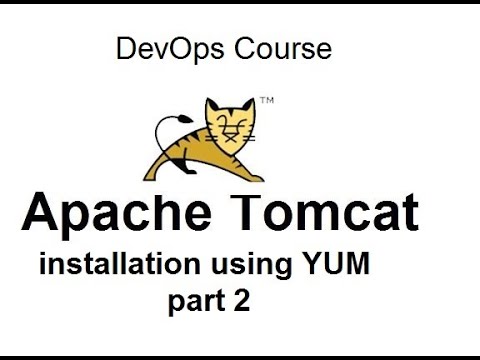 0:16:42
0:16:42
 0:39:00
0:39:00
 0:26:53
0:26:53
 0:12:42
0:12:42
 0:31:50
0:31:50
 0:14:23
0:14:23
 0:07:56
0:07:56
 0:09:21
0:09:21
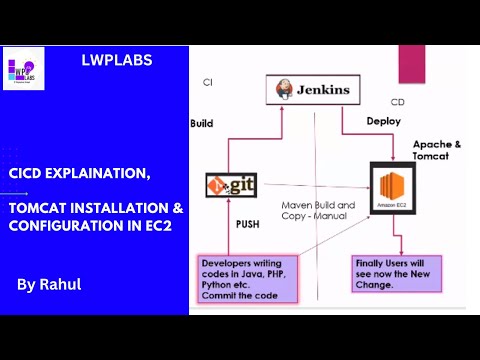 0:43:16
0:43:16
 0:01:35
0:01:35