filmov
tv
Laravel Project on Visitor Management System - Fetch Single User Data & Create Profile Page - 6

Показать описание
Hi Guys, In this part of Laravel Project on Visitor Management System, you can learn How to fetch User data from MySQL Database and load in profile form and then after we will edit or update data in Laravel Framework. In this part, first we will create link for go to profile page by using Laravel blade route() method. Then after we will create Profile Controller file in the Laravel Framework and in this file we will create index() method for load profile file and this file will be only access to login or authenticated user only. Guest user cannot access this profile page. In this file we will fetch data from MySQL table using Laravel framework and load data in the profile form. After this we will create profile form and in that form we will fill user profile data and lastly we will create method for update or edit data in MySQL from this Laravel application.
TIMESTAMPS
00:00 Intro
01:14 Create Profile Page Link
01:56 Create Profile Controller Method
03:16 Prevent Guest User to Access Profile Page
04:05 Create index() method for load profile page
04:58 Create Profile Form with Fill Data
10:18 Create Method for handle profile form data
14:51 Display Success Message on the Web page
15:34 Set Route for the Controller Method
17:08 Check Output in the Browser
ABOUT OUR CHANNEL
On Webslesson you can fine Web Development Tutorial. We published lots of video tutorial such as PHP, MySQL, Laravel, Codeigniter, Vanilla JavaScript, Ajax and jQuery.
Check out our channel here:
Don’t forget to subscribe!
CHECK OUT OUR OTHER VIDEOS
FIND SOURCE CODE AT
GET IN TOUCH
FOLLOW US ON SOCIAL
Get updates or reach out to Get updates on our Social Media Profiles!
TIMESTAMPS
00:00 Intro
01:14 Create Profile Page Link
01:56 Create Profile Controller Method
03:16 Prevent Guest User to Access Profile Page
04:05 Create index() method for load profile page
04:58 Create Profile Form with Fill Data
10:18 Create Method for handle profile form data
14:51 Display Success Message on the Web page
15:34 Set Route for the Controller Method
17:08 Check Output in the Browser
ABOUT OUR CHANNEL
On Webslesson you can fine Web Development Tutorial. We published lots of video tutorial such as PHP, MySQL, Laravel, Codeigniter, Vanilla JavaScript, Ajax and jQuery.
Check out our channel here:
Don’t forget to subscribe!
CHECK OUT OUR OTHER VIDEOS
FIND SOURCE CODE AT
GET IN TOUCH
FOLLOW US ON SOCIAL
Get updates or reach out to Get updates on our Social Media Profiles!
Комментарии
 0:16:16
0:16:16
 0:12:51
0:12:51
 0:06:18
0:06:18
 0:06:16
0:06:16
 0:25:23
0:25:23
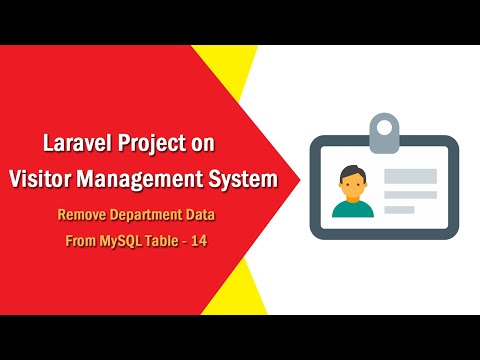 0:06:41
0:06:41
 0:04:48
0:04:48
 0:14:57
0:14:57
 0:18:27
0:18:27
 0:06:33
0:06:33
 0:12:00
0:12:00
 0:11:03
0:11:03
 0:19:24
0:19:24
 0:15:19
0:15:19
 0:18:32
0:18:32
 0:17:17
0:17:17
 0:01:35
0:01:35
 0:05:24
0:05:24
 0:10:53
0:10:53
 0:01:26
0:01:26
 0:00:50
0:00:50
 0:02:32
0:02:32
 0:10:58
0:10:58
 0:00:14
0:00:14