filmov
tv
PyGame Endless Vertical Platformer Beginner Tutorial in Python - PART 3 | Keyboard Input

Показать описание
In this Python tutorial I code an endless vertical platformer using the PyGame module. I'm going to explain how to add keyboard inputs to control the player
Credits for assets used:
Check out my other PyGame tutorials:
Credits for assets used:
Check out my other PyGame tutorials:
PyGame Endless Vertical Platformer Beginner Tutorial in Python - PART 1 | Setup Game Window
PyGame Endless Vertical Platformer Beginner Tutorial in Python - PART 2 | Create Player
PyGame Endless Vertical Platformer Beginner Tutorial in Python - PART 3 | Keyboard Input
PyGame Endless Vertical Platformer Beginner Tutorial in Python - PART 6 | Scrolling Background
PyGame Endless Vertical Platformer Beginner Tutorial in Python - PART 15 | Create Executable
PyGame Endless Vertical Platformer Beginner Tutorial in Python - PART 5 | Platforms
Best Programming Languages #programming #coding #javascript
Create an Endless Runner Game Using Python and Pygame! Infinite Obstacle Jumping, Full Game Tutorial
PyGame Endless Vertical Platformer Beginner Tutorial in Python - PART 14 | Music & Sounds
PyGame Beginner Tutorial in Python - Infinite Scrolling Background
PyGame Endless Vertical Platformer Beginner Tutorial in Python - PART 7 | Infinite Platforms
PyGame Endless Vertical Platformer Beginner Tutorial in Python - PART 11 | Moving Platforms
PyGame Endless Vertical Platformer Beginner Tutorial in Python - PART 10 | Saving a High Score
PyGame Endless Vertical Platformer Beginner Tutorial in Python - PART 8 | Game Over & Reset
PyGame Endless Vertical Platformer Beginner Tutorial in Python - PART 4 | Physics & Jumping
Python Platformer Tutorial | Animations, Sprites, Collisions, Jumping, Gravity...
PyGame Endless Vertical Platformer Beginner Tutorial in Python - PART 9 | Fade Effect & Transiti...
PyGame Endless Vertical Platformer Beginner Tutorial in Python - PART 12 | Enemies
Platform Game - Pygame.
Simple 2D Platform Game using Pygame
Making pygame platformer game for 1 hour | Python/Pygame | Part 1
STARTING MY PLATFORMER!! Devlog1 #GameDev #pygame #devlog #pythonprogramming #letsmakeagame
How to Make Doodle Jump in Python using PyGame! Infinite Jumping Game full game creation tutorial!
Python Platformer Game Demo Made in PyGame
Комментарии
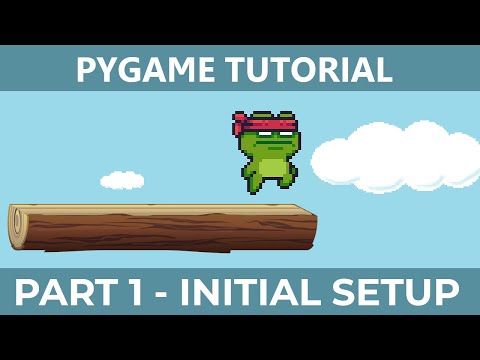 0:11:29
0:11:29
 0:12:59
0:12:59
 0:12:37
0:12:37
 0:20:12
0:20:12
 0:04:30
0:04:30
 0:19:34
0:19:34
 0:00:16
0:00:16
 0:38:44
0:38:44
 0:06:46
0:06:46
 0:12:35
0:12:35
 0:13:30
0:13:30
 0:10:46
0:10:46
 0:17:11
0:17:11
 0:14:25
0:14:25
 0:07:28
0:07:28
 1:53:23
1:53:23
 0:10:33
0:10:33
 0:28:36
0:28:36
 0:00:18
0:00:18
 0:03:14
0:03:14
 0:07:20
0:07:20
 0:00:08
0:00:08
 1:24:44
1:24:44
 0:01:44
0:01:44