filmov
tv
How to integrate CKEditor with ASP NET Application

Показать описание
How to integrate CKEditor Application with ASP.NET application using simple steps .
2 Download CKEditor from CKEditor website .
3 Extract CKEditor application to a new folder.
4 Start visual studio 2013 Create New ASP.NET Empty Web Application .
5 Goto referencess and add reference to CKEditor.NET dll file
6 Copy CKEditor folder to new created project .
7 Add new ASP.NET page and register for CKEditor Tag
By using following statement
8 type CKEditor tag Inside DIV tag
9 Place one button and label on your ASP.NET Page
10)Write code on button for taking input from CKEditor
11 Save and Run project and your are done…..!!!!
2 Download CKEditor from CKEditor website .
3 Extract CKEditor application to a new folder.
4 Start visual studio 2013 Create New ASP.NET Empty Web Application .
5 Goto referencess and add reference to CKEditor.NET dll file
6 Copy CKEditor folder to new created project .
7 Add new ASP.NET page and register for CKEditor Tag
By using following statement
8 type CKEditor tag Inside DIV tag
9 Place one button and label on your ASP.NET Page
10)Write code on button for taking input from CKEditor
11 Save and Run project and your are done…..!!!!
How to Integrate CKEditor in ReactJS
How to Integrate CKEditor into #Angular project | Ckeditor 5, Ckeditor 4
How to use CKEditor 5 and save data into database using PHP || CKEditor integration with Source Code
How to integrate CKEditor with Angular | Custom build of CKEditor 5 | Rich text editor | Nirmal Gope
How to integrate CKEditor with ASP NET Application
#28. Integrating CKEditor 4 in Laravel 9
#29. Integrate CKEditor 4 in CodeIgniter 4
How To Setup Ckeditor 5 On Your Website || CKEditor Quick Start Guide
Integrating CKEditor with Laravel
CkEditor In ReactJs - Interactive Editor In ReactJs
Laravel Checklister. Part 5: CKEditor for Task Form
CKEditor5 configuration and installation process on Mind Framework.
how to integrate ckeditor in website || ckeditor || Coding Juice
Setting Up and Integrating CKEditor in ASP.NET Core: Step-by-Step Tutorial
Add interactive text area in website .(how to implement Ck-EDITOR 5)
CKEditor Integration in PHP and MYSQL | CKEditor 4 PHP Tutorial | Quick Start Guide
Inline CKEditor Integration in PHP and MYSQL | CKEditor PHP Tutorial | Quick Start Guide
CKEditor 5 Add plugin in Custom Build in Angular 10 | Online Custom Builder
How to Add CKEditor in a Web Page and Save Data into Database
How to Integrate CKEditor for Rich Text Editor | Django Tutorial | Django Tutorial-2023
Integrate Ckeditor and Ckfinder
CKEditor WYSIWYG Editor - How to install, integrate and configure
How to Integrate CKEDITOR 4 in Laravel 8 with File Upload & show the Image in Blade
Upload Image and Text using CKEditor5 in Laravel & show CKEditor5 Data in Laravel
Комментарии
 0:04:38
0:04:38
 0:18:45
0:18:45
 0:08:35
0:08:35
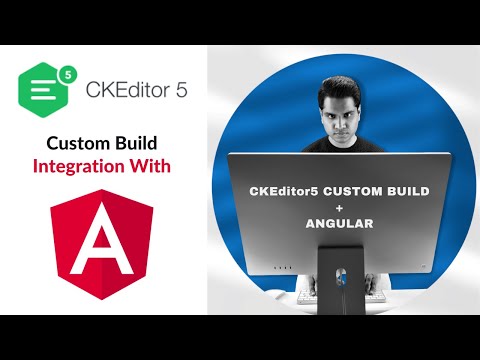 0:10:20
0:10:20
 0:06:28
0:06:28
 0:06:14
0:06:14
 0:09:04
0:09:04
 0:21:05
0:21:05
 0:05:04
0:05:04
 0:11:22
0:11:22
 0:05:50
0:05:50
 0:10:25
0:10:25
 0:07:26
0:07:26
 0:10:13
0:10:13
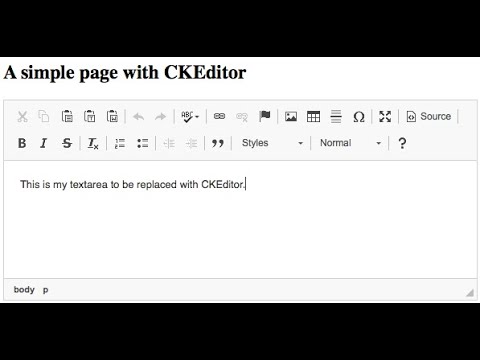 0:12:52
0:12:52
 0:05:03
0:05:03
 0:03:28
0:03:28
 0:02:10
0:02:10
 0:17:37
0:17:37
 0:28:11
0:28:11
 0:17:19
0:17:19
 0:06:32
0:06:32
 0:16:07
0:16:07
 0:22:50
0:22:50