filmov
tv
Media Composer - Basic Cut/Add Edit and Trim

Показать описание
This video shows how you would make a basic cut (add an edit) to a track in Media Composer and then edit/trim that track.
This video uses Avid Media Composer 7 running on Windows.
In Avid Media Composer, there are more ways to trim than are shown in the video, but this will give you the basic idea of how Media Composer works using the Add Edit button and the Smart Tools.
In Avid Media Composer, something that can be confusing for new users is how to make a cut in their video. If you are coming from other NLE's, you may be use to using a Razor tool to place a cut in your video. Well, in Avid Media Composer, there is no Razor tool. This may seem odd at first, but the way Media Composer works is actually much more convenient. In Media Composer you use what is called the ADD EDIT button. You will see in the video how to map the shortcut to your Keyboard and then add your edit/cut.
Then we move on to the basic way you can trim your video by using the Smart Tools.
This video should help get you up to speed on how to perform these basic operations in Media Composer.
If you enjoy this video, please Like and Subscribe - and there will be more Media Composer related videos.
If you would like to learn more about Avid Media Composer or get your free trial of Media Composer, go to
This video uses Avid Media Composer 7 running on Windows.
In Avid Media Composer, there are more ways to trim than are shown in the video, but this will give you the basic idea of how Media Composer works using the Add Edit button and the Smart Tools.
In Avid Media Composer, something that can be confusing for new users is how to make a cut in their video. If you are coming from other NLE's, you may be use to using a Razor tool to place a cut in your video. Well, in Avid Media Composer, there is no Razor tool. This may seem odd at first, but the way Media Composer works is actually much more convenient. In Media Composer you use what is called the ADD EDIT button. You will see in the video how to map the shortcut to your Keyboard and then add your edit/cut.
Then we move on to the basic way you can trim your video by using the Smart Tools.
This video should help get you up to speed on how to perform these basic operations in Media Composer.
If you enjoy this video, please Like and Subscribe - and there will be more Media Composer related videos.
If you would like to learn more about Avid Media Composer or get your free trial of Media Composer, go to
Комментарии
 0:05:33
0:05:33
 0:02:47
0:02:47
 0:44:46
0:44:46
 0:03:54
0:03:54
 0:02:26
0:02:26
 0:13:15
0:13:15
 0:01:26
0:01:26
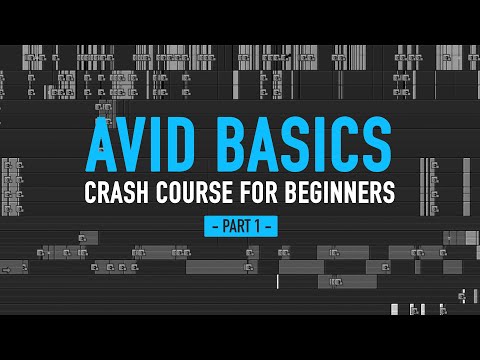 0:18:10
0:18:10
 0:01:23
0:01:23
 0:12:19
0:12:19
 0:08:25
0:08:25
 0:15:17
0:15:17
 0:01:45
0:01:45
 0:01:41
0:01:41
 0:10:38
0:10:38
 0:58:26
0:58:26
 0:01:58
0:01:58
 0:02:48
0:02:48
 0:08:21
0:08:21
 0:00:10
0:00:10
 0:09:49
0:09:49
 0:07:59
0:07:59
 0:06:17
0:06:17
 0:00:16
0:00:16