filmov
tv
Windows 10 Basics Tutorial | Essential Tips & Tricks : Part 1 || #windows10 #techtutorial #howto

Показать описание
Welcome to Innovate IT Lab! In this comprehensive tutorial, we'll walk you through some essential Windows 10 basics that every user should know. Whether you're a beginner or just looking to brush up on your skills, this video has got you covered.
In this video, you'll learn:
🔹 How to Change Your Computer Name: Personalize your PC by giving it a unique name that reflects your style or purpose.
🔹 Understanding Remote Desktop: Discover the power of Remote Desktop to access and control your PC from anywhere, enhancing your productivity and convenience.
🔹 Creating a System Restore Point: Learn how to create a system restore point to safeguard your system settings and restore your PC to a previous state if anything goes wrong.
🔹 Setting Passwords Using Computer Management: Secure your user accounts by setting strong passwords directly from the Computer Management console.
🔹 Exploring User Groups: Understand what user groups are and how they help manage permissions and access levels for different users on your system.
🔹 Basic Disk Management: Get a grasp of disk management to efficiently organize and manage your hard drive space, including creating partitions and formatting disks.
🔹 Introduction to BitLocker: Learn about BitLocker, a robust encryption tool to protect your data from unauthorized access.
This is just the beginning! Stay tuned for Part 2, where we'll dive deeper into more advanced Windows 10 features and tips.
Don't forget to like, share, and subscribe to Innovate IT Lab for more tech tutorials and tips! Hit the notification bell so you never miss an update.
If you have any questions or need further assistance, drop a comment below, and we'll be happy to help!
Happy learning!
In this video, you'll learn:
🔹 How to Change Your Computer Name: Personalize your PC by giving it a unique name that reflects your style or purpose.
🔹 Understanding Remote Desktop: Discover the power of Remote Desktop to access and control your PC from anywhere, enhancing your productivity and convenience.
🔹 Creating a System Restore Point: Learn how to create a system restore point to safeguard your system settings and restore your PC to a previous state if anything goes wrong.
🔹 Setting Passwords Using Computer Management: Secure your user accounts by setting strong passwords directly from the Computer Management console.
🔹 Exploring User Groups: Understand what user groups are and how they help manage permissions and access levels for different users on your system.
🔹 Basic Disk Management: Get a grasp of disk management to efficiently organize and manage your hard drive space, including creating partitions and formatting disks.
🔹 Introduction to BitLocker: Learn about BitLocker, a robust encryption tool to protect your data from unauthorized access.
This is just the beginning! Stay tuned for Part 2, where we'll dive deeper into more advanced Windows 10 features and tips.
Don't forget to like, share, and subscribe to Innovate IT Lab for more tech tutorials and tips! Hit the notification bell so you never miss an update.
If you have any questions or need further assistance, drop a comment below, and we'll be happy to help!
Happy learning!
 0:17:19
0:17:19
 1:21:26
1:21:26
 3:33:34
3:33:34
 0:09:33
0:09:33
 0:27:35
0:27:35
 0:02:09
0:02:09
 0:21:03
0:21:03
 1:58:50
1:58:50
 0:00:12
0:00:12
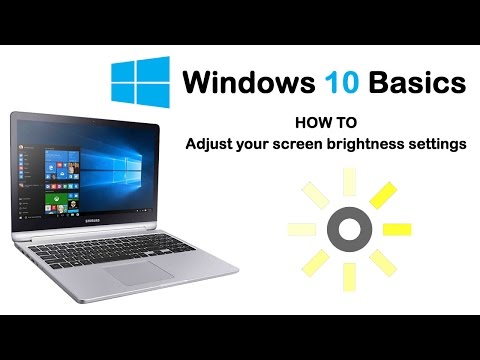 0:00:33
0:00:33
 0:34:12
0:34:12
 0:00:34
0:00:34
 0:00:42
0:00:42
 0:00:59
0:00:59
 0:00:19
0:00:19
 0:01:31
0:01:31
 0:00:10
0:00:10
 0:00:06
0:00:06
 0:00:25
0:00:25
 0:00:09
0:00:09
 0:00:55
0:00:55
 0:00:27
0:00:27
 0:00:17
0:00:17
 0:00:06
0:00:06