filmov
tv
How to Generate Keys, Certificates & CSR Using OpenSSL | OpenSSL Step By Step Tutorial

Показать описание
In this video, we will seeing how to generate a SSL/TLS certificate signing request (CSR) and have it signed by a Certificate Authority (CA). We will be further creating the server certificate which you can upload on your hosting sites to get SSL for free.
Requirements:
1. Install Java
2. Set Java Environment Variable
3. Download openssl Package
==== Steps: ====
1. Generate Root key
2. Generate Root certificate
3. Generate Intermediate Certificate Authority key
4. Create Intermediate Certificate Signing Request (CSR)
5. Generate Intermediate Certificate signed by Root CA
6. Generate RSA Server Key
7. Create Server Certificate Signing Request, to be signed by intermediate
8. Sign CSR, by intermediate CA
9. Verify everything
10. Webserver
11. Verify Again!
==== commands ====
openssl genrsa -out RootCA.key 4096
openssl req -new -x509 -days 1826 -key RootCA.key -out RootCA.crt
echo 'Root Certificate done, now intermediate begins'
openssl genrsa -out IntermediateCA.key 4096
openssl req -new -key IntermediateCA.key -out IntermediateCA.csr
openssl x509 -req -days 1000 -in IntermediateCA.csr -CA RootCA.crt -CAkey RootCA.key -CAcreateserial -out IntermediateCA.crt
echo 'now for the server specific material'
echo 'verification of sort here'
Subscribe here to see more of my videos in your feed!
Thanks for watching :)
Requirements:
1. Install Java
2. Set Java Environment Variable
3. Download openssl Package
==== Steps: ====
1. Generate Root key
2. Generate Root certificate
3. Generate Intermediate Certificate Authority key
4. Create Intermediate Certificate Signing Request (CSR)
5. Generate Intermediate Certificate signed by Root CA
6. Generate RSA Server Key
7. Create Server Certificate Signing Request, to be signed by intermediate
8. Sign CSR, by intermediate CA
9. Verify everything
10. Webserver
11. Verify Again!
==== commands ====
openssl genrsa -out RootCA.key 4096
openssl req -new -x509 -days 1826 -key RootCA.key -out RootCA.crt
echo 'Root Certificate done, now intermediate begins'
openssl genrsa -out IntermediateCA.key 4096
openssl req -new -key IntermediateCA.key -out IntermediateCA.csr
openssl x509 -req -days 1000 -in IntermediateCA.csr -CA RootCA.crt -CAkey RootCA.key -CAcreateserial -out IntermediateCA.crt
echo 'now for the server specific material'
echo 'verification of sort here'
Subscribe here to see more of my videos in your feed!
Thanks for watching :)
Комментарии
 0:11:04
0:11:04
 0:01:24
0:01:24
 0:21:50
0:21:50
 0:16:23
0:16:23
 0:01:01
0:01:01
 0:25:01
0:25:01
 0:07:09
0:07:09
 0:06:13
0:06:13
 0:08:10
0:08:10
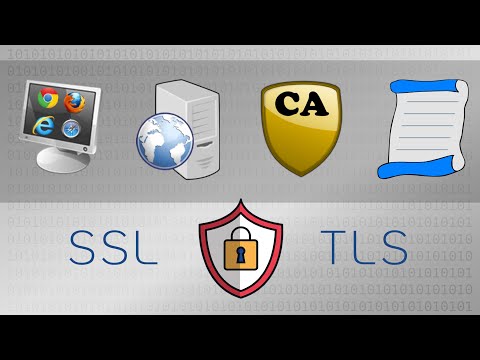 0:05:40
0:05:40
 0:14:36
0:14:36
 0:05:31
0:05:31
 0:11:02
0:11:02
 0:12:33
0:12:33
 0:21:47
0:21:47
 0:10:06
0:10:06
 0:02:05
0:02:05
 0:05:57
0:05:57
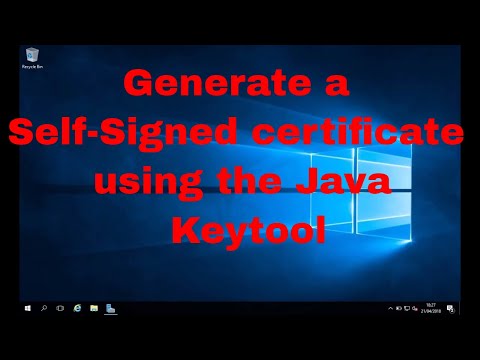 0:05:25
0:05:25
 0:05:50
0:05:50
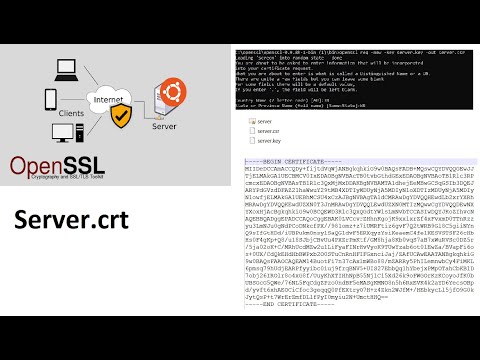 0:07:12
0:07:12
 0:11:33
0:11:33
 0:03:36
0:03:36
 0:00:46
0:00:46