filmov
tv
crud operation in asp net core using visual studio 2022

Показать описание
prerequisites
- .net 6 or later installed on your machine
- basic understanding of c and mvc architecture
1. **open visual studio 2022**.
2. **create a new project**:
- click **next**.
3. **configure your project**:
- name it `bookstore` and choose a location.
- click **next**.
4. **configure the project settings**:
- target framework: **.net 6.0 (long-term support)**.
- leave the other options as default and click **create**.
step 2: add the entity framework core nuget packages
1. right-click on the project in the **solution explorer** and select **manage nuget packages**.
2. go to the **browse** tab and search for the following packages:
3. install these packages.
step 3: create the data model
```csharp
{
public class book
{
public int id { get; set; }
[required]
public string title { get; set; }
[required]
public string author { get; set; }
[display(name = "published year")]
public int publishedyear { get; set; }
}
}
```
step 4: set up the database context
1. create a new folder named **data**.
```csharp
{
public class applicationdbcontext : dbcontex ...
#AspNetCore #CRUDOperations #gk
CRUD operations
ASP.NET Core
Visual Studio 2022
Entity Framework
Web API
MVC
Data Access Layer
Repository Pattern
Dependency Injection
Razor Pages
SQL Server
Model Binding
Migration
LINQ
HTTP Methods
 0:08:04
0:08:04
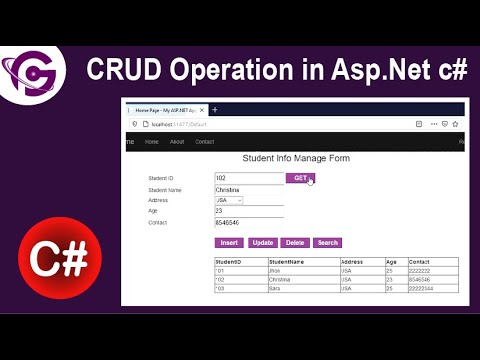 0:24:51
0:24:51
 0:53:30
0:53:30
 0:51:36
0:51:36
 0:37:11
0:37:11
 1:08:11
1:08:11
 0:21:55
0:21:55
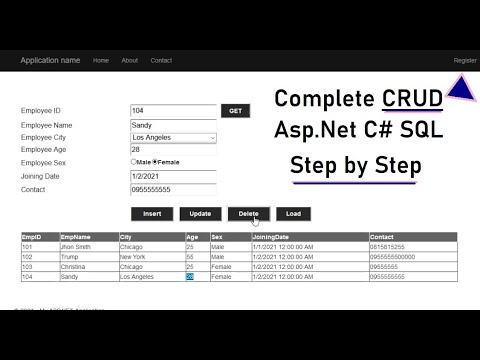 0:30:41
0:30:41
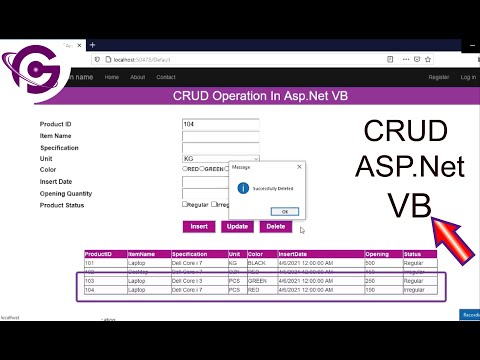 0:31:32
0:31:32
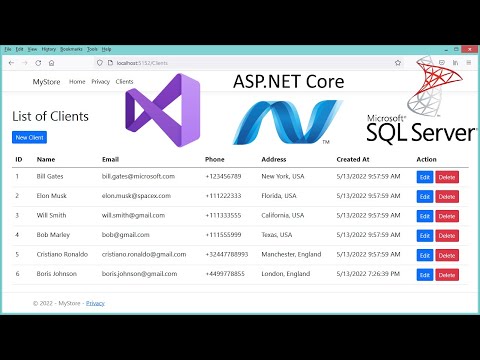 0:36:12
0:36:12
 0:41:10
0:41:10
 0:43:15
0:43:15
 0:18:50
0:18:50
 0:00:20
0:00:20
 0:28:44
0:28:44
 0:37:26
0:37:26
 0:00:20
0:00:20
 0:43:55
0:43:55
 0:25:34
0:25:34
 0:21:54
0:21:54
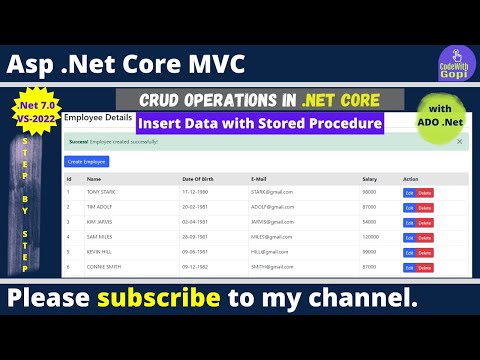 0:11:22
0:11:22
 0:00:21
0:00:21
 0:00:21
0:00:21
 0:00:20
0:00:20