filmov
tv
Complete CRUD Operation in Asp.Net C# With SQL Server Step By Step

Показать описание
This tutorial helps you to learn Complete CRUD(Create, Retrieve, Update, Delete) Operation project in c# with MS SQL Server. Usually to develop a software with transaction that stored data need to know CRUD operation. CRUD operation is the first and most basic concept for a software developer. it's includes insert, update, delete and search.
Just follow this steps-
1. Create a new Asp.Net project.
2. Design the project with Label, TextBox, DropdownList and button control.
3. Create database and table in SQL Server.
4. Connect SQL server with visual studio.
5. Write code to execute CRUD operation.
Prerequisites.
You should have installed SQL server and visual studio. you can use SQL server integrated with visual studio instead of SQL Server management studio.
This tutorial also covered-
2. Creating sql server database and table in sql server.
3. Creating method in c#.
4. Calling method in button click_event.
5. Using method in page_load event.
6. Place connectionSting out of event.
7. Initializing connectionSting in all event.
8. How to load data in GridView.
9. How to get data from sql server database to textBox and dropdownList.
Code sample-
SqlConnection con = new SqlConnection("Data Source=ROWSHAN-PC;Initial Catalog=ProgrammingDB;User ID=sa;Password=ro2229");
protected void Button1_Click(object sender, EventArgs e)
{
con.Open();
SqlCommand comm = new SqlCommand("Insert into StudentInfo_Tab values('"+int.Parse(TextBox1.Text)+"','"+TextBox2.Text+"','"+DropDownList1.SelectedValue+"','"+double.Parse(TextBox3.Text)+"','"+TextBox4.Text+"')", con);
comm.ExecuteNonQuery();
con.Close();
ScriptManager.RegisterStartupScript(this, this.GetType(), "script", "alert('Successfully Inserted');", true);
LoadRecord();
}
void LoadRecord()
{
SqlCommand comm = new SqlCommand("select * from StudentInfo_Tab", con);
SqlDataAdapter d = new SqlDataAdapter(comm);
DataTable dt = new DataTable();
d.Fill(dt);
GridView1.DataSource = dt;
GridView1.DataBind();
}
------
This channel covers all the programming tutorial related with .Net- C#, linq, VB, SQL, Android, HTML, CSS, jQuery, Crystal Report and Microsoft Report.
So, Please subscribe and keep in touch.
Visit my page in Facebook
------
More Tags
#CompleteCRUDOperationInCSharpWithSQL #CRUD #InserDeleteUpdateSearch
Just follow this steps-
1. Create a new Asp.Net project.
2. Design the project with Label, TextBox, DropdownList and button control.
3. Create database and table in SQL Server.
4. Connect SQL server with visual studio.
5. Write code to execute CRUD operation.
Prerequisites.
You should have installed SQL server and visual studio. you can use SQL server integrated with visual studio instead of SQL Server management studio.
This tutorial also covered-
2. Creating sql server database and table in sql server.
3. Creating method in c#.
4. Calling method in button click_event.
5. Using method in page_load event.
6. Place connectionSting out of event.
7. Initializing connectionSting in all event.
8. How to load data in GridView.
9. How to get data from sql server database to textBox and dropdownList.
Code sample-
SqlConnection con = new SqlConnection("Data Source=ROWSHAN-PC;Initial Catalog=ProgrammingDB;User ID=sa;Password=ro2229");
protected void Button1_Click(object sender, EventArgs e)
{
con.Open();
SqlCommand comm = new SqlCommand("Insert into StudentInfo_Tab values('"+int.Parse(TextBox1.Text)+"','"+TextBox2.Text+"','"+DropDownList1.SelectedValue+"','"+double.Parse(TextBox3.Text)+"','"+TextBox4.Text+"')", con);
comm.ExecuteNonQuery();
con.Close();
ScriptManager.RegisterStartupScript(this, this.GetType(), "script", "alert('Successfully Inserted');", true);
LoadRecord();
}
void LoadRecord()
{
SqlCommand comm = new SqlCommand("select * from StudentInfo_Tab", con);
SqlDataAdapter d = new SqlDataAdapter(comm);
DataTable dt = new DataTable();
d.Fill(dt);
GridView1.DataSource = dt;
GridView1.DataBind();
}
------
This channel covers all the programming tutorial related with .Net- C#, linq, VB, SQL, Android, HTML, CSS, jQuery, Crystal Report and Microsoft Report.
So, Please subscribe and keep in touch.
Visit my page in Facebook
------
More Tags
#CompleteCRUDOperationInCSharpWithSQL #CRUD #InserDeleteUpdateSearch
Комментарии
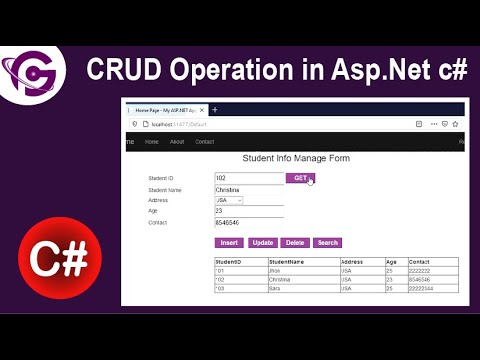 0:24:51
0:24:51
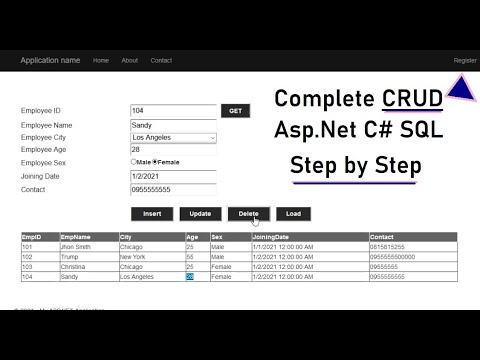 0:30:41
0:30:41
 0:08:04
0:08:04
 0:37:11
0:37:11
 1:08:11
1:08:11
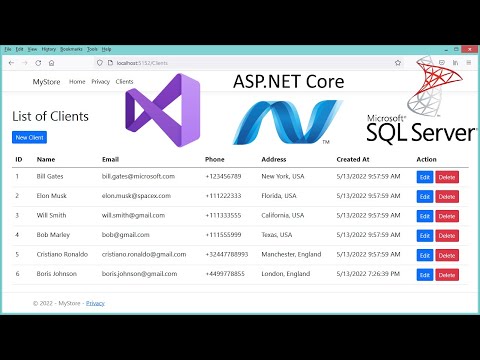 0:36:12
0:36:12
 0:51:36
0:51:36
 0:25:34
0:25:34
 0:00:28
0:00:28
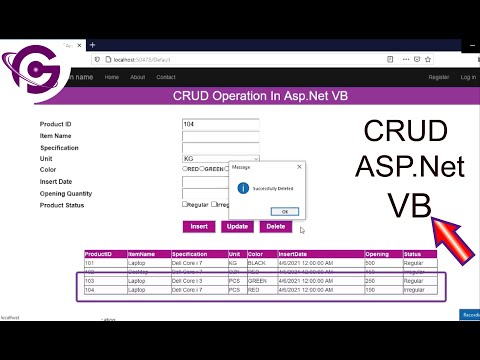 0:31:32
0:31:32
 0:29:59
0:29:59
 0:39:53
0:39:53
 0:38:28
0:38:28
 0:28:10
0:28:10
 1:22:13
1:22:13
 0:58:51
0:58:51
 0:52:44
0:52:44
 0:34:08
0:34:08
 0:27:02
0:27:02
 0:21:54
0:21:54
 0:53:30
0:53:30
 0:26:11
0:26:11
 0:24:04
0:24:04
 0:55:25
0:55:25