filmov
tv
Top 5 Ways To Ensure Your Hard Drive Stays Healthy!
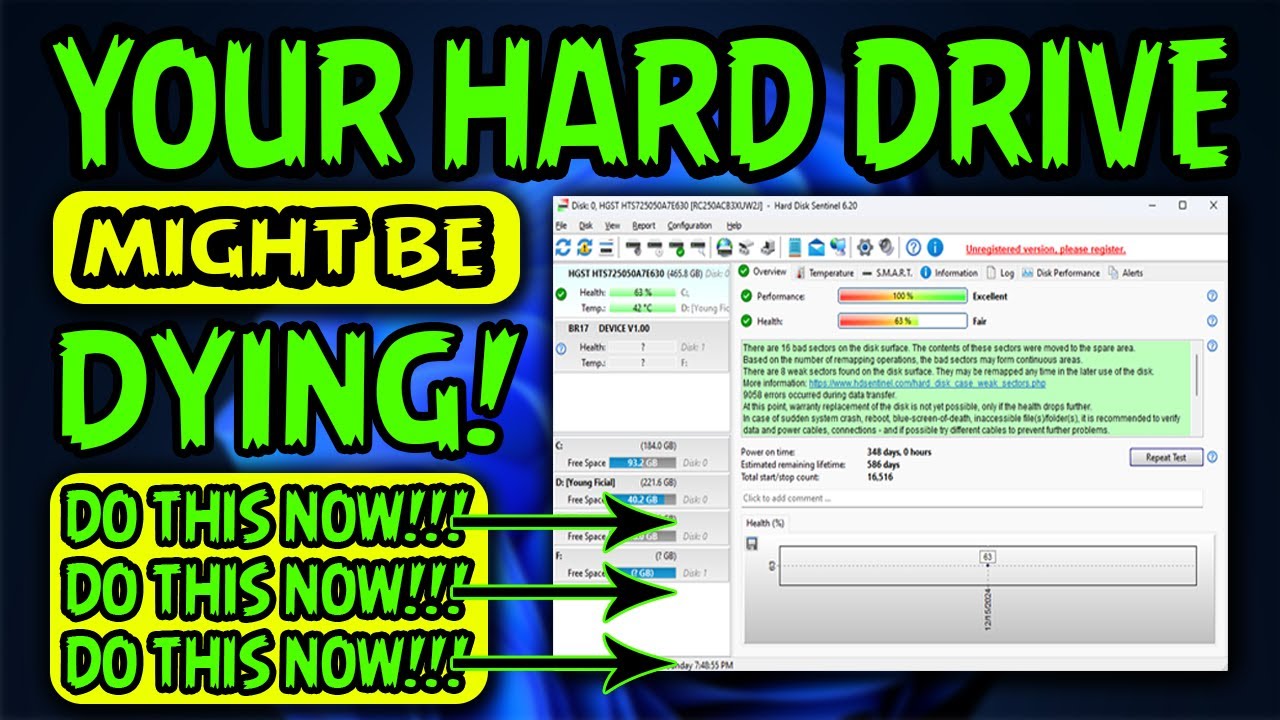
Показать описание
Top 5 Ways To Ensure Your Hard Drive Stays Healthy!
Learn how to monitor your hard drive's health to avoid unexpected failures. Estimate the remaining lifespan of your drives, track total usage hours, and identify potential issues that can be automatically fixed. Check drive temperatures to ensure they aren’t overheating, preventing performance degradation or damage.
Regularly assessing your hard drive’s health is essential, whether you’re using solid-state drives (SSDs), hard disk drives (HDDs), or even Network Attached Storage (NAS) devices, to catch hidden problems early and ensure reliable performance.
CMD command used: wmic diskdrive get status, model
TIME CODES
00:00 Intro
00:34 Check Hard Drive Health
01:30 Use Windows Check Disk Tool
02:14 Basic Monitoring of Drive(CrystalDiskInfo)
04:13 Use Manufacturer-Specific Monitoring Tool
04:49 Advanced Monitoring (Hard Disk Sentinel)
07:17 Word of Caution
07:28 Outro
Let's try for 100+ Likes! 👍 For this helpful tutorial?! Do your part and hit "Like" now! and feel free to suggest more & Subscribe! ✔️
❗️❕ Feel Free to Comment Down Below If You Have Question Or Suggestion. ❗️
✅Don't Forget To leave A comment and Subscribe the channel
Respect for Your Support
▼More Videos▼
▼Boost Your Internet Speed With This Simple Trick - Wifi/Etherrnet;
▼Discover The Top Secret Windows Shortcuts You Never Knew About!;
▼How to Fix Slow Download Speeds in Google Chrome on Windows PC – Boost Performance Now!
▼Essential Windows 11 Settings You Need to Change Right Now!;
▼New Rufus Update And Windows 11 24H2 - Unsupported PC;
▼Speed Up Your PC or Laptop;
▼Powerful Commands To Fix Bluescreen/Blackscreen;
▼Why You Should Never Change The 'Number Of Processors Or Memory' In Msconfig!;
▼The Complete Optimization Settings For Windows 10/11;
▼Restore The Classic Right - Click Menu In Windows 11
Learn how to monitor your hard drive's health to avoid unexpected failures. Estimate the remaining lifespan of your drives, track total usage hours, and identify potential issues that can be automatically fixed. Check drive temperatures to ensure they aren’t overheating, preventing performance degradation or damage.
Regularly assessing your hard drive’s health is essential, whether you’re using solid-state drives (SSDs), hard disk drives (HDDs), or even Network Attached Storage (NAS) devices, to catch hidden problems early and ensure reliable performance.
CMD command used: wmic diskdrive get status, model
TIME CODES
00:00 Intro
00:34 Check Hard Drive Health
01:30 Use Windows Check Disk Tool
02:14 Basic Monitoring of Drive(CrystalDiskInfo)
04:13 Use Manufacturer-Specific Monitoring Tool
04:49 Advanced Monitoring (Hard Disk Sentinel)
07:17 Word of Caution
07:28 Outro
Let's try for 100+ Likes! 👍 For this helpful tutorial?! Do your part and hit "Like" now! and feel free to suggest more & Subscribe! ✔️
❗️❕ Feel Free to Comment Down Below If You Have Question Or Suggestion. ❗️
✅Don't Forget To leave A comment and Subscribe the channel
Respect for Your Support
▼More Videos▼
▼Boost Your Internet Speed With This Simple Trick - Wifi/Etherrnet;
▼Discover The Top Secret Windows Shortcuts You Never Knew About!;
▼How to Fix Slow Download Speeds in Google Chrome on Windows PC – Boost Performance Now!
▼Essential Windows 11 Settings You Need to Change Right Now!;
▼New Rufus Update And Windows 11 24H2 - Unsupported PC;
▼Speed Up Your PC or Laptop;
▼Powerful Commands To Fix Bluescreen/Blackscreen;
▼Why You Should Never Change The 'Number Of Processors Or Memory' In Msconfig!;
▼The Complete Optimization Settings For Windows 10/11;
▼Restore The Classic Right - Click Menu In Windows 11
 0:30:43
0:30:43
 0:00:47
0:00:47
 0:02:25
0:02:25
 0:00:15
0:00:15
 0:05:46
0:05:46
 0:00:12
0:00:12
 0:27:35
0:27:35
 0:00:51
0:00:51
 0:00:59
0:00:59
 0:00:28
0:00:28
 0:30:58
0:30:58
 0:07:55
0:07:55
 0:01:17
0:01:17
 0:04:23
0:04:23
 0:07:53
0:07:53
 0:00:41
0:00:41
 0:00:20
0:00:20
 0:00:57
0:00:57
 0:00:16
0:00:16
 0:02:53
0:02:53
 0:06:21
0:06:21
 0:17:17
0:17:17
 0:00:16
0:00:16
 0:00:05
0:00:05