filmov
tv
ESP8266 Web Server and Websockets Using Arduino IDE (Mac OSX and Windows) | vs. AJAX and HTTP

Показать описание
• Your support helps me post videos more frequently:
BTC: 1ZpLvgETofMuzCaKoq5XJZKSwe5UNkwLM
==========
• Find me on:
==========
• My shops:
==========
• Description:
In this video I show you how to get started with WebSockets, one of the latest web technologies for exchanging data between web clients and web servers.
With websockets the data exchange between a client and server is much easier, faster, and doesn't need a request to be made by the client.
In this tutorial, I build a webpage that:
1. Allows me to display text data sent from the server using the Serial Monitor for text input.
2. Allows me to send text data to the server using the Serial Monitor as a display output.
3. Allows me to change the value of a slider to set the brightness value of an LED that's controlled by the web server running on the ESP8266.
==========
• Project parts:
ACROBOTIC WeMos Development Kit for ESP8266:
ACROBOTIC WeMos D1 Mini V2 Development Board for ESP8266:
==========
• Project code:
Firmware for the Arduino IDE:
Websockets library for Arduino (best installed through library manager):
==========
• Tutorials:
Detailed guide for getting started with the WeMos ESP8266 Development Board:
==========
• Music:
==========
#ESP8266 #Arduino #Tutorial
BTC: 1ZpLvgETofMuzCaKoq5XJZKSwe5UNkwLM
==========
• Find me on:
==========
• My shops:
==========
• Description:
In this video I show you how to get started with WebSockets, one of the latest web technologies for exchanging data between web clients and web servers.
With websockets the data exchange between a client and server is much easier, faster, and doesn't need a request to be made by the client.
In this tutorial, I build a webpage that:
1. Allows me to display text data sent from the server using the Serial Monitor for text input.
2. Allows me to send text data to the server using the Serial Monitor as a display output.
3. Allows me to change the value of a slider to set the brightness value of an LED that's controlled by the web server running on the ESP8266.
==========
• Project parts:
ACROBOTIC WeMos Development Kit for ESP8266:
ACROBOTIC WeMos D1 Mini V2 Development Board for ESP8266:
==========
• Project code:
Firmware for the Arduino IDE:
Websockets library for Arduino (best installed through library manager):
==========
• Tutorials:
Detailed guide for getting started with the WeMos ESP8266 Development Board:
==========
• Music:
==========
#ESP8266 #Arduino #Tutorial
Комментарии
 0:06:58
0:06:58
 0:22:15
0:22:15
 0:00:12
0:00:12
 0:12:42
0:12:42
 0:23:43
0:23:43
 0:35:17
0:35:17
 0:00:18
0:00:18
 0:06:44
0:06:44
 0:10:25
0:10:25
 0:03:55
0:03:55
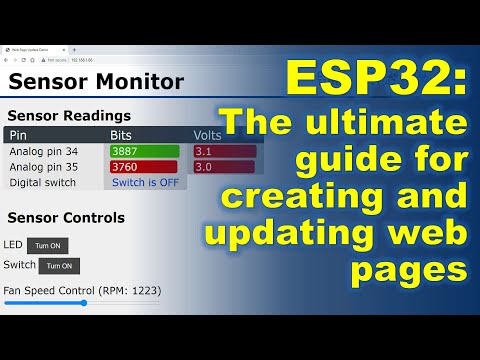 0:32:11
0:32:11
 0:18:29
0:18:29
 0:06:21
0:06:21
 0:21:01
0:21:01
 0:07:54
0:07:54
 0:00:46
0:00:46
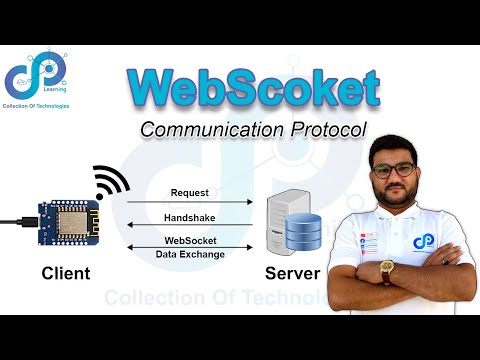 0:25:13
0:25:13
 0:05:58
0:05:58
 0:07:12
0:07:12
 1:48:57
1:48:57
 0:07:11
0:07:11
 0:05:43
0:05:43
 0:06:46
0:06:46
 0:22:23
0:22:23