filmov
tv
Enabling Ping between networks on the Cisco ASA 8.42
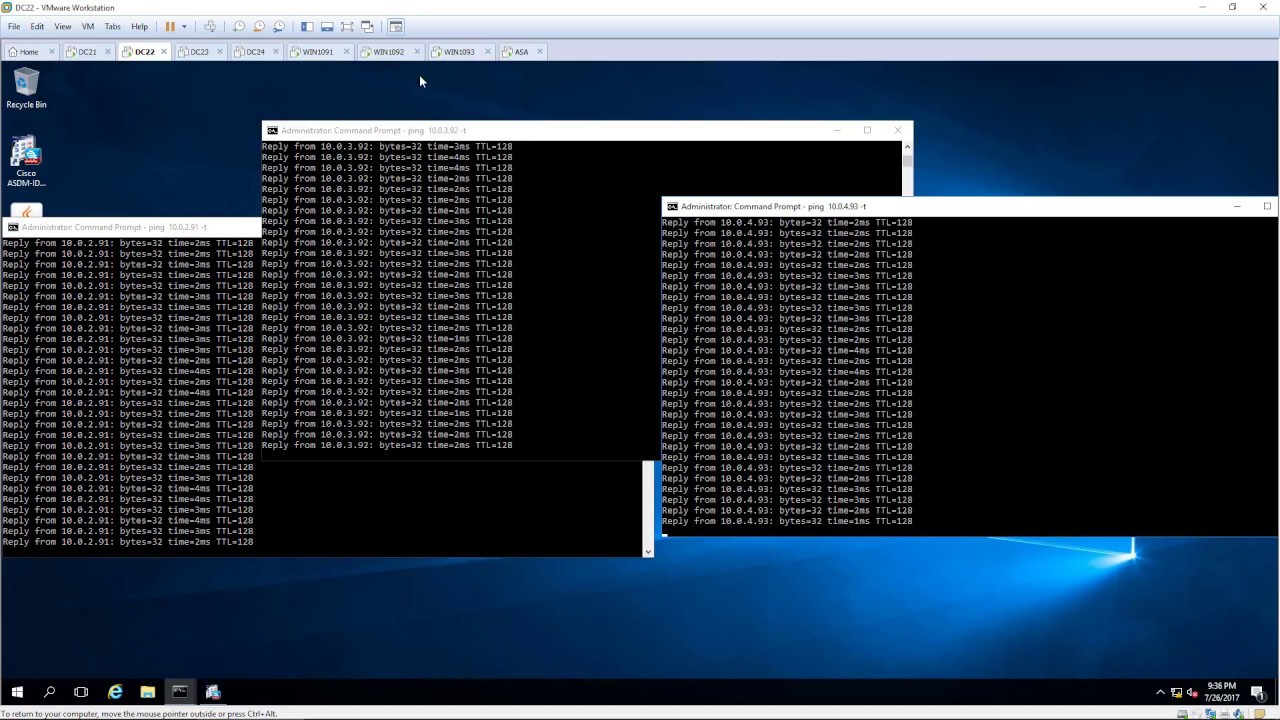
Показать описание
Enabling Ping between networks on the Cisco ASA 8.42
1. Prepare
- DC22 : Terminal Server , IP 10.0.0.22
- ASA : Cisco ASA 8.24 , IP management 10.0.0.100
- WIN1091 : Client (LAN2 : IP 10.0.2.91), WIN1092 : Client (LAN3 : IP 10.0.3.92), WIN1093 : Client (LAN4 : IP 10.0.4.93)
2. Step by step : Enabling Ping between networks Management, LAN2, LAN3, LAN4
- DC22, WIN1091, WIN1092, WIN1093 : Ping to other networks === Request time out
- DC22 : Enable ping on ASA 8.42
+ Access the Cisco ASA 8.42 using ASDM :
+ Configuration tab - Firewall - Right-click Management, LAN2, LAN3, LAN4 - Add Access Rule...
+ Action : Permit
+ Source : any
+ Destination : any
+ Service : - ... - icmp - OK
+ Description : Allow ping
=== OK - Apply
- DC22, WIN1091, WIN1092, WIN1093 : Ping to other networks === OK
1. Prepare
- DC22 : Terminal Server , IP 10.0.0.22
- ASA : Cisco ASA 8.24 , IP management 10.0.0.100
- WIN1091 : Client (LAN2 : IP 10.0.2.91), WIN1092 : Client (LAN3 : IP 10.0.3.92), WIN1093 : Client (LAN4 : IP 10.0.4.93)
2. Step by step : Enabling Ping between networks Management, LAN2, LAN3, LAN4
- DC22, WIN1091, WIN1092, WIN1093 : Ping to other networks === Request time out
- DC22 : Enable ping on ASA 8.42
+ Access the Cisco ASA 8.42 using ASDM :
+ Configuration tab - Firewall - Right-click Management, LAN2, LAN3, LAN4 - Add Access Rule...
+ Action : Permit
+ Source : any
+ Destination : any
+ Service : - ... - icmp - OK
+ Description : Allow ping
=== OK - Apply
- DC22, WIN1091, WIN1092, WIN1093 : Ping to other networks === OK
 0:08:28
0:08:28
 0:03:10
0:03:10
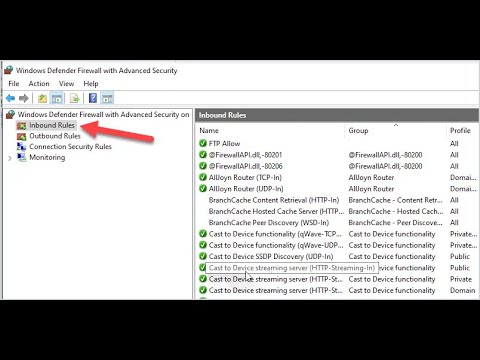 0:09:32
0:09:32
 0:00:25
0:00:25
 0:01:52
0:01:52
 0:03:35
0:03:35
 0:12:10
0:12:10
 0:01:26
0:01:26
 1:14:10
1:14:10
 0:00:50
0:00:50
 0:01:34
0:01:34
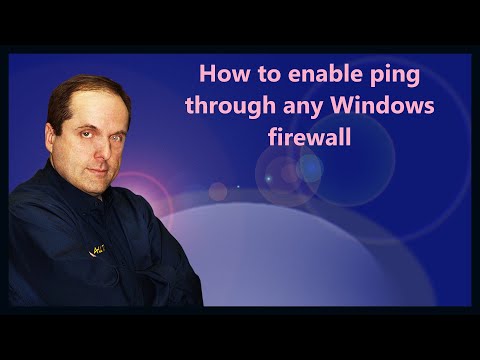 0:02:01
0:02:01
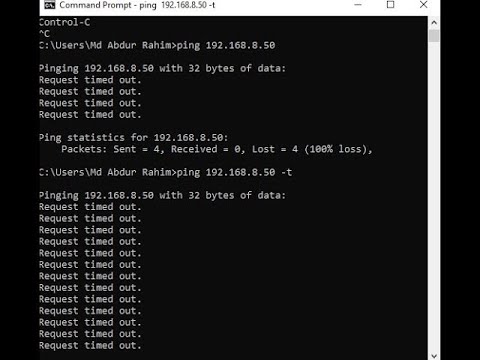 0:00:46
0:00:46
 0:02:02
0:02:02
 0:00:16
0:00:16
 0:00:16
0:00:16
 0:16:21
0:16:21
 0:03:18
0:03:18
 0:00:22
0:00:22
 0:01:54
0:01:54
 0:06:55
0:06:55
 0:06:15
0:06:15
 0:06:07
0:06:07
 0:03:48
0:03:48