filmov
tv
ClickMagick: How to Set Up A/B or Split Testing
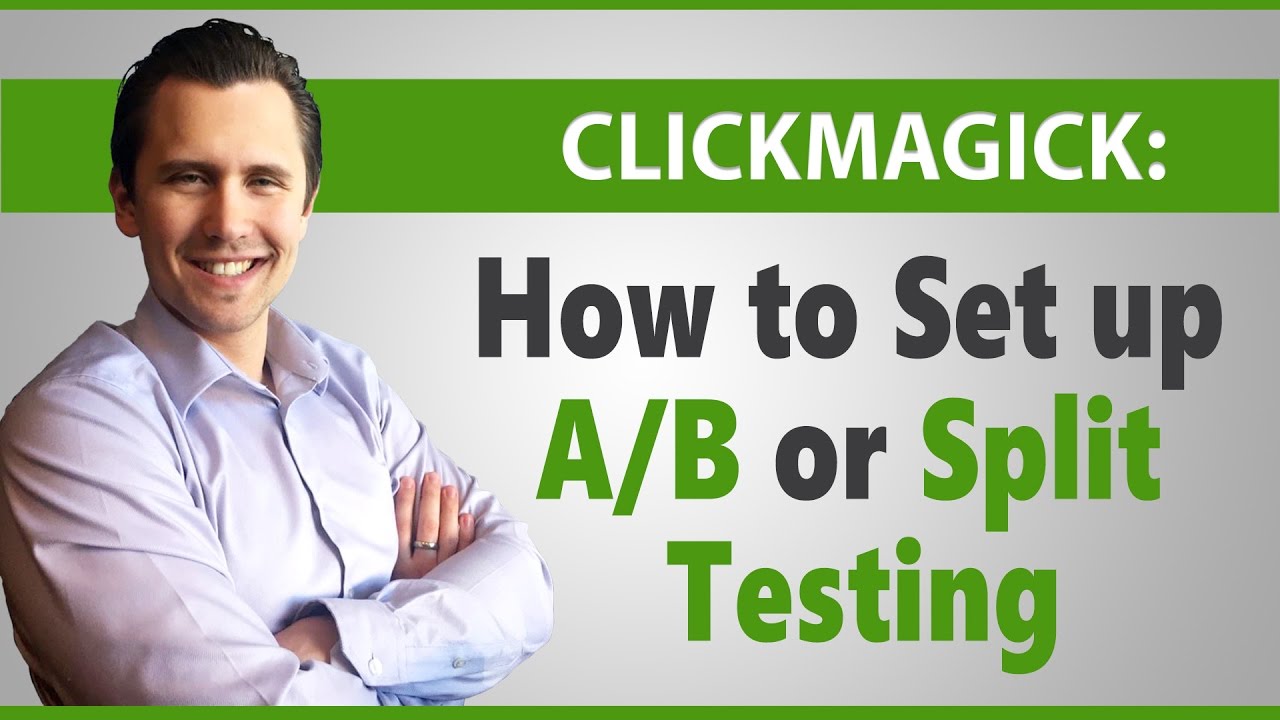
Показать описание
If you are interested in a click tracking course specific to ClickMagick, check out my updated course on my website:
If you want to try out ClickMagick or learn more, feel free to check out their free 14-day trial with my link:
Why should we setup split testing in ClickMagick?: 0:13
Overview of our 4 landing pages that we want to split test: 1:09
How to setup split testing in ClickMagick: 2:08
Making sure our split testing setup worked: 4:44
Hello everyone!
In this video, we will setup split testing on your ClickMagick account. As discussed in our previous post where we setup A/B testing on ClickFunnels, ClickFunnels can only manage 2 split test pages at the same time, but with ClickMagick you can much more than that!
Let's get going!
1) Log in to your ClickMagick account.
2) Select the gear icon of the link you want changed. Then select the 'split testing' option.
3) Name your variations as you see fit. You can use any name to help you remember which page corresponds to which link, such as 'diabetes with pictures', or 'diabetes with bold font', etc...
4) Paste the links of your variations of the landing pages in the 'split test URL' spot.
5) Put in as many links as you want (I do not know what the limit is, but you can do quite a bit), and then make sure to equalize the weights so that each page has an equal chance of being selected!
6) After you put in all the links, click 'close', and refresh the page. You should now have your split testing set up on ClickMagick!
Simple enough! But effective!
Don't want to see my face or hear me talk?
If you are interested in ClickFunnels and want to learn more, check out their free 14-day trial on my affiliate link at:
Thanks for watching and stay tuned for our next videos! Affiliate Disclaimer: This Site may contain links to affiliate websites, and we receive an affiliate commission for any purchases made by you on the affiliate website using such links.
If you want to try out ClickMagick or learn more, feel free to check out their free 14-day trial with my link:
Why should we setup split testing in ClickMagick?: 0:13
Overview of our 4 landing pages that we want to split test: 1:09
How to setup split testing in ClickMagick: 2:08
Making sure our split testing setup worked: 4:44
Hello everyone!
In this video, we will setup split testing on your ClickMagick account. As discussed in our previous post where we setup A/B testing on ClickFunnels, ClickFunnels can only manage 2 split test pages at the same time, but with ClickMagick you can much more than that!
Let's get going!
1) Log in to your ClickMagick account.
2) Select the gear icon of the link you want changed. Then select the 'split testing' option.
3) Name your variations as you see fit. You can use any name to help you remember which page corresponds to which link, such as 'diabetes with pictures', or 'diabetes with bold font', etc...
4) Paste the links of your variations of the landing pages in the 'split test URL' spot.
5) Put in as many links as you want (I do not know what the limit is, but you can do quite a bit), and then make sure to equalize the weights so that each page has an equal chance of being selected!
6) After you put in all the links, click 'close', and refresh the page. You should now have your split testing set up on ClickMagick!
Simple enough! But effective!
Don't want to see my face or hear me talk?
If you are interested in ClickFunnels and want to learn more, check out their free 14-day trial on my affiliate link at:
Thanks for watching and stay tuned for our next videos! Affiliate Disclaimer: This Site may contain links to affiliate websites, and we receive an affiliate commission for any purchases made by you on the affiliate website using such links.
Комментарии
 0:11:20
0:11:20
 0:18:04
0:18:04
 0:14:47
0:14:47
 0:34:12
0:34:12
 0:15:51
0:15:51
 0:10:28
0:10:28
 0:14:00
0:14:00
 0:06:19
0:06:19
 0:08:28
0:08:28
 0:08:48
0:08:48
 0:09:58
0:09:58
 0:06:22
0:06:22
 0:18:16
0:18:16
 0:12:23
0:12:23
 0:07:14
0:07:14
 0:08:19
0:08:19
 0:12:41
0:12:41
 0:11:32
0:11:32
 0:12:00
0:12:00
 0:08:56
0:08:56
 0:04:12
0:04:12
 0:12:43
0:12:43
 0:07:10
0:07:10
 0:03:12
0:03:12