filmov
tv
How to Insert a Text Box in Google Docs (Using the Drawing Tool)
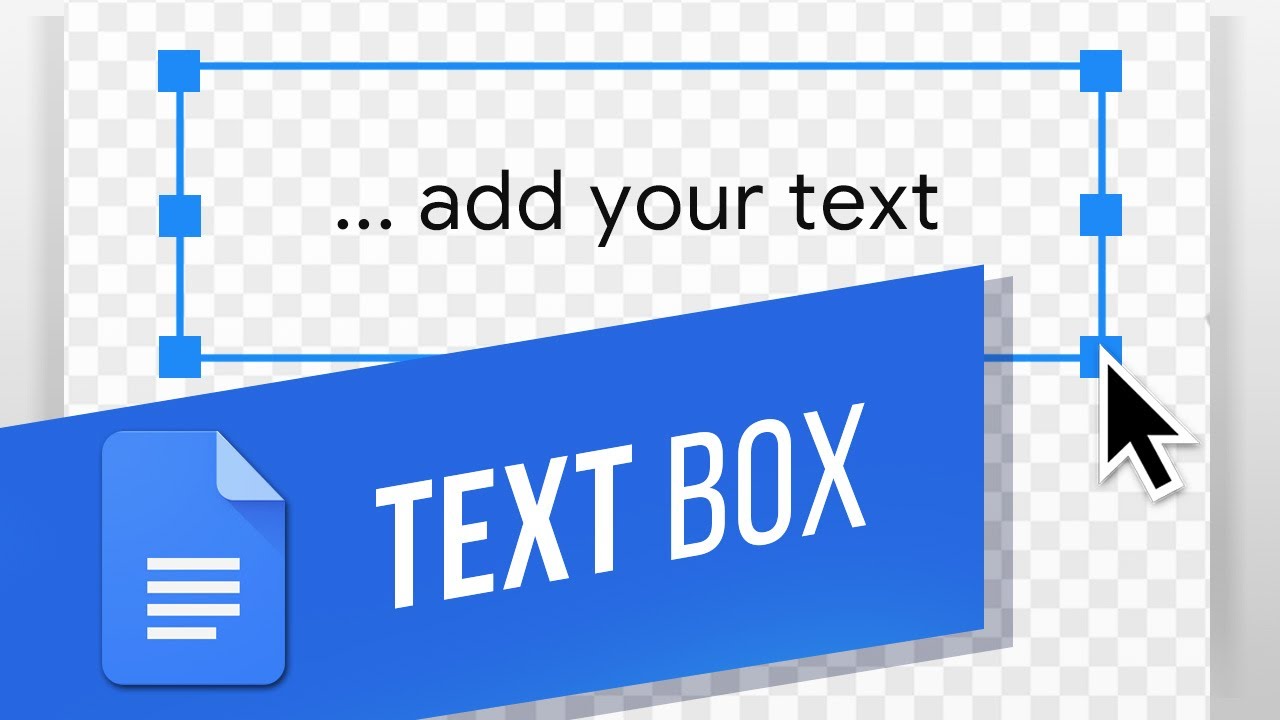
Показать описание
In this video, we’ll be showing you how to add a Text Box in Google Docs.
Text boxes are handy widgets you can move around that are separate from the main body of text. Google Docs does not make it easy to find this feature, but we’ll show you how to get there. Let’s create a Text Box in Google Docs.
1. Click Insert at the top and then Drawing - New.
2. Click the Text Box icon on the top bar.
3. Now you can draw a Text Box and add text to it.
4. When you’re done hit the Save and Close button at the top right.
5. Click on the Text Box to open options to edit it.
6. Here you can edit the text by clicking the Edit button.
You can also resize the box, but you’ll notice that we can’t move the Text box.
7. To move the Text Box wherever you want, click the middle icon for Wrap Text.
Now you can move the Text Box where you want.
Text Boxes are hidden in the Drawing menu, but Google Docs does have that feature!
❓💬 What other Drawing tools do you want to learn about? Let us know in the comments below.
#HowTech #GoogleDocs
--------------------------------------------------------------------------------------------------------------
Text boxes are handy widgets you can move around that are separate from the main body of text. Google Docs does not make it easy to find this feature, but we’ll show you how to get there. Let’s create a Text Box in Google Docs.
1. Click Insert at the top and then Drawing - New.
2. Click the Text Box icon on the top bar.
3. Now you can draw a Text Box and add text to it.
4. When you’re done hit the Save and Close button at the top right.
5. Click on the Text Box to open options to edit it.
6. Here you can edit the text by clicking the Edit button.
You can also resize the box, but you’ll notice that we can’t move the Text box.
7. To move the Text Box wherever you want, click the middle icon for Wrap Text.
Now you can move the Text Box where you want.
Text Boxes are hidden in the Drawing menu, but Google Docs does have that feature!
❓💬 What other Drawing tools do you want to learn about? Let us know in the comments below.
#HowTech #GoogleDocs
--------------------------------------------------------------------------------------------------------------
Комментарии
 0:03:59
0:03:59
 0:00:16
0:00:16
 0:00:44
0:00:44
 0:00:21
0:00:21
 0:06:11
0:06:11
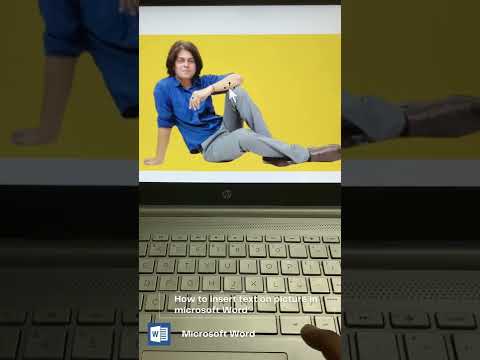 0:00:39
0:00:39
 0:03:05
0:03:05
 0:00:14
0:00:14
 0:01:44
0:01:44
 0:02:12
0:02:12
 0:00:23
0:00:23
 0:05:19
0:05:19
 0:00:30
0:00:30
 0:05:00
0:05:00
 0:02:15
0:02:15
 0:00:47
0:00:47
 0:00:15
0:00:15
 0:03:17
0:03:17
 0:09:44
0:09:44
 0:00:17
0:00:17
 0:02:39
0:02:39
 0:00:19
0:00:19
 0:00:26
0:00:26
 0:04:32
0:04:32