filmov
tv
Android Kotlin: Forecast App 02 - Retrofit + Coroutines + Gson Fetch API Data - MVVM Tutorial Course

Показать описание
📗 Get the code from this tutorial 👇👇
In the previous part we created blank fragments. We can navigate between them using the navigation architecture component library. In this tutorial, we will add some actual functionality to this Forecast MVVM app, namely the ability to fetch weather from an API.
This means that in this part you are going to learn how to use Retrofit together with Gson to fetch and parse JSON data from an API. The API we are going to use is Apixu which is a weather API offering a generous free plan. You can apply what you learn here to any other API you desire so should there be any problems with Apixu in the future, you will be able to switch to a different API very easily.
Go to my website for more information, code examples and articles:
Follow me on social media:
In the previous part we created blank fragments. We can navigate between them using the navigation architecture component library. In this tutorial, we will add some actual functionality to this Forecast MVVM app, namely the ability to fetch weather from an API.
This means that in this part you are going to learn how to use Retrofit together with Gson to fetch and parse JSON data from an API. The API we are going to use is Apixu which is a weather API offering a generous free plan. You can apply what you learn here to any other API you desire so should there be any problems with Apixu in the future, you will be able to switch to a different API very easily.
Go to my website for more information, code examples and articles:
Follow me on social media:
Android Kotlin: Forecast App 02 - Retrofit + Coroutines + Gson Fetch API Data - MVVM Tutorial Course
Android Kotlin: Forecast App 08 - Settings & Unit System - MVVM Tutorial Course
Android Kotlin: Forecast App 14 - Detail of Future Weather - MVVM Tutorial Course
Android Kotlin: Forecast App 13 - Future Weather UI - MVVM Tutorial Course
Android Kotlin: Forecast App 04 - Abstracting Retrofit Network Calls - MVVM Tutorial Course
Android Kotlin: Forecast App 01 - Navigation & App Foundation - MVVM Tutorial Course
Tutorial Weather App in Android Studio With Kotlin
Android Kotlin: Forecast App 07 - Current Weather User Interface - MVVM Tutorial Course
WEATHER APP part 1 retrofit setup. Android studio | Kotlin
Android Kotlin: Forecast App 03 - Local Database (Room Entity & Dao) - MVVM Tutorial Course
Retrofit Android Tutorial using Kotlin: Project Setup: GloboFly #3.2
Android | Kotlin | Weather APP
Android Kotlin: Forecast App 09 - Location Infrastructure - MVVM Tutorial Course
Make a simple Weather app using Android studio | Kotlin
Build Weather App in Android using API With Kotlin
Android Kotlin: Forecast App 06 - Current Weather View & ViewModel - MVVM Tutorial Course
Android Studio (Kotlin) Simple Koin MVVM
Android Kotlin: Forecast App 05 - Repository & Kodein Dependency Injection - MVVM Tutorial Cours...
Make A Weather Forecast App - Kotlin API Android Tutorial
Android Kotlin Tutorial - Weather map part 2 full
Weather App - Native Android App - Using Kotlin
The Weather App Design for Android using Kotlin - Yesaya Software
Android Kotlin: Forecast App 10 - Getting Device Location - MVVM Tutorial Course
Weather App created using Kotlin and open meteo weather API.
Комментарии
 0:27:41
0:27:41
 0:17:02
0:17:02
 0:26:19
0:26:19
 0:25:20
0:25:20
 0:22:30
0:22:30
 0:30:57
0:30:57
 0:32:43
0:32:43
 0:21:43
0:21:43
 0:22:08
0:22:08
 0:28:24
0:28:24
 0:08:53
0:08:53
 0:01:01
0:01:01
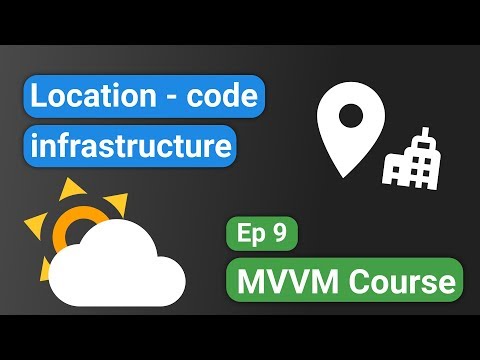 0:22:15
0:22:15
 0:09:11
0:09:11
 1:05:26
1:05:26
 0:24:41
0:24:41
 0:15:27
0:15:27
 0:21:31
0:21:31
 0:05:37
0:05:37
 0:28:51
0:28:51
 0:03:02
0:03:02
 0:01:00
0:01:00
 0:41:12
0:41:12
 0:00:16
0:00:16