filmov
tv
Thinking on ways to solve FABs

Показать описание
In today's GUI Challenge, @AdamArgyleInk builds a couple of floating action buttons (FABs) and talks about the UX and CSS considerations for fixed position buttons on the web.
Chapters:
0:00 - Introduction
0:43 - Logical Properties
1:50 - Accessibility Tree
3:18 - FAB Group
4:41 - Focus Order vs Document Order
6:21 - .fabs CSS
7:16 - .fab CSS
12:54 - Animation
14:02 - Outro
Resources:
#GUIchallenges #CSS #ChromeDeveloper
Chapters:
0:00 - Introduction
0:43 - Logical Properties
1:50 - Accessibility Tree
3:18 - FAB Group
4:41 - Focus Order vs Document Order
6:21 - .fabs CSS
7:16 - .fab CSS
12:54 - Animation
14:02 - Outro
Resources:
#GUIchallenges #CSS #ChromeDeveloper
Thinking on ways to solve DIALOG
Thinking on ways to solve FABs
Thinking on ways to solve CENTERING
Thinking on ways to solve SWITCHES
Thinking on ways to solve BUTTONS
Thinking on ways to solve SETTINGS
Thinking on ways to solve TABS
Thinking on ways to solve STORIES | GUI Challenges
Use Your Thoughts To Improve Health | Ellen Langer
Thinking on ways to solve GLITCH effects
Thinking on ways to solve TOASTS
Thinking on ways to solve SPLIT BUTTONS
Thinking on ways to solve COLOR SCHEMES
Thinking on ways to solve BASIC PHYSICS
Thinking on ways to solve TOOLTIPS
Thinking on ways to solve 3D MENU
Thinking on ways to solve a SIDENAV
Thinking on ways to solve a MEDIA SCROLLER
Thinking on ways to solve a MORPHING BUTTON
Thinking on ways to solve CAFE WALL ILLUSION
Thinking on ways to solve TRANSITIONS
Thinking on ways to solve color palettes
Thinking on ways to solve CARD STACK
Thinking on ways to solve SWITCH GROUPS
Комментарии
 0:16:07
0:16:07
 0:14:30
0:14:30
 0:11:52
0:11:52
 0:18:43
0:18:43
 0:13:20
0:13:20
 0:08:43
0:08:43
 0:15:12
0:15:12
 0:15:12
0:15:12
 1:11:55
1:11:55
 0:14:02
0:14:02
 0:14:38
0:14:38
 0:21:55
0:21:55
 0:12:21
0:12:21
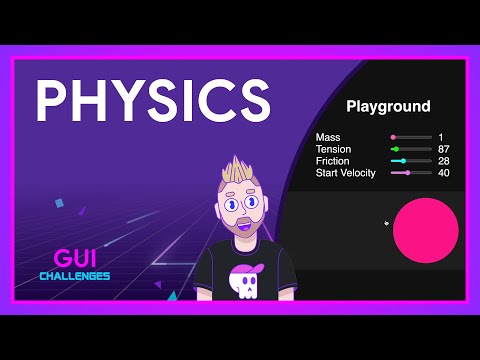 0:21:28
0:21:28
 0:20:41
0:20:41
 0:19:46
0:19:46
 0:08:33
0:08:33
 0:14:36
0:14:36
 0:10:12
0:10:12
 0:07:54
0:07:54
 0:21:22
0:21:22
 0:23:39
0:23:39
 0:23:50
0:23:50
 0:13:45
0:13:45