filmov
tv
Python Basics Lesson 3 - Simple GUI Calculator

Показать описание
Coding starts at 1:04
Welcome to lesson 3
I will be keeping them short and sweet from here on.
This lesson shows how to add a title to our GUI program, and how to add a Label.
A Label can be used do display text to the end user, we use it for now to show the programs purpose (name) and later on we will use this label to add some instructions to the end user
The code for this lesson is here (as-well as the code for the other lessons):
Also, check out my written PDF documents for basic GUI development in Python and Tkinter:
Each PDF booklet has a code to go with it - all available at that link.
Remember - ALL you need to do these lessons is to have Python Installed. I am using Python 2.7 but to run on Python 3 is easy enough, just leave a comment and I will talk you through it.
Feel free to message or comment about anything
Keep up the good work - see you next lesson, where we will add the entry box
Welcome to lesson 3
I will be keeping them short and sweet from here on.
This lesson shows how to add a title to our GUI program, and how to add a Label.
A Label can be used do display text to the end user, we use it for now to show the programs purpose (name) and later on we will use this label to add some instructions to the end user
The code for this lesson is here (as-well as the code for the other lessons):
Also, check out my written PDF documents for basic GUI development in Python and Tkinter:
Each PDF booklet has a code to go with it - all available at that link.
Remember - ALL you need to do these lessons is to have Python Installed. I am using Python 2.7 but to run on Python 3 is easy enough, just leave a comment and I will talk you through it.
Feel free to message or comment about anything
Keep up the good work - see you next lesson, where we will add the entry box
 0:10:03
0:10:03
 0:20:53
0:20:53
 0:09:47
0:09:47
 0:34:17
0:34:17
 0:12:37
0:12:37
 0:41:46
0:41:46
 0:14:55
0:14:55
 0:13:55
0:13:55
 0:00:55
0:00:55
 1:00:06
1:00:06
 0:00:59
0:00:59
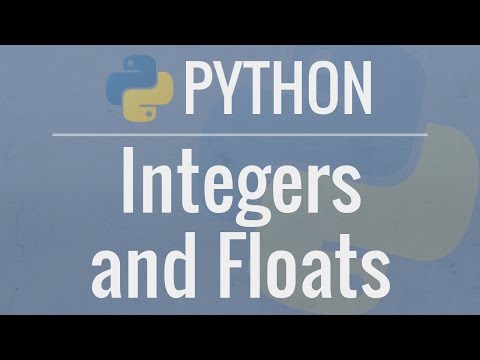 0:11:55
0:11:55
 0:05:12
0:05:12
 0:00:50
0:00:50
 0:08:12
0:08:12
 0:14:49
0:14:49
 0:10:30
0:10:30
 6:14:07
6:14:07
 1:03:21
1:03:21
 0:12:41
0:12:41
 0:14:28
0:14:28
 0:51:17
0:51:17
 0:00:55
0:00:55
 4:26:52
4:26:52