filmov
tv
Nikon X RED Crossover | Official RED LUTs for Nikon NLOG Footage

Показать описание
I’m excited to share something I’ve been keeping under wraps for the past two weeks—Nikon’s collaboration with RED Digital Cinema! Nikon has just released four brand-new Creative LUTs and one Technical LUT, all designed to enhance your video workflow when shooting in N-Log with Nikon mirrorless cameras. These LUTs, created with RED’s famous color science, are completely free and can be used both as monitoring LUTs on set and finishing LUTs in post-production.
I’ll dive into each of the four Creative LUTs—Achromic, Film Bias, Film Bias Bleach Bypass, and Film Bias Offset—explaining how to use them on external monitors like the Atomos Ninja V, as well as in post-production with DaVinci Resolve. I'll also share color management tips to make sure you get the most accurate and cinematic results, along with my personal insights on optimizing your workflow.
Whether you’re aiming for a classic black-and-white look, a nostalgic film tone, or a dramatic, high-contrast aesthetic, these LUTs will help you elevate your Nikon footage to the next level.
All Nikon Cameras Capable of shooting NLOG can use these LUTs.
Say Hi!
CHAPTERS:
00:00 Intro & Compatibility
00:53 The 4 Creative LUTs
02:34 The Goal of The LUTs
03:14 Monitoring With The LUTs
04:39 Using The LUTs In Resolve | Drag & Drop
05:11 Using The LUTs W/ DaVinci Wide Gamut
06:49 Using The LUTs W/ Resolve Color Management
08:53 How Nikon Could Improve This Experience
11:22 Outro
GEAR I USE:
Disclosure: Some of the links in this video description are affiliate links, which means that if you click on one of the product links, I'll receive a small commission. This helps support the channel and allows me to continue to make videos like this. Thank you for your support!
I’ll dive into each of the four Creative LUTs—Achromic, Film Bias, Film Bias Bleach Bypass, and Film Bias Offset—explaining how to use them on external monitors like the Atomos Ninja V, as well as in post-production with DaVinci Resolve. I'll also share color management tips to make sure you get the most accurate and cinematic results, along with my personal insights on optimizing your workflow.
Whether you’re aiming for a classic black-and-white look, a nostalgic film tone, or a dramatic, high-contrast aesthetic, these LUTs will help you elevate your Nikon footage to the next level.
All Nikon Cameras Capable of shooting NLOG can use these LUTs.
Say Hi!
CHAPTERS:
00:00 Intro & Compatibility
00:53 The 4 Creative LUTs
02:34 The Goal of The LUTs
03:14 Monitoring With The LUTs
04:39 Using The LUTs In Resolve | Drag & Drop
05:11 Using The LUTs W/ DaVinci Wide Gamut
06:49 Using The LUTs W/ Resolve Color Management
08:53 How Nikon Could Improve This Experience
11:22 Outro
GEAR I USE:
Disclosure: Some of the links in this video description are affiliate links, which means that if you click on one of the product links, I'll receive a small commission. This helps support the channel and allows me to continue to make videos like this. Thank you for your support!
Комментарии
 0:11:53
0:11:53
 0:22:01
0:22:01
 0:00:17
0:00:17
 0:00:18
0:00:18
 0:00:36
0:00:36
 0:00:15
0:00:15
 0:00:19
0:00:19
 0:00:45
0:00:45
 0:00:08
0:00:08
 0:00:13
0:00:13
 0:00:28
0:00:28
 0:00:11
0:00:11
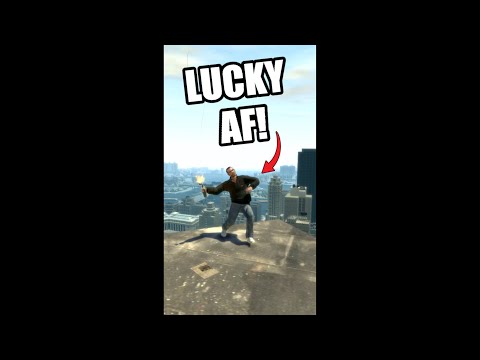 0:00:09
0:00:09
 0:00:46
0:00:46
 0:00:13
0:00:13
 0:07:56
0:07:56
 0:00:10
0:00:10
 0:20:57
0:20:57
 0:00:25
0:00:25
 0:21:45
0:21:45
 0:00:13
0:00:13
 0:00:16
0:00:16
 0:11:08
0:11:08
 0:05:29
0:05:29