filmov
tv
How To Upload Your Course To Udemy - Udemy Tutorial For Instructor - Udemy Course Creation
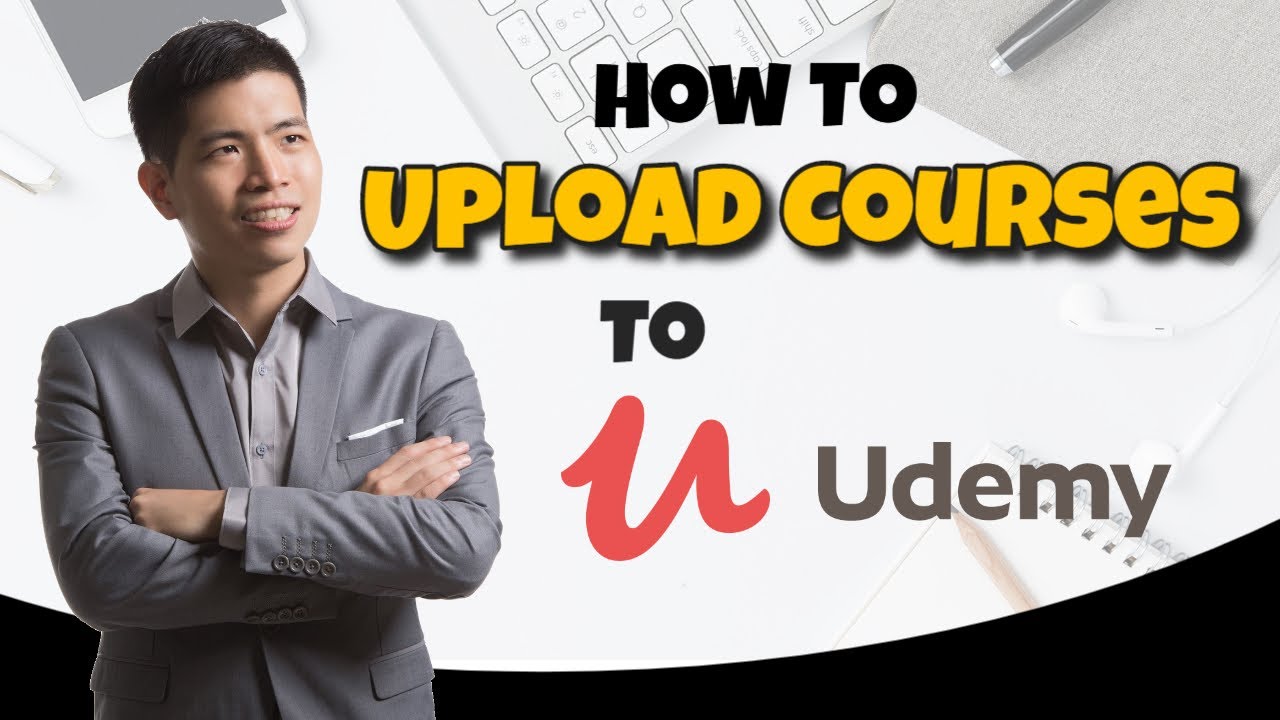
Показать описание
Want to get more traffic and turn your following into your customers? Sign up for my free training here
Join 30 days funnel building challenge here
Get some of the best marketing books for free
Come see me here:
-- Do you know how you can upload your course to the Udemy? I am going to explain each and every single step in this video to help you understand the whole process. Let's get started.
-- In this video, I am going to talk about how to upload your course on Udemy. So, In the first step you want to go to course and then you have to click on 'New course'. On the next page, you will see two boxes one is called 'Course' and other box is called 'Paractice Test' Just select the course and on the bottom right click the button of 'continue' to go to the next page. Then you have to write the name of your course. As I am creating this course for educational purposes. Just type 'demo'. Then click on continue. On the next page, you have to select the category that you need to select for the course. Then you have to talk about that who is your target audience. Under the 'Target your students' title there are certain questions that you need to answer. For example: What will students learn in your course? and I typed 'They will learn how to manage the time better'. After filling all the questions answers. There is second which is called course structure. Here you can read almost all outlines of courses. The third option is to setup and test video. In the second category of create your content, you will find a subcategory called Curriculum. This is the space where you are going to upload the course videos. Then there's comes the option of caption. Now it's the optional thing if you want to do with your choice. Then comes the option course landing page, this is the space where you are going to write the title and sub-title of your course. You can also choose the language in which the original course is. And while scrolling down you can see that you can add the feature image to your course videos. On the next page, you can set the pricing of your course. You can also set your course to free and on pricing as well. You can also create promotion and make a coupon for students. You can also set the congratulations message so if they buy your course then you're going to be the first person to know about it. After all this, click the button of 'Submit for review' Then your course will be submitted to Udemy for review and they will let you know about the updates regarding to your course.
-- Thanks for watching. There is more to come. Don't forget to SUBSCRIBE.
#uploadcoursetoUdemy
#Nicktsai
Комментарии
 0:12:11
0:12:11
 0:26:58
0:26:58
 0:21:05
0:21:05
 0:09:02
0:09:02
 0:18:55
0:18:55
 0:10:13
0:10:13
 0:02:01
0:02:01
 0:25:22
0:25:22
 0:24:18
0:24:18
 0:08:25
0:08:25
 0:06:38
0:06:38
 0:05:42
0:05:42
 0:08:25
0:08:25
 0:01:47
0:01:47
 0:02:45
0:02:45
 0:08:21
0:08:21
 0:05:19
0:05:19
 0:09:46
0:09:46
 0:11:12
0:11:12
 0:06:50
0:06:50
 0:08:44
0:08:44
 0:01:47
0:01:47
 0:02:23
0:02:23
 0:02:01
0:02:01