filmov
tv
How to Turn On Voice Isolation for iPhone Phone Calls to Reduce Background Noise

Показать описание
In this video I'll show you how to turn on the Voice Isolation feature for iPhone phone calls to reduce background noise.
Timestamps:
Introduction: 0:00
Steps to Turn On Voice Isolation for iPhone Phone Calls to Reduce Background Noise: 0:50
Conclusion: 1:58
More great iPhone and iPad tutorials:
#iphone #apple #iphonetips #techtips #tutorial
Video Transcript:
Maybe you work in a loud office. Maybe you're out at a loud restaurant. Or, maybe you're a stay-at-home parent and are constantly surrounded by blaring kids shows, blasting children's music, and the robotic sounds of kid's toys. No matter the reason, Apple is expanding its Voice Isolation feature for use in phone calls with a goal of filtering out whatever background noises are in your environment so the person you're talking to can more clearly hear you. The only catch is that the Voice Isolation feature doesn't stay active from phone call to phone call, and you need to reactivate it for every iPhone phone call where you want to use it.
Now let's walk through the steps to turn on the Voice Isolation feature for iPhone phone calls to reduce background noise.
Step 1. Either answer a call or call someone on your iPhone. The Phone screen will be displayed.
Step 2. Swipe down from the top right corner of this screen. A menu is shown.
Step 3. Tap "Mic Mode" in this menu. The Mic Mode menu will be displayed on the screen.
Step 4. Tap "Voice Isolation" in this menu to place a check mark next to it. Tap outside of this menu to return back to the main menu, where you'll now see Voice Isolation on the Mic Mode button. The Voice Isolation feature will now be active in this call on your iPhone, and background noise will be reduced. If you decide you don't like the Voice Isolation feature, you can navigate back to the Mic Mode menu and turn it off. And again, the Voice Isolation feature doesn't stay activated from one phone call to your next phone call, and you will have to enable it during each phone call you want to use it on.
Timestamps:
Introduction: 0:00
Steps to Turn On Voice Isolation for iPhone Phone Calls to Reduce Background Noise: 0:50
Conclusion: 1:58
More great iPhone and iPad tutorials:
#iphone #apple #iphonetips #techtips #tutorial
Video Transcript:
Maybe you work in a loud office. Maybe you're out at a loud restaurant. Or, maybe you're a stay-at-home parent and are constantly surrounded by blaring kids shows, blasting children's music, and the robotic sounds of kid's toys. No matter the reason, Apple is expanding its Voice Isolation feature for use in phone calls with a goal of filtering out whatever background noises are in your environment so the person you're talking to can more clearly hear you. The only catch is that the Voice Isolation feature doesn't stay active from phone call to phone call, and you need to reactivate it for every iPhone phone call where you want to use it.
Now let's walk through the steps to turn on the Voice Isolation feature for iPhone phone calls to reduce background noise.
Step 1. Either answer a call or call someone on your iPhone. The Phone screen will be displayed.
Step 2. Swipe down from the top right corner of this screen. A menu is shown.
Step 3. Tap "Mic Mode" in this menu. The Mic Mode menu will be displayed on the screen.
Step 4. Tap "Voice Isolation" in this menu to place a check mark next to it. Tap outside of this menu to return back to the main menu, where you'll now see Voice Isolation on the Mic Mode button. The Voice Isolation feature will now be active in this call on your iPhone, and background noise will be reduced. If you decide you don't like the Voice Isolation feature, you can navigate back to the Mic Mode menu and turn it off. And again, the Voice Isolation feature doesn't stay activated from one phone call to your next phone call, and you will have to enable it during each phone call you want to use it on.
Комментарии
 0:04:04
0:04:04
 0:08:02
0:08:02
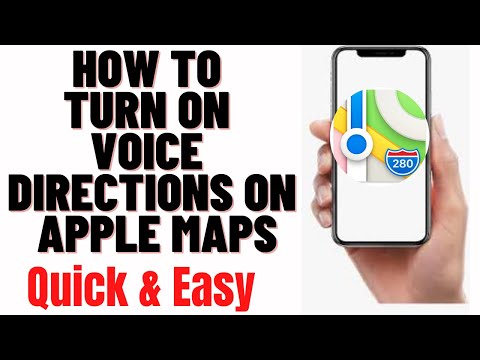 0:01:51
0:01:51
 0:00:51
0:00:51
 0:01:23
0:01:23
 0:01:59
0:01:59
 0:01:29
0:01:29
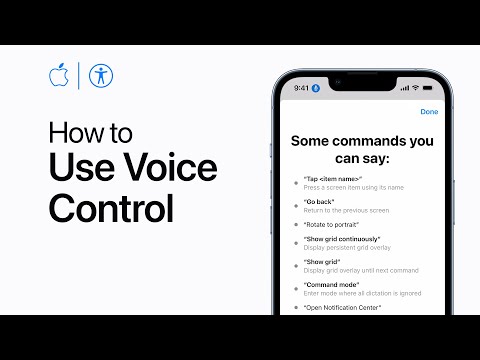 0:03:46
0:03:46
 0:01:04
0:01:04
 0:01:24
0:01:24
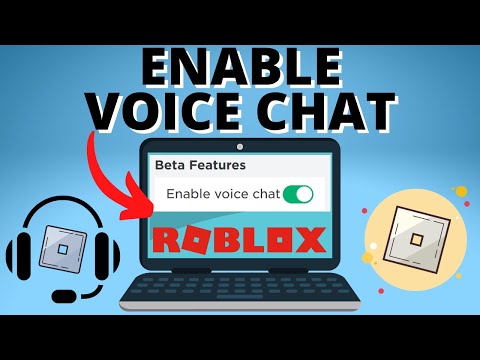 0:01:43
0:01:43
 0:00:55
0:00:55
 0:02:26
0:02:26
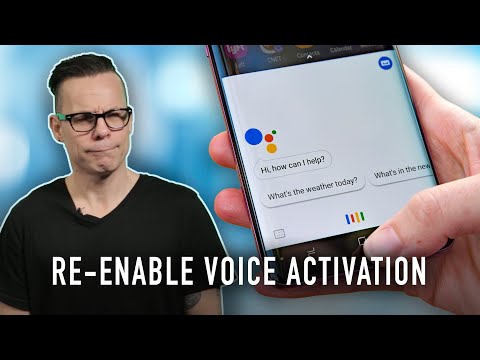 0:01:43
0:01:43
 0:05:38
0:05:38
 0:00:41
0:00:41
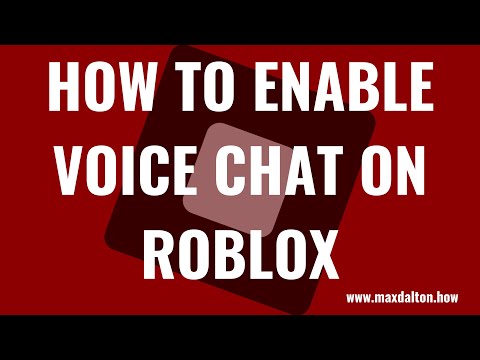 0:02:22
0:02:22
 0:00:47
0:00:47
 0:00:40
0:00:40
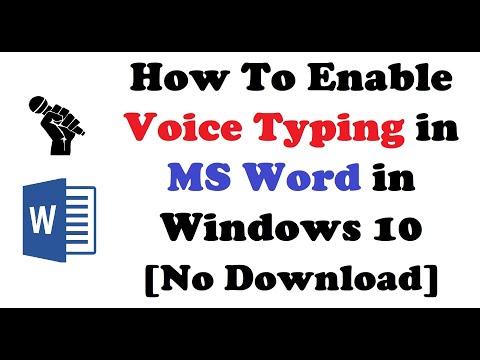 0:02:15
0:02:15
 0:02:03
0:02:03
 0:01:21
0:01:21
 0:01:53
0:01:53
 0:06:32
0:06:32