filmov
tv
Dynamic Portals in Filemaker Pro®
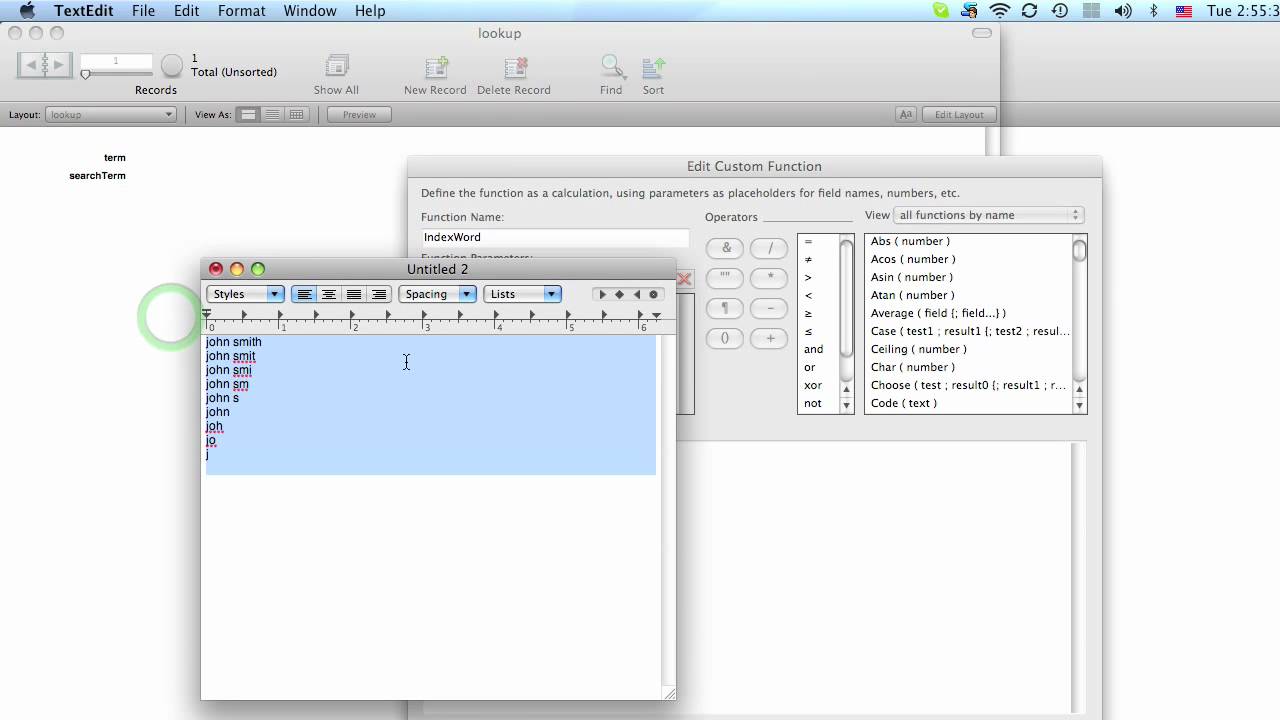
Показать описание
This tutorial teaches how to make dynamic portal lists that update as a user types into a field.
NOTE: YOU MUST HAVE FILEMAKER V10 ADVANCED TO MAKE THIS WORK. If you don't have it, get it, it's worth the upgrade.
Here is the function mentioned:
Function name: IndexWord(Text;Header)
Copy from here V
Let(
[
tCount = Length(Text);
newHeader = If(Header ≠ "" ; Header & ¶ );
NewText = Left(Text;tCount - 1)
];
Case(
Text = "" and Header = ""; "";
tCount = 0; Header;
IndexWord(newText ; NewHeader & Text)
)
)
To here ^
NOTE: YOU MUST HAVE FILEMAKER V10 ADVANCED TO MAKE THIS WORK. If you don't have it, get it, it's worth the upgrade.
Here is the function mentioned:
Function name: IndexWord(Text;Header)
Copy from here V
Let(
[
tCount = Length(Text);
newHeader = If(Header ≠ "" ; Header & ¶ );
NewText = Left(Text;tCount - 1)
];
Case(
Text = "" and Header = ""; "";
tCount = 0; Header;
IndexWord(newText ; NewHeader & Text)
)
)
To here ^
Dynamic Portals in Filemaker Pro®
FileMaker Pro Advanced - Dynamically Expanding Portals
3 key uses for FileMaker Portals
Dynamic Portal Sorting in FileMaker with Wolfpack
Dynamic Portal Sorting in FileMaker Pro 11 Continued - A Deeper Look at the Fields
FileMaker Portal in 12 min
FileMaker Pro 12 Tutorial | Filtering Portals
FileMaker Pro 12 - Paging Portals
Popovers and Portals in FileMaker Pro 13
Lesson 57: Portals
FileMaker Pro Advanced - Inverted Portals in FileMaker
Dynamic Portal Sorting in FileMaker Pro 11 Continued - Providing User Feedback
Portal Notes in FileMaker
Portal Filtering with Globals in FileMaker
Filemaker Pro 12 two portals
Dynamic Quick Find and Portal Filter: FileMaker Tips & Tricks
Found Set Portals
Filemaker Portals
Expand/Collapse Portals in FileMaker
Filemaker Portal filtern Ausschnitt filtern dynamischer Filter Script Filterung Suche dynamic
Portal filtern eigene Funktion rekursiv dynamisch Custom Function Ausschnitt Suche dynamic
FileMaker - Portal In-Line Progress Bar
Sorting a Portal
FileMakerPro 13 - Portal Design Pattern 01
Комментарии
 0:09:55
0:09:55
 0:03:36
0:03:36
 0:53:38
0:53:38
 0:53:29
0:53:29
 0:04:05
0:04:05
 0:12:39
0:12:39
 0:04:30
0:04:30
 0:23:04
0:23:04
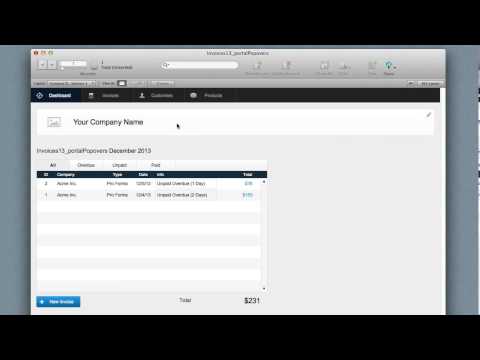 0:02:53
0:02:53
 0:07:38
0:07:38
 0:05:15
0:05:15
 0:07:56
0:07:56
 0:07:46
0:07:46
 0:06:01
0:06:01
 0:28:01
0:28:01
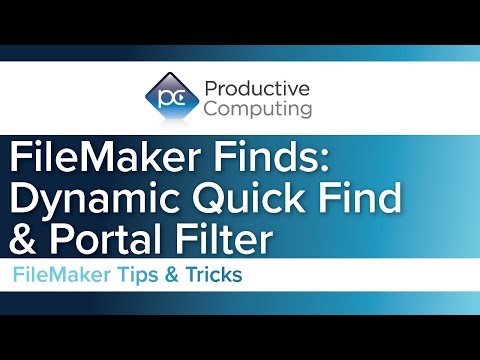 0:19:52
0:19:52
 0:06:08
0:06:08
 0:03:54
0:03:54
 0:14:59
0:14:59
 0:04:33
0:04:33
 0:10:07
0:10:07
 0:01:03
0:01:03
 0:04:40
0:04:40
 0:03:22
0:03:22